Whether you need to run personal and business emails from the same account, or just want to have a different identity for some purposes, Runbox has always provided customisation tools that let you adapt the name and email address on your outgoing message to suit any occasion. We call these Profiles and they are based on folders.
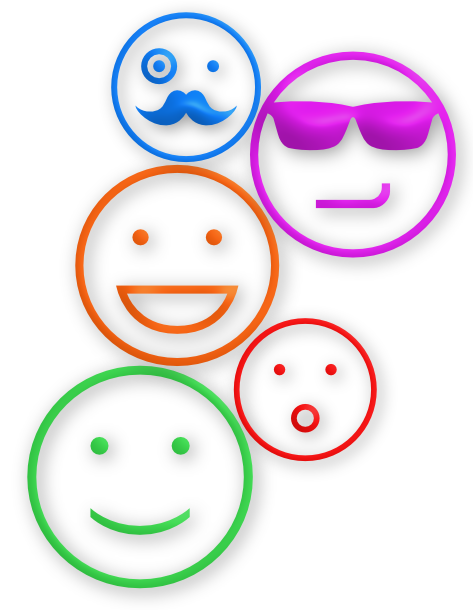 Profiles in Runbox 6
Profiles in Runbox 6
In the original design of Runbox it was intended that where necessary you could move or automatically filter incoming message to folders for different purposes, or to help you organize your email better. Along with folders there are a set of preferences for each folder. By default new folders that are created are set to have the same preferences as your Inbox, but you can change this setting so that you can customise these preferences on a per folder basis.
By far the most commonly customised settings are the Name, From, Reply to and Signature settings. These in particular allow you to create new “Profiles” so that you can send mail as it you have more than one email account. When you are reading email in a particular folder and you reply or create a new message while that folder is selected, your preferences for that folder are automatically applied to the message you are creating.
As mentioned in a previous blog post aliases are an excellent way to keep mail separate for different purposes, and potentially help you manage any unsolicited mail. Profiles let you take this further and create a whole new identity, including a different name to go along with the alias address. Whenever you are using the Compose windows your aliases and profiles are listed in the drop-down box at the top of the window so you can easily select the one you need.
Identities in Runbox 7
One of the drawbacks of the flexibility the existing interface offers is that it can be quite time consuming setting up a alias, and then having to create a folder for a profile just so you can set up a different “from” name or signature. You might not even want to move or filter messages to a folder, but you would still need to create one if you want a different profile.
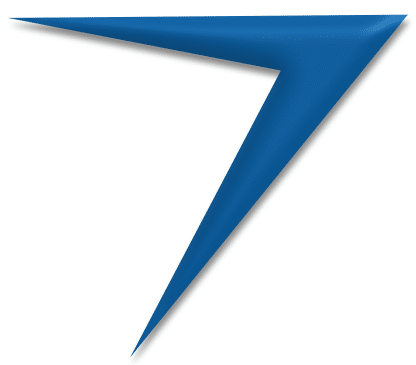 In Runbox 7 we are going to simplify and streamline this process and all aliases will automatically become part of an “Identity”. When you create an alias you will at the same time have the option to update other details attached to that alias to create a different identity, or accept the default values that will automatically be pre-filled for you.
In Runbox 7 we are going to simplify and streamline this process and all aliases will automatically become part of an “Identity”. When you create an alias you will at the same time have the option to update other details attached to that alias to create a different identity, or accept the default values that will automatically be pre-filled for you.
We are also planning to eventually allow you to create a folder from the identities interface and at the same time a filter so that when you create an alias and decide to use that as an identity you can complete all the necessary steps at the same time.
In Runbox 7 these identities will replace profiles and will improve on a feature we have offered for a long time, and one that is a key feature of what Runbox offers in its email service.
For more information about Runbox 7, see some of our previous blog posts below:
- Runbox 7 Webmail app for mobile phones
- Runbox 7 Webmail beta test update
- Runbox 7 Webmail closed beta test
We still have some open spots in the beta testing, so if you would like to participate send an email as soon as possible to support@nullrunbox.com with the subject “Runbox 7 Webmail beta test”.
