Thinking about stepping away from Big Tech but not sure where to turn? You’re not alone. More and more people are questioning how their data is used — and tired of being tracked, targeted, and profiled for profit. Some are choosing European services protected by GDPR, while others turn to open source tools that put transparency first. We’ve put together a list of solid alternatives for everything from email to maps.

Step 1. Email
We have to start with email, because that is what we do. There are several privacy focused email service options in Europe, and Runbox is uniquely positioned because we are based in Norway, a data privacy pioneer even in European context.
Runbox provides secure, private and sustainable email services, and all your data is safely stored on our servers in Oslo. We collect minimal amounts of data necessary to provide you with our service.
Your data is safe and secure within the borders of Norway, under Norwegian jurisdiction and the protections of the GDPR.
Step 2. Email Client
If you use an email client on your laptop or phone, consider options such as Thunderbird (Global, but with many European contributors), FairEmail (Netherlands, for Android), KMail (part of KDE, Germany/Austria)
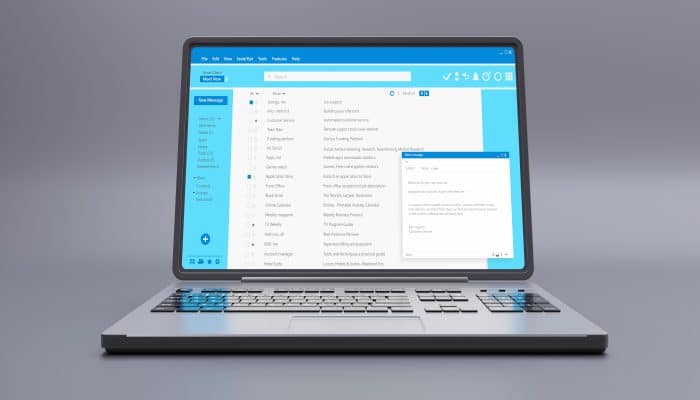
Step 3. VPN
Use a VPN service which hides your IP address and encrypts your communication, protecting you from Internet providers who might otherwise track your communication. Your ISP (Internet Service Provider) can likely tell that you’re using a VPN, but it cannot track your online activity.
Mullvad (Sweden), NordVPN (Lithuania), ExpressVPN (British Virgin Islands/US), and OctoVPN (US) are privacy focused options. For a free basic plan, check out TunnelBear (Canada). Note that some account-related data may be processed or stored outside the EU, depending on the provider.
Step 4. Private Browser
Use a private browser, which can help reduce the amount of data collected when you browse the internet. We like Vivaldi (Norway), Opera (Norway), Brave (US), Mullvad (Sweden), and Mozilla Firefox (US). Make sure you check the default search engine, as some might default to Google Chrome.
In addition, you can turn on incognito mode/private browsing, which will add another layer of privacy (depending on which browser you use – it’s not a guarantee that data won’t be logged).

Step 5. Private Search Engine
Use a private search engine to avoid your searches being tracked. Good options include Startpage (Netherlands), Ecosia (Germany), Qwant (France), Swisscows (Switzerland), and Brave (US). DuckDuckGo (US) is also considered private and safe. Deleting history is a good habit regardless of which search engine you use.
Most have ad tracker blocking and cookie blocking. You should also add your own – see next step.
Step 6. Ad & Tracking Blocker
Use an ad and tracking blocker. You can install PrivacyBadger (US), uBlock (US), Ghostery (Germany), AdBlock (US) and others as an extension in your browser of choice. These will help block any website that tracks you across other sites, and block ads (which sometimes have trackers in them too). You can use several at the same time! Note that some websites might not work as expected with blockers on.
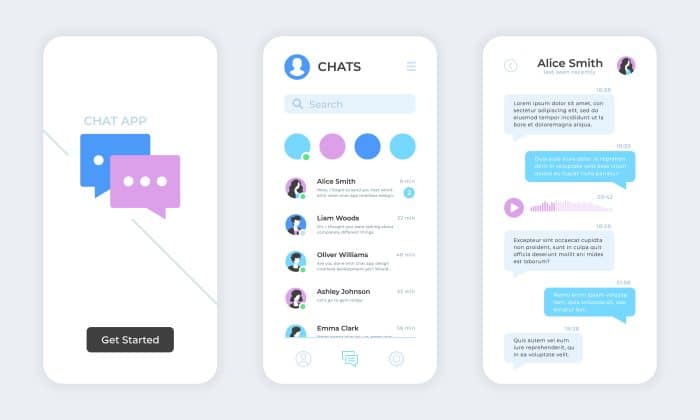
Step 7. Private Chat App
Use a private chat app. Keep your communications with loved ones and others secure. Signal (US) is at the top of the list for most secure communication apps. Session (Switzerland) is also a contender. WhatsApp (Meta-US) was subject to spyware by Graphite in 2024, and Telegram (BVI) has been a hotbed for criminal activity, which could expose you to scams.
Step 8. Social Media
Use social media alternatives such as Mastodon (Germany) or BlueSky (US). Other alternatives are photo-sharing site Pixelfed (Canada) and video-sharing site PeerTube (France). Be aware that everything you post, follow and like is public knowledge. Many are leaving mainstream social media because of privacy concerns.

Step 9. File Storage
If you use cloud file storage for documents and photos, consider alternatives such as Jottacloud (Norway), Nextcloud (Germany), Cozy Cloud (France), Tresorit (Germany) and Filen (Germany). These are under the protections of the GDPR. Sync.com (Canada) is another secure option. Apple’s iCloud and Google Drive are also considered secure, especially if you have two or multi-factor authentication. Note that there is a recent report on spyware compromising iCloud data.
Step 10. Documents
Explore alternative document applications for enhanced privacy. By doing so, you can prevent your files from being stored in Big Tech clouds and avoid their collection of metadata. LibreOffice (Germany) is free, open source and privacy focused, as is OnlyOffice Docs (Latvia). CryptPad (France) is also decentralized and privacy focused.

Step 11. Maps
There are alternative map apps too! HereWeGo (Germany) is a good alternative, and can be used offline. Especially good when traveling abroad and you want to save data. MapsWithMe (Switzerland) is another free option with offline capabilities. OpenStreetMap (UK) is a collaborative open map database, and Mapbox (US) enables developers to create tailored maps.
These are just a few examples – there are plenty of alternatives to big tech out there to explore. Whether your priority is privacy, transparency, or just breaking free from big tech, there are more alternatives than ever — many of them ethical, secure, and user-friendly. Explore the options, try what works for you, and take back a bit more control over your digital life.
