We have now replaced the search function in Runbox 6 with an improved version that is based on the groundbreaking search feature we have developed for Runbox 7.
You will find the new search area at the top of the message list when clicking Search in the Webmail menu.
The new search function will show results while you type into the search field, so there is no need to manually click on a Search button.
Note that in Runbox 7 the search function is dramatically faster and returns results instantaneously thanks to its innovative search index synchronization. Runbox 7 also introduces many new features such as infinite message listing, inline message previews, threaded conversation view, and a mobile app version. Give it a test drive!
Search options
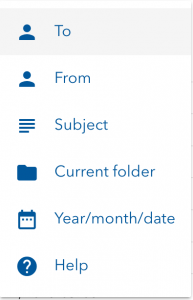 By clicking on the wrench icon to the right, the following options will be shown:
By clicking on the wrench icon to the right, the following options will be shown:
- to: Search by recipient address
- from: Search by sender address
- subject: Search by subject line
- current folder: Limit search to the current folder
- year/month/date: Shows a calendar where you can select a time frame
Selecting an option will insert an example into the search field which you can then modify.
You can also just type these operators directly into the the search field and you can can combine them with the AND operator, like: folder:Inbox AND subject:something
More information can be found on our Help pages.

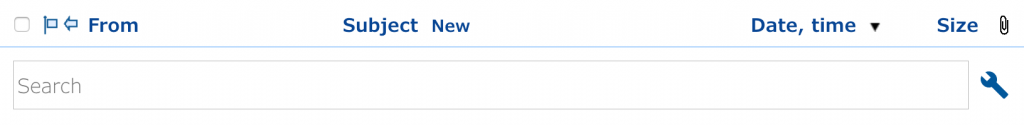
My wife and I DO NOT like the move of the search bar to the top of the message list. We want to see our messages first, with the search bar at the bottom. This is an email client, not a search engine web site.
Retain the new search functionality if you must but move the search bar back to the bottom where it belongs.
Thanks for your message.
We’re considering options to improve the location based on feedback such as yours, so stay tuned. 🙂
Hi,
I have been a customer for a decade or more. I do not care whether the search function is above or below or to the left or in a closet as long as I can find it handily. However, it failed the first time I tried it when I asked to to search from
“somebody” and it returned all emails that had “somebody” as an addressee. Also no content search? Have you people lost your minds? I expect this sort of thing from Microsoft, who have completely trashed their Skype product that they bought. Did you get bought by Microsoft?
OK so I see it has content capabilities, now please tell me how to search for the string “foo” in an email from “fred”.
I tried “foo” AND from: fred
Also my first complaint still stands: it doesn’t seem to know what ‘from’ means. Hmmm
It works when I type from:fred AND foo but you can’t have a space
I am not a fan of leaving text in a bar that you need to type in, especially if it matters whether you put in a space or not.
All right that’s better. I take it back for now. If I actually like it you will hear. I will study it and figure out if you can actually do a useful string search that doesn’t blow up on partials because they’re not tokens.
Thanks for your feedback.
We are working to improve the functionality, and in the meantime you have correctly discovered that there can be no space in the search criteria. We have updated the documentation to reflect this.
At the top of this blog, it says:
“We have now replaced the search function in Runbox 6 with an improved version that is based on the groundbreaking search feature we have developed for Runbox 7.”
“Improved version”?
For whom?
The users’ convenience or the programmer’s convenience?
Runbox 7, “…featuring unprecedented email indexing and search capabilities…”
https://blog.runbox.com/2018/12/runbox-7-is-going-open-source/
OK, I get it, for Runbox 7.
But to arbitrarily replace the Runbox 6 search with the Runbox 7 search version is incomprehensible.
For anyone that must have “unprecedented email indexing and search capabilities’, and all the other new goodies, you can do the happy dance with Runbox 7.
As for me, I want my original search back.
There is the new Xapian based search used in Runbox 7 where you can use the server index or a index downloaded to your browser.
The new Xapian based search in Runbox 6 that is server index only and it certainly have content based search of body.
There is the older Xapian based search that also had content search, but was not nearly as fast.
Then there was a database based search that only searched from and subject. This did not have content search in body and is our legacy legacy search.
Hello Anne,
Sorry to hear you are not happy about the new search. Based on what I see for your account, you used the old Xapian based search previously, so you just got a new version of the old one. It should not be significantly different.
What is different for you? How are you not seeing the expected outcome? Maybe this is better handled in a support ticket, so that we can get more specific?
Kim,
Please refer to Support ticket: #YPL-520-15592 which I started December 11.
I have not received any reply to my latest 2 messages.
Further, you said,
“… .. you just got a new version of the old one. It should not be significantly different.”
Regarding the new Search function, all I know is that previous to this (forced) Beta Runbox 7 component on Runbox 6 users, it worked.
Now, it doesn’t. work.
I want my original search back
We have replied to your support ticket and hope we can resolve this issue for you there.
In the meantime we are continuing to work on improvements to the search functionality in both Runbox 6 and 7, so that everyone can enjoy excellent email search capabilities with Runbox.
We have just deployed an improved version of the search function in Runbox 6.
This version includes a simple and an advanced mode, and makes it easier to enter and combine search criteria.
Please find more information about this here: https://help.runbox.com/webmail-search/