![]() We are making great progress with the Runbox 7 Webmail app and we are very excited that a version customized for mobile phones is now available for our beta testers!
We are making great progress with the Runbox 7 Webmail app and we are very excited that a version customized for mobile phones is now available for our beta testers!
This version is what is called a Progressive Web App (PWA), built on emerging technologies that combine the open standards of the web to provide a rich mobile experience on your phone or tablet.
How do I use the mobile app?
![]() If you’re using an Apple device you can access the mobile app by first opening the regular address of the Runbox 7 Webmail app in the Safari browser, and then tapping the Share icon in the bottom menu bar. Then tap “Add to Home Screen” to add the Runbox 7 Webmail app to your phone.
If you’re using an Apple device you can access the mobile app by first opening the regular address of the Runbox 7 Webmail app in the Safari browser, and then tapping the Share icon in the bottom menu bar. Then tap “Add to Home Screen” to add the Runbox 7 Webmail app to your phone.
On Android, you should get a prompt to download the app as soon as you go to the regular address of the Runbox 7 Webmail app in the browser.
You can now use the Runbox 7 Webmail app just by tapping on the Runbox 7 icon!
Join the beta test!
And if you haven’t yet joined our Runbox 7 Webmail beta test, just contact support@nullrunbox.com with the subject “Runbox 7 Webmail beta test”.
You will then gain access to the Runbox 7 Community with a discussion forum dedicated to the Runbox 7 Webmail app.
There you’ll meet Runbox staff and developers as well as fellow beta testers, and be able to influence the development of Runbox 7.
Runbox 7 mobile app screenshots
Here are a few screenshots of what the app looks like on Apple iPhone 6.
Login screen

Landscape view of message list
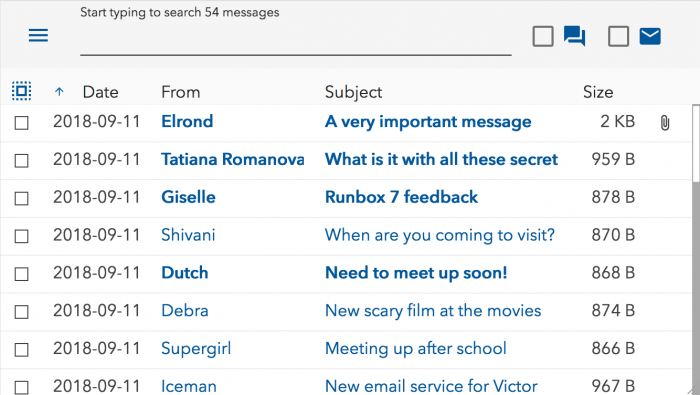
Landscape view of message list with main menu pullout
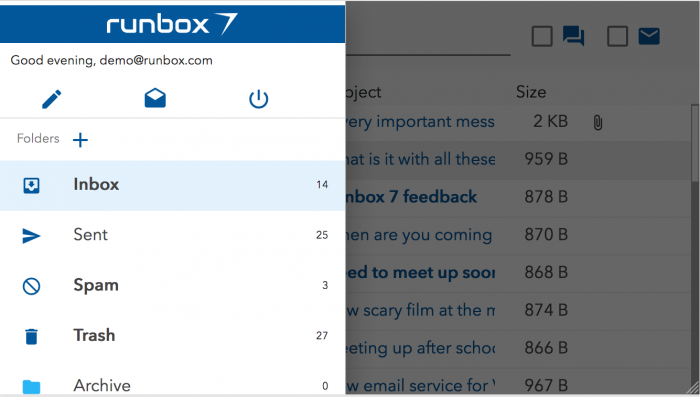
Landscape view of opened message
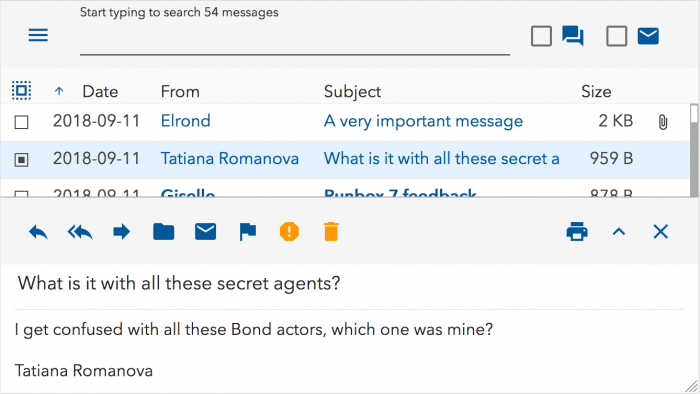
Landscape view of message list in search mode
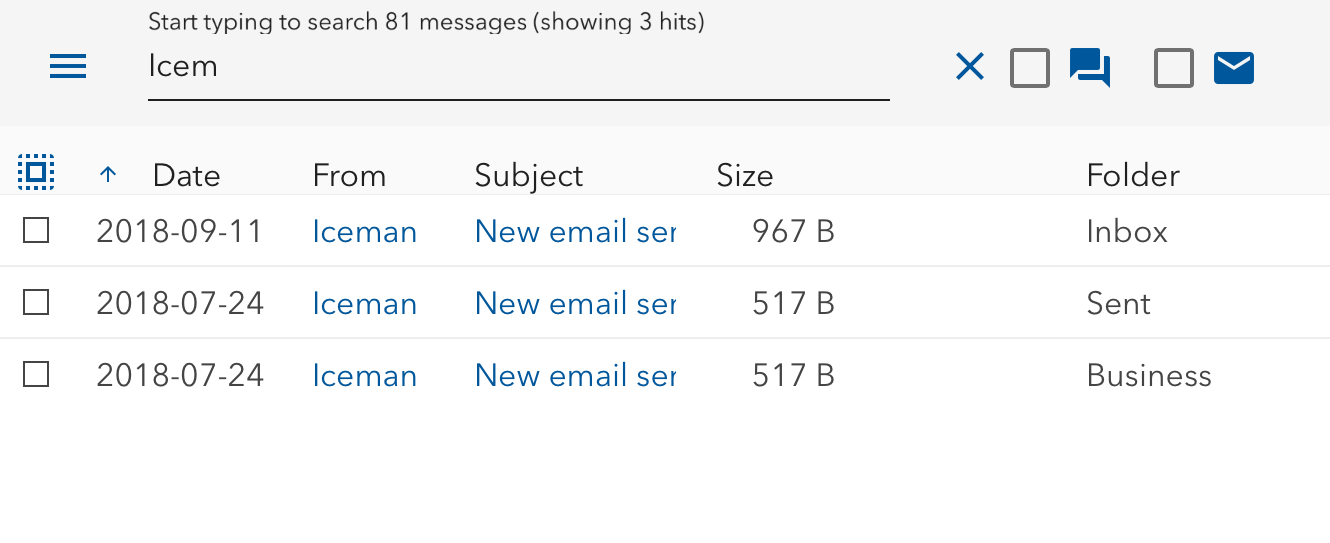
Landscape view of opened message, full height
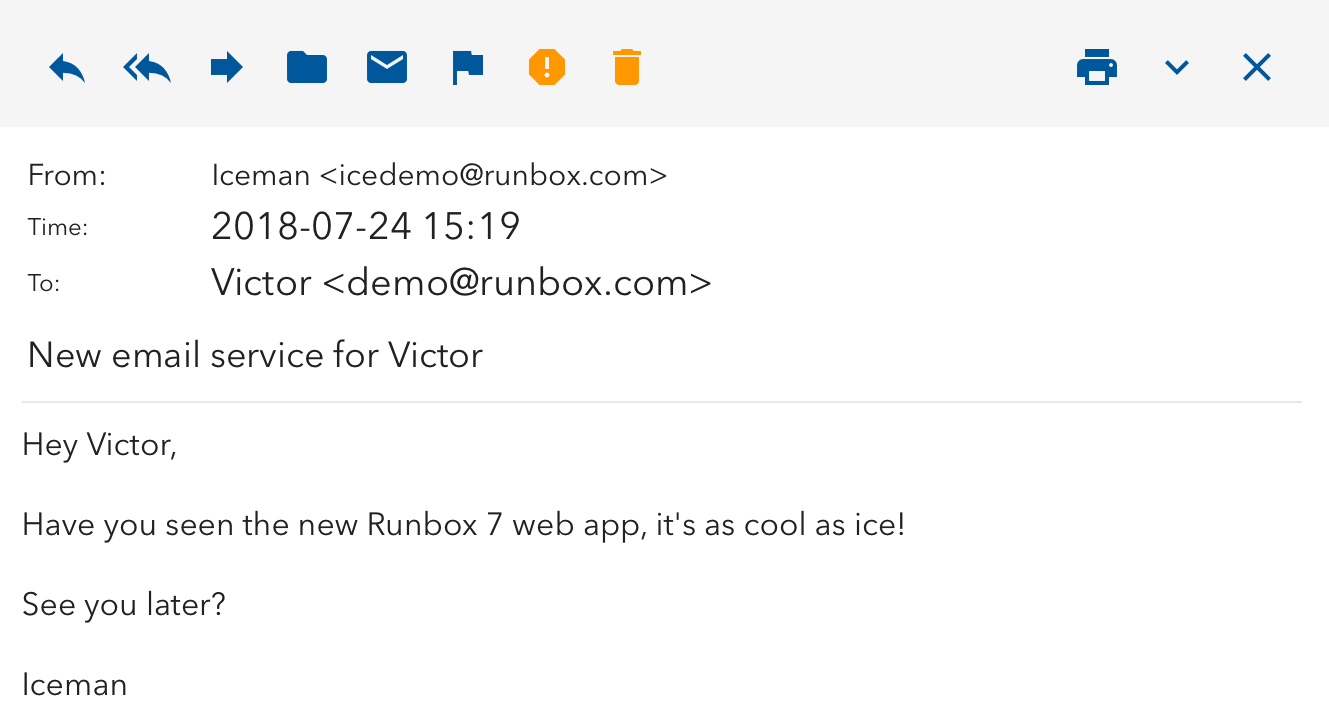
Portrait view of message list
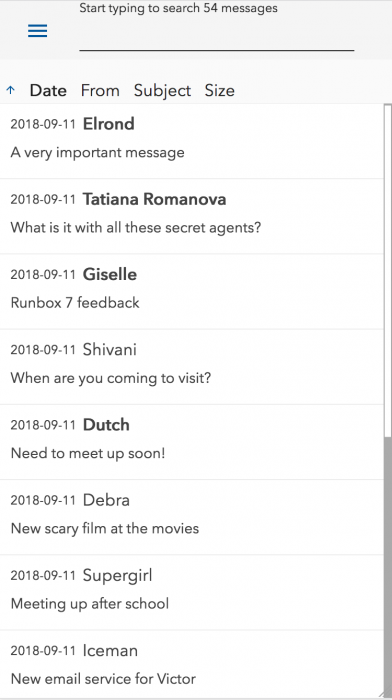
Portrait view of message list with opened message
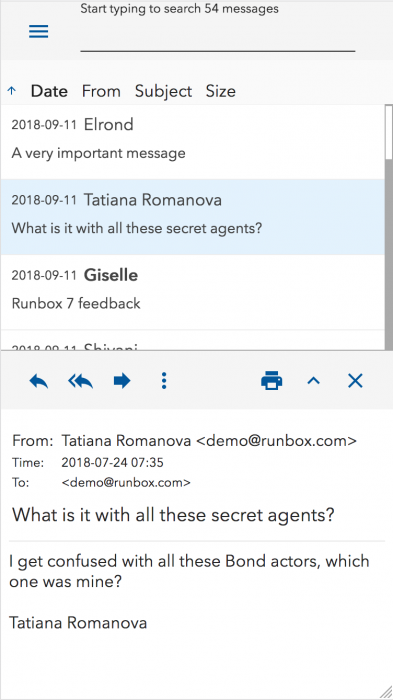

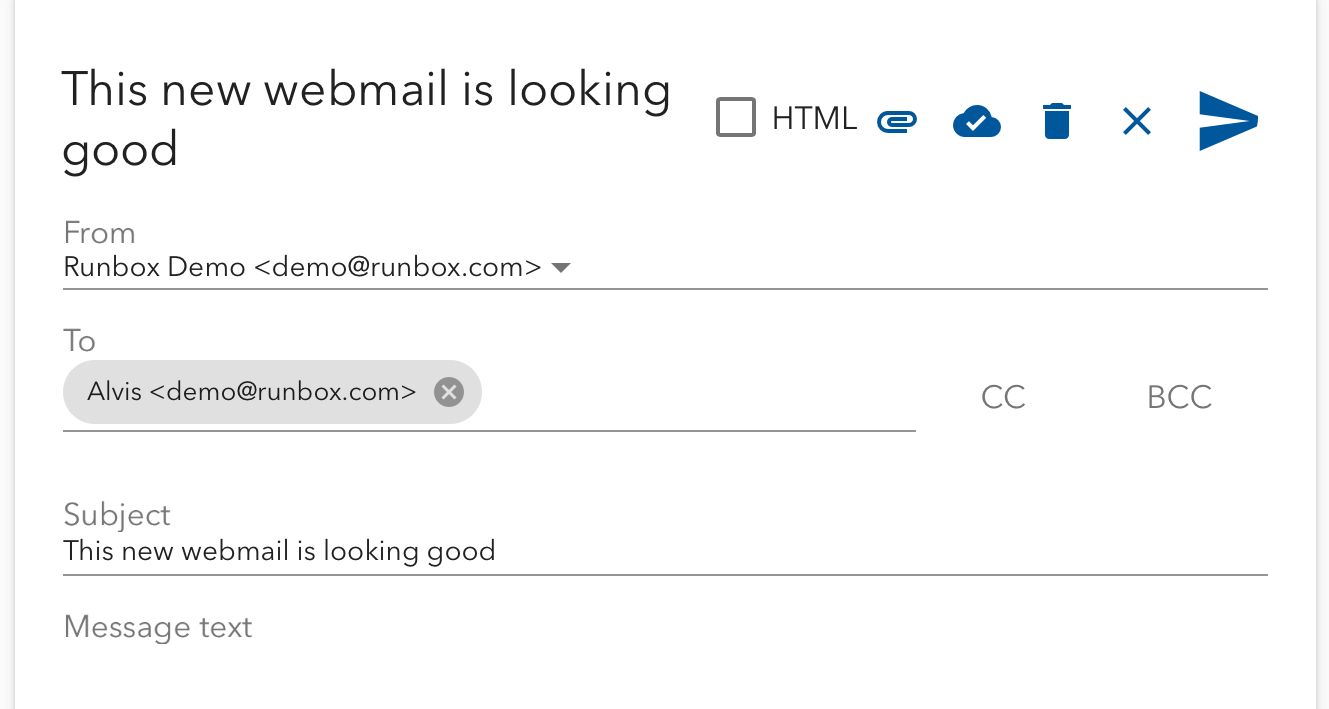
What is the url of runbox 7 webmail app?
Thanks for your message.
For now, please contact Runbox Support (https://support.runbox.com) to gain access to the beta test or DM us on Twitter.
Send me access to gain access to the beta test Runbox 7 Webmail app for mobile phones.
In light of all the Google privacy invasions (they tick me off)
By installing Runbox onto an Android platform am I not sharing info w/them by default?
Correct. You’re not sharing any info with Google.
Works great! Thanks for this.
Please update the icon. It currently just appears as a white box with unreadable text.
The icon has been updated to various versions of this, but it might be cached by your browser: https://runbox.com/app/assets/icons/icon-512×512.png
hi team,
I would love to try the mobile app.
I am running an Android mobile, I didn’t get the prompt for downloading the app went to runbox.com/mail.
what am I missing?
cheers,
‘g
Thanks for your comment. To get the prompt to install the app you need to use the address of the Runbox 7 Webmail.
If you don’t have access yet, please contact Runbox Support to join the Runbox 7 Webmail beta test.
Mobile versions of apps and emails are like hot cakes. These help a lot to save time for anything. Be it shopping or communication, mobile apps are becoming a part of routine life. Thank you for sharing the information regarding the Runbox 7 Webmail app for mobile phones.
where is the bottom of the menu bar with the oprion to download the app of my iphone or ipad?
The bottom menu bar should appear by itself after loading https://runbox.com/app/ on your device.
Looks like Contacts folder is not accessible on the app only on the desktop version. Any plans to do this?
Best regards
Yes, the various areas of Runbox will become available on all devices as they are developed further.
Will Runbox 7 for mobile have Touch ID security control as Two-Factor Authentication?
This is an excellent and easy guide to getting started with the app on the phone. Can you prepare a guide for downloading the app on an iOS desktop?
Thank you!
referring to adding the app to the iPhone home screen? Unlike
Android, iOS doesn’t quite support progressive web apps (PWAs)
quite as well yet but Apple are making improvements. That said,
you can add the app to the iOS home screen and when you launch it
the app will run full screen making it more like an app.
To add the PWA to the home screen open Runbox 7 at
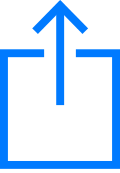
https://runbox.com/app and then tap on the sharing icon at the
bottom of the screen.
This will open up a window where you can scroll up and choose “Add
to Home Screen”. This lets you choose a name for the icon and
clicking “Add” will add it to the home screen. The next time you
launch it using this the app will run full screen.
Hello, I really like your new layout. I’m a old school Linux guy and, although I like the simplicity of the old layout, the elegance of the new layout is outstanding. I have logged in and used it one my phone with no issues. I was wondering if there were any plans to make a actual android application? Maybe with integrated calendar so I can start moving from google products to your products. I have had your service for many years and continue to enjoy it. Thank you for your hard work.
Thanks for your kind words and apologies for initially missing your comment.
We don’t currently have plans for a native Android (or iOS) app, as the technology appears to be moving in the direction of Progressive Web Apps (PWA) with increasing support in various browsers.
Thanks again for your continued support!