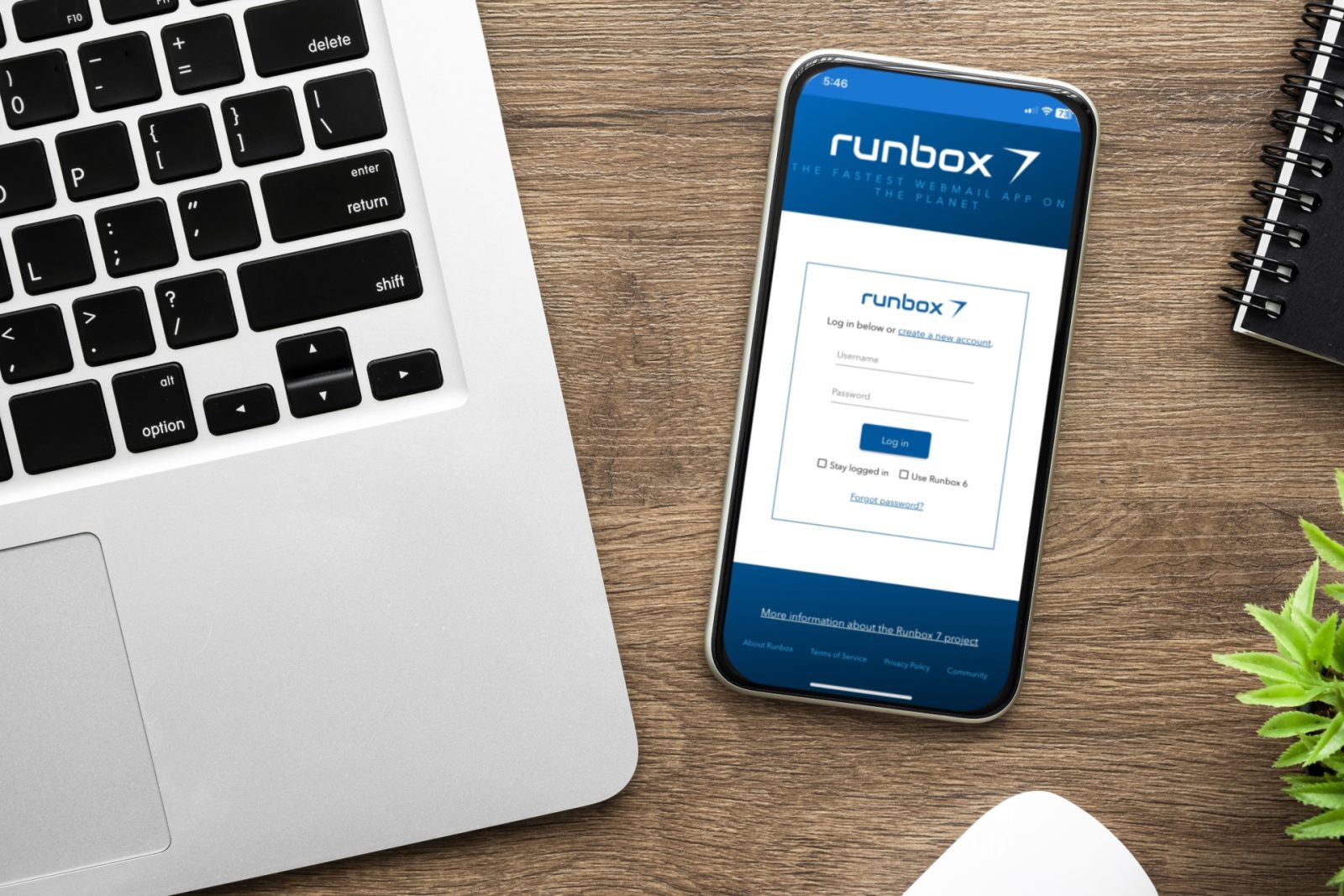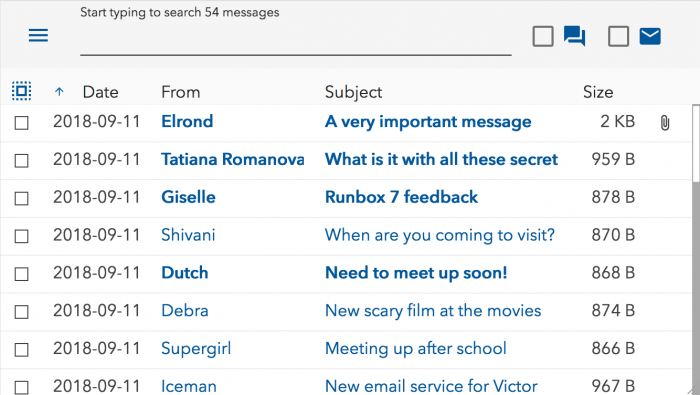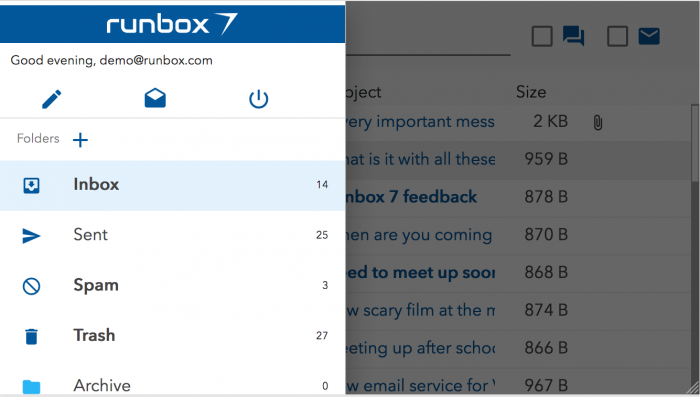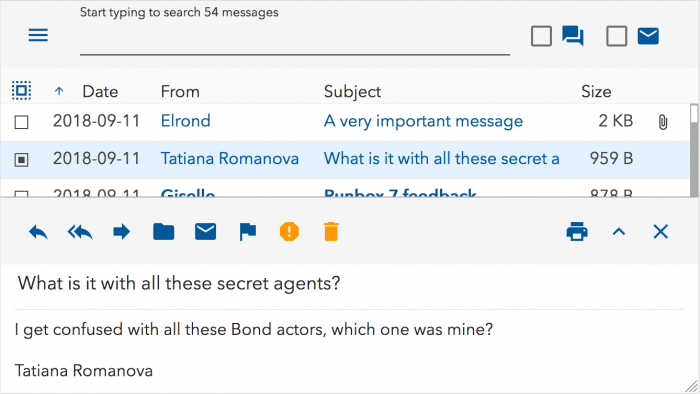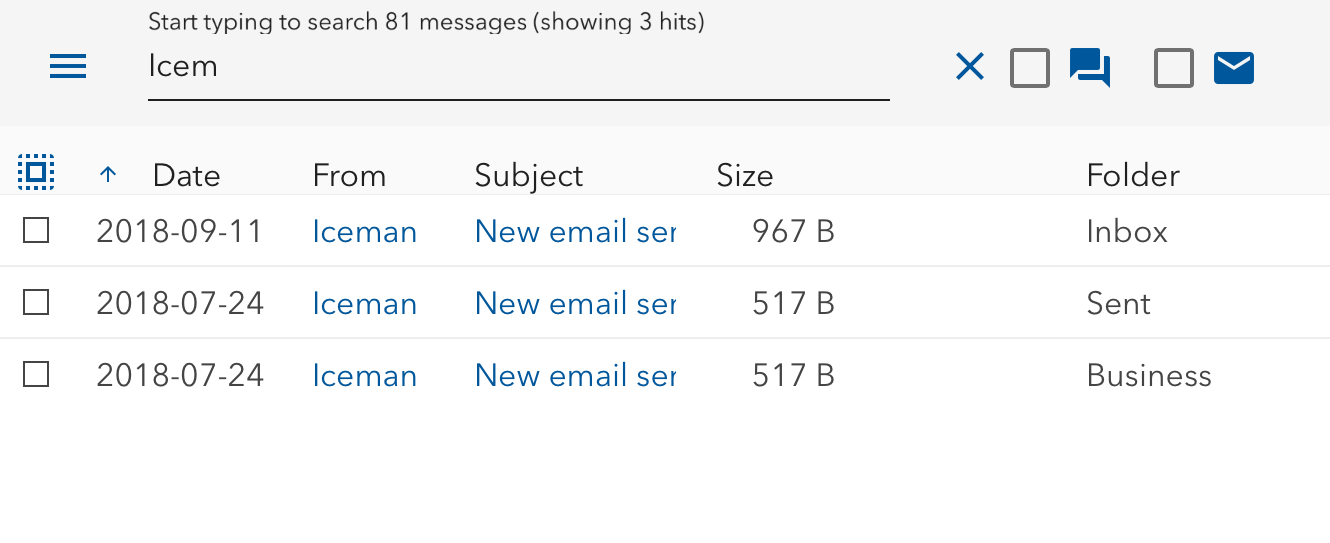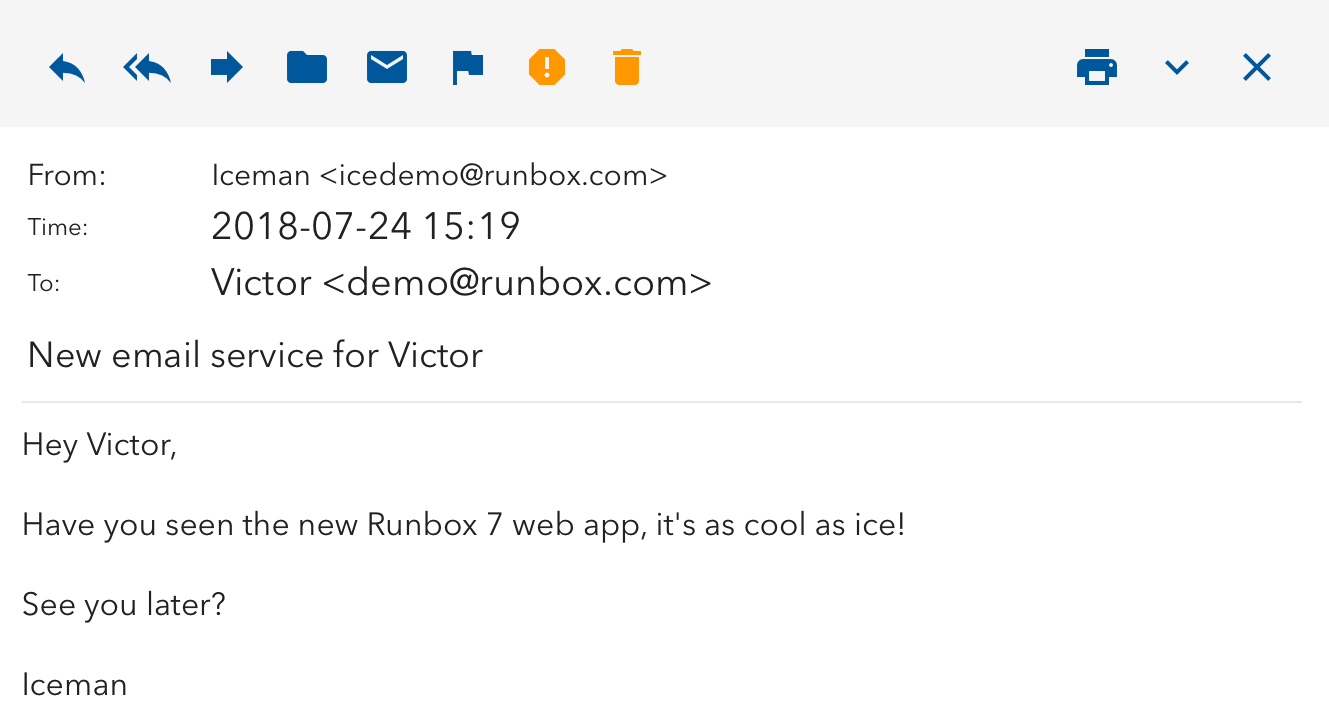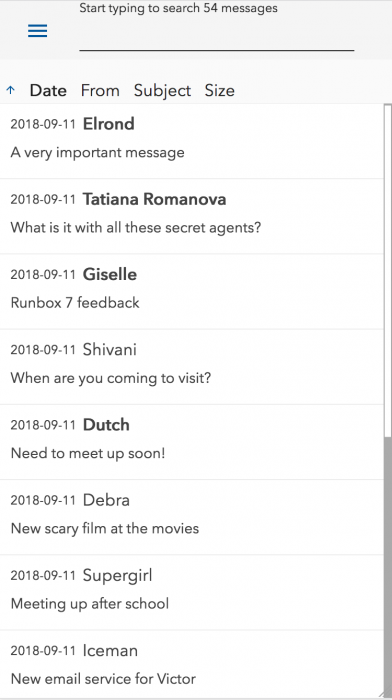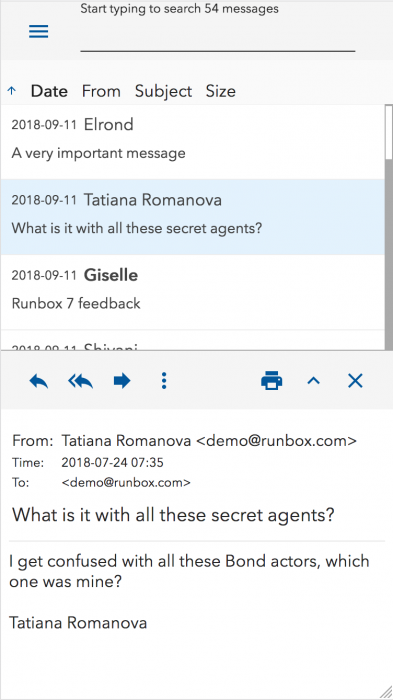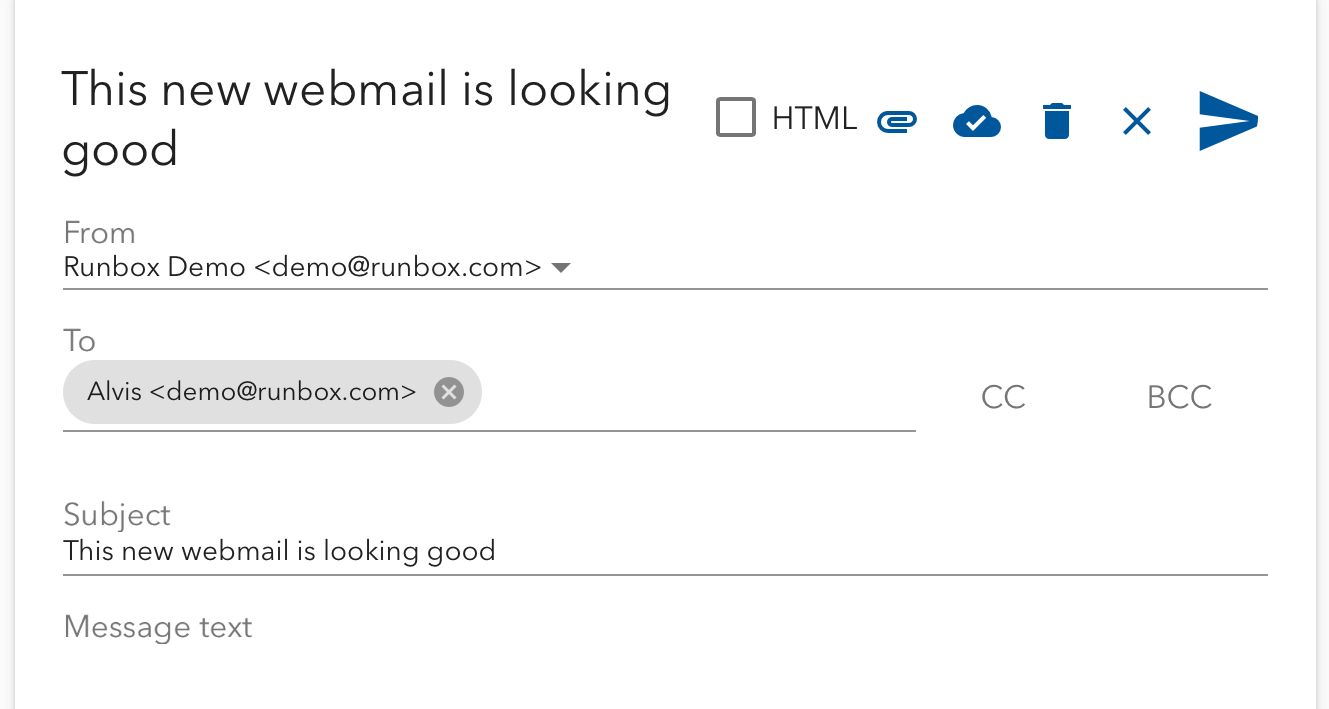We are making great progress with the Runbox 7 Webmail app and we are very excited that a version customized for mobile phones is now available for our beta testers!
We are making great progress with the Runbox 7 Webmail app and we are very excited that a version customized for mobile phones is now available for our beta testers!
This version is what is called a Progressive Web App (PWA), built on emerging technologies that combine the open standards of the web to provide a rich mobile experience on your phone or tablet.
How do I use the mobile app?
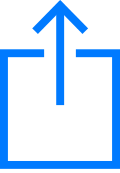 If you’re using an Apple device you can access the mobile app by first opening the regular address of the Runbox 7 Webmail app in the Safari browser, and then tapping the Share icon in the bottom menu bar. Then tap “Add to Home Screen” to add the Runbox 7 Webmail app to your phone.
If you’re using an Apple device you can access the mobile app by first opening the regular address of the Runbox 7 Webmail app in the Safari browser, and then tapping the Share icon in the bottom menu bar. Then tap “Add to Home Screen” to add the Runbox 7 Webmail app to your phone.
On Android, you should get a prompt to download the app as soon as you go to the regular address of the Runbox 7 Webmail app in the browser.
You can now use the Runbox 7 Webmail app just by tapping on the Runbox 7 icon!
Join the beta test!
And if you haven’t yet joined our Runbox 7 Webmail beta test, just contact support@nullrunbox.com with the subject “Runbox 7 Webmail beta test”.
You will then gain access to the Runbox 7 Community with a discussion forum dedicated to the Runbox 7 Webmail app.
There you’ll meet Runbox staff and developers as well as fellow beta testers, and be able to influence the development of Runbox 7.
Runbox 7 mobile app screenshots
Here are a few screenshots of what the app looks like on Apple iPhone 6.
Login screen

Landscape view of message list
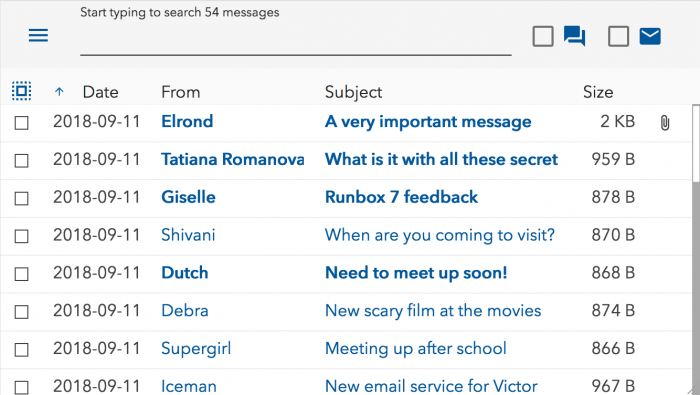
Landscape view of message list with main menu pullout
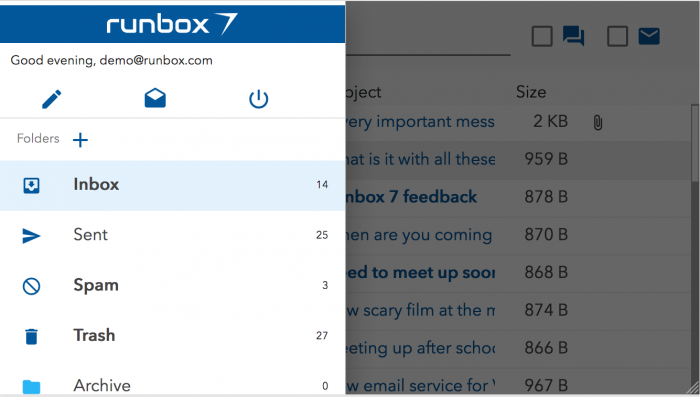
Landscape view of opened message
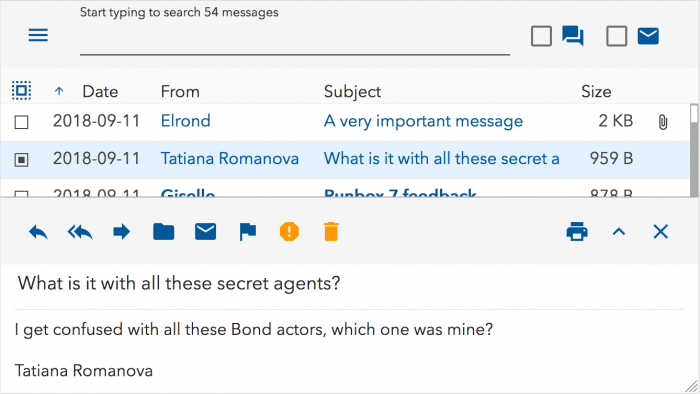
Landscape view of message list in search mode
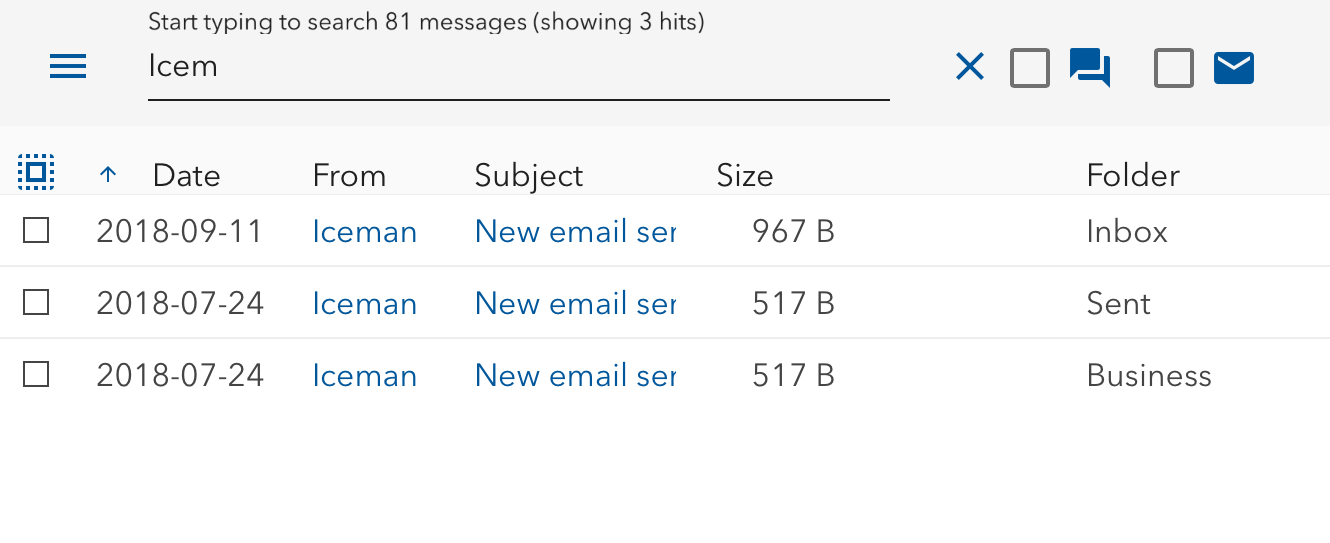
Landscape view of opened message, full height
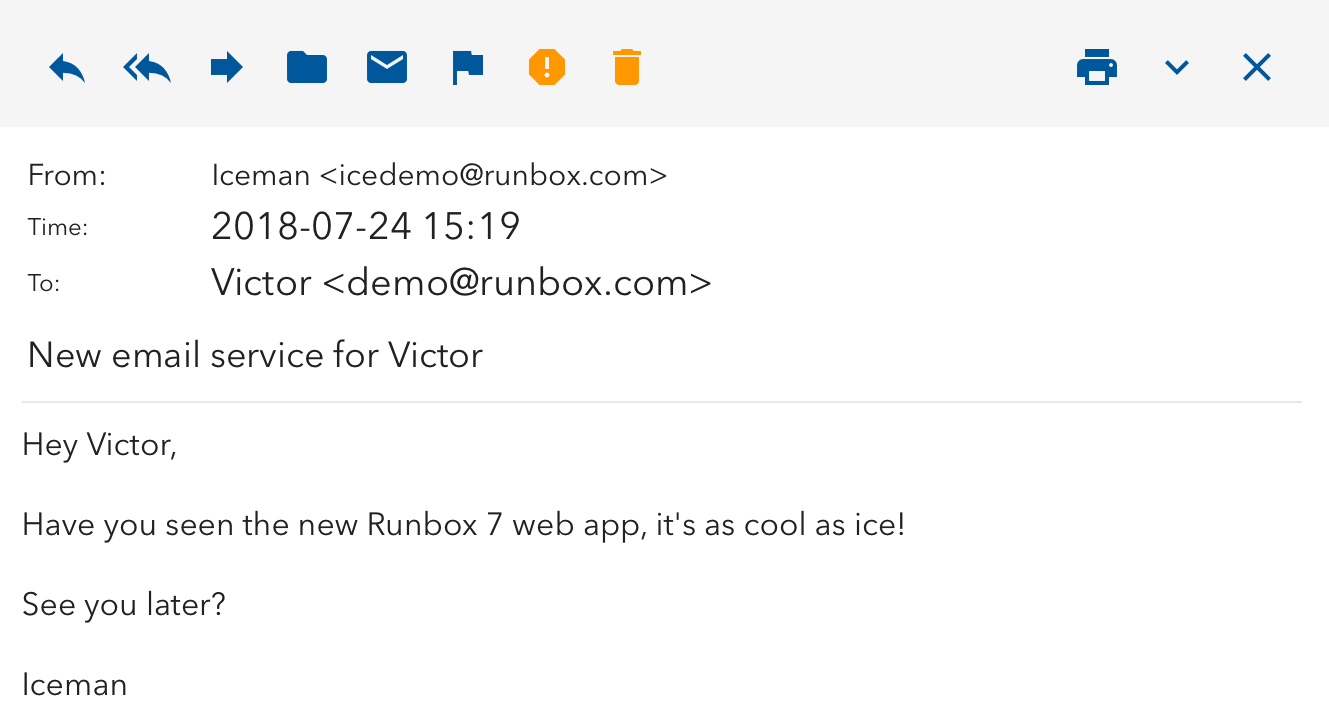
Portrait view of message list
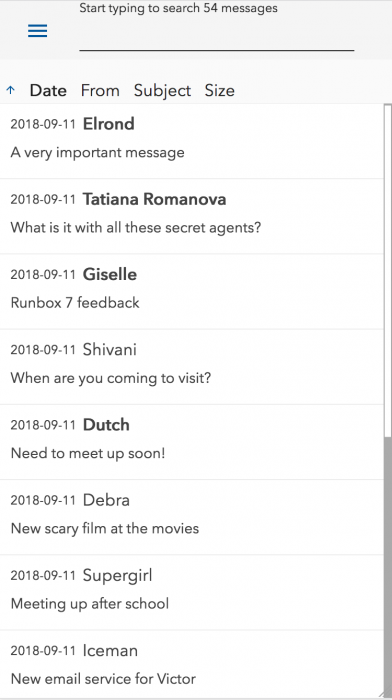
Portrait view of message list with opened message
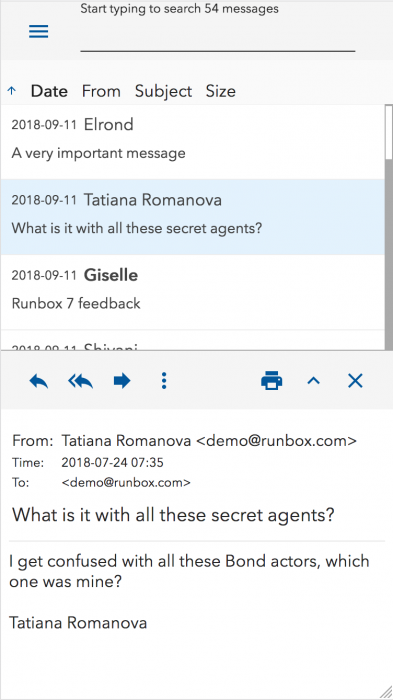
Landscape view of Compose (new message) 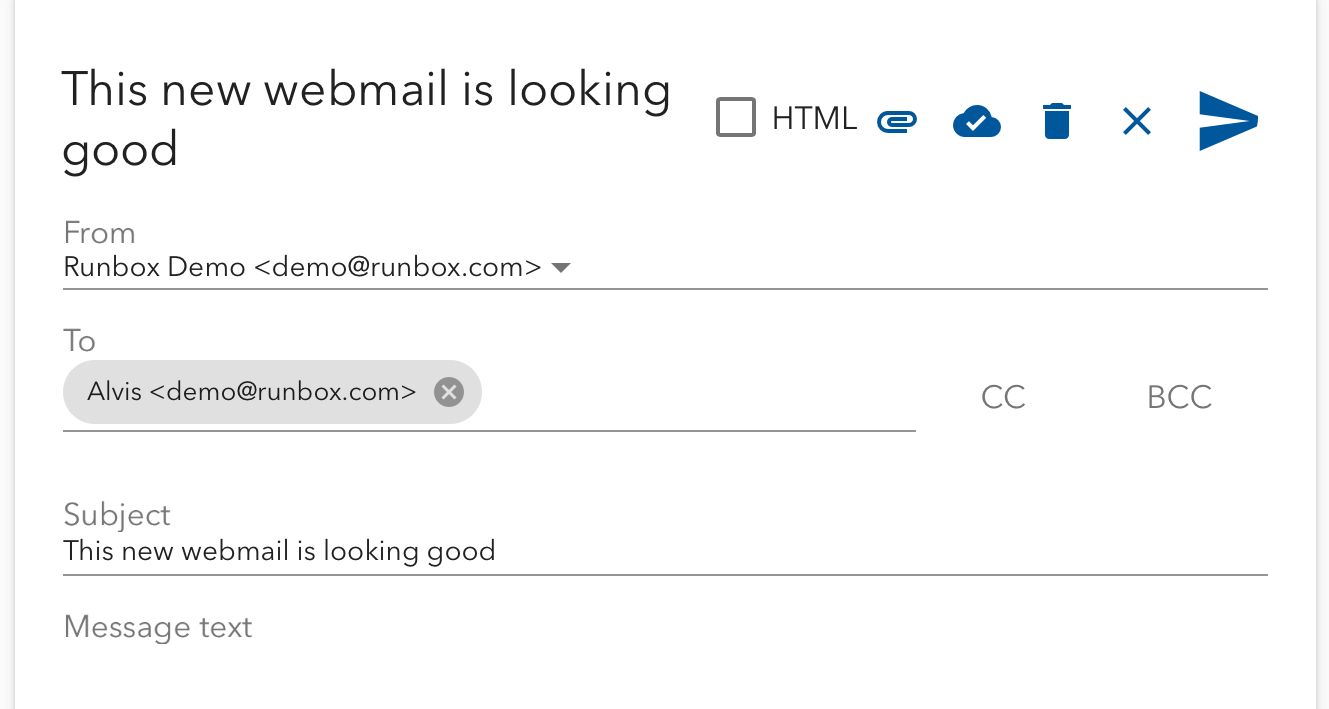
Continue Reading →