POP (Post Office Protocol) and IMAP (Internet Message Access Protocol) both have their place, but for most customers Runbox recommends that IMAP is used.
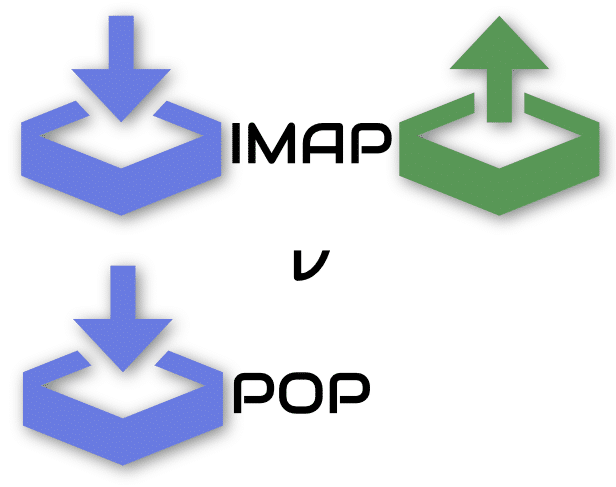
POP and IMAP are both ways in which an email program (client) can access your messages on an email service (server). This client-server relationship needs the two systems to communicate with each other and depending on which of these you choose your options for managing your email will be different.
Synchronisation
Generally speaking IMAP can be regarded as synchronising what is on the server (which you can see in the Runbox webmail) and what is on the device or computer that is using IMAP. With the increase in the number of devices we each use if you want your email contents to be the same across all your devices, then IMAP is the best option.
Online v Offline
POP is quite different to IMAP and the basic idea is to allow you to download messages from an Inbox on a server and remove them from the server. The idea behind this was that it would be particularly useful if you have intermittent Internet access and want to manage your email on your device. POP clients also have the option to leave email on the server in case you want to keep it there as a backup or download it to another device later. Some clients also have an option to delete the email after a certain period of time.
However, caching (keeping a copy) of messages in the email program also allows IMAP to provide a way of working without an Internet connection. POP still has the advantage that generally speaking all your email is downloaded and you can be confident it is stored on your machine whereas with IMAP you may need to ensure specifically that the email you want to access offline is downloaded.
Sent messages
Another of the key differences between POP and IMAP is that with IMAP email that is sent from a device is usually copied to the Sent folder on the server. This means if you start using a different IMAP device or access your email via the webmail you can also see your Sent messages sent on all other devices. Sent messages are never copied to the Sent folder when using POP and are stored locally only on the device that sent the message.
Folders
IMAP allows you to structure your email in a variety of folders and these are reflected across your devices. POP only allows access to messages from a particular folder, usually the Inbox (though Runbox has a feature called “POP from folder” that allows you to access a particular folder in your account).
Storage
If you regularly access your email then POP could mean you only need a small amount of server storage and therefore cost you less in hosting charges. For example, if you always download you email and delete it from the server then you won’t need as much storage space compared to someone who leaves all their email on the server using IMAP and may also have a folder structure they need to maintain that wouldn’t be possible with POP.
Of course with IMAP you can also copy messages to a local folder in your email program and then delete them from the server, but this needs a bit more effort whereas with POP it is a feature of this way of accessing messages in the first place.
Backups
Using POP to download all your email and at the same time deleting it from the server does mean that you might want to consider making your own backups of your email. With IMAP your email is stored on the server and this acts as a kind of backup in itself. Runbox also makes backup snapshots of your account (unless you opt out of this), but if you download all your email using POP and leave little on the server, then there might not be anything for us to make a backup snapshot of.
Why we generally recommend IMAP
Generally speaking if a customer asks us whether IMAP or POP is best for them we will recommend IMAP. There are a number of reasons for this, and some are listed below:
- The experience across devices and between devices and the webmail is consistent.
- It’s easy to set up two or more devices and know that you will see all the email that is in your account.
- If you need to remove the account from a device and set it up again you won’t automatically lose your messages (with POP you would need to make a local copy first).
- It’s easy to change your mind about what email program you want to use because email is stored on the server.
When we would recommend POP
A customer might have a specific reason for not leaving email on the server. They may want to keep their storage plan small so that they don’t need to upgrade over a period of time. They may also want to ensure that data is not stored on our servers for too long, or in our backup system.
They may also need to filter email for different purposes using the filters built in to every Runbox account, and then just access a particular folder as if it was the Inbox using the POP from folder feature mentioned above.
Server details
The server details for POP and IMAP are very similar, except that you use port 995 for POP and 993 for IMAP. You will find the full details on our server details page.
If you need any further information about POP and IMAP just contact Runbox Support.
