In recent months, a wave of major data breaches has made headlines, affecting everything from healthcare providers and cloud platforms to educational institutions and tech giants. In many cases, billions of login credentials, passwords, and even session cookies have been exposed—often without the users’ knowledge.
These incidents are a good reminder: weak or reused passwords remain one of the easiest ways for attackers to gain access to your private data. Whether you’re protecting personal email or sensitive business information, strong password security is no longer a nice-to-have—it’s non-negotiable.
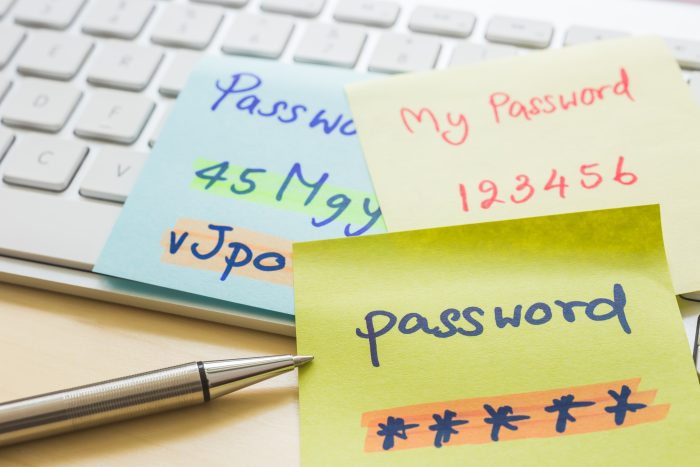
🔐 Best Practices for Password Security
- Use a unique password for every service
→ Prevents one breach from compromising multiple accounts. - Create a long password with random phrases
→ Choose a password with at least 12-20 characters, e.g.,Red!Horse#29orRiver-Candle.!Leaf. - Avoid obvious choices
→ Don’t use names, birthdays, dictionary words, or common patterns (“123456”, or “password”). - Never share your passwords
→ No legitimate service will ever ask for them. - Use a password manager
→ Securely store and manage all your unique passwords in one place. - Change passwords if you suspect a breach
→ Prioritize sensitive accounts like email, banking, and cloud storage. - Use Multi-Factor Authentication (MFA), Two-Factor Authentication (2FA) or passkeys wherever possible
→ Adds a critical layer of security that protects even if your password is stolen.
💡 Using a password manager can help generate and store passwords securely—no need to remember them all.
⚠️ Why Password Reuse Is So Risky
When a breach occurs—especially on a site where you’ve reused a password—attackers often use those stolen credentials to access your accounts elsewhere. This is how one compromised site can turn into a cascade of account takeovers across your digital life.
🛡️ Strengthen Your Defenses with MFA and Passkeys
Even strong passwords can be compromised through phishing or malware. Here’s how to go beyond:
- Enable Two-Factor Authentication (2FA) or other Multi-Factor Authentication (MFA): Choose authentication apps or hardware keys over SMS.
- Adopt Passkeys where available: These provide a passwordless login method that is resistant to phishing and credential theft. Supported by Apple, Google, and Microsoft, passkeys use biometrics or device-based cryptography instead of traditional passwords.

🔍 How to Know If You’ve Been Compromised
Use a breach monitoring service like Have I Been Pwned to check if your email addresses or passwords have appeared in known leaks. If they have, change your password on that service and any other accounts that may use the same or a similar password.
🧹 Time for a Security Tune-Up?
If you haven’t updated your passwords recently—or if you’re still relying on variations of an old favorite—it’s time for a reset. Start with your most sensitive accounts: email, banking, cloud storage, and work logins.
→ Change your Runbox account password.
→ Set up 2FA on your Runbox account.
✅ Final Takeaway
The recent surge in data breaches has made one thing painfully clear: password security is a critical part of digital habits. Cyber criminals rely on the fact that most people reuse passwords or never change them.
By creating strong, unique passwords, enabling multi-factor authentication, and taking advantage of new technologies like passkeys, you significantly reduce your risk of being hacked—even if your data ends up in a breach.
In short: be proactive, not reactive. The cost of prevention is far lower than the cost of recovery.
