It’s been a while since we wrote about one of the most useful Runbox features — aliases!
Aliases are a great way to organise your email, and also a very useful tool in avoiding too many problems making changes if an email address starts to receive more unsolicited or spam email than it is easy to deal with.
Aliases
Aliases are alternative email addresses for your Runbox account that deliver mail to your existing Inbox, the same Inbox your main username delivers message to. You can send and receive mail using an alias and nobody other than you need know that it is an alias. You will see aliases listed in the Compose window if you are using our webmail, and if you are using an email program you can usually set them up in the account settings.
Using your aliases
Many people use aliases to separate mail to/from different groups of people, or to separate business and personal use. You can even use filters to automatically move incoming mail addressed to aliases to specific folders in your account.
When you sign up for online accounts of different kinds (e.g. online shopping, forums, finance etc.) you could use a different alias for each account. You can use more important aliases for organisations where you feel your information is more secure, and other aliases, that you might consider throwaway addresses, for less reputable websites.
Unsolicited/spam mail
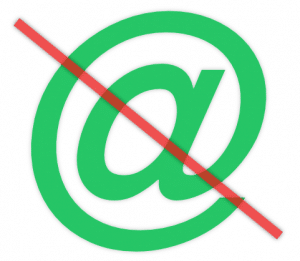 You may not be able to tell if a website is reputable or not, but if you use aliases for different kinds of use and you start getting too much unsolicited email to one or more of them, the easier option might be to decide not to use a particular alias any longer and to replace it with another one.
You may not be able to tell if a website is reputable or not, but if you use aliases for different kinds of use and you start getting too much unsolicited email to one or more of them, the easier option might be to decide not to use a particular alias any longer and to replace it with another one.
Abandoning an address and deleting the alias is one way to make sure it can’t receive email, but if it is your only or main email address this could mean telling friends, family, work colleagues and a whole list of websites you new address. However, if the address is an alias and you only use it for a small number of websites then it is easier to justify deleting the alias as it is less effort to set up a new alias on those websites
Setting up aliases
Runbox provides all customers with 100 aliases for their account, regardless of their plan choice. Aliases can be set up and managed by going to Account >> Aliases.
Aliases are not forwarding addresses, and forwarding can be achieved using filters. However, to allow certain combinations of Runbox accounts to work together we have made it possible for aliases to deliver messages to another Runbox account other than the account they are created on.
When you delete an alias it is permanently reserved for your account, and you can always add it back to the account that it was originally set up on. That way, you can temporarily disable an alias by deleting it, and then reinstate it at a later time.
Aliases and sub-addressing
There is another way you can create additional addresses on your account, and we will be looking at that in our next blog post about sub-addressing.
If you have any questions about using aliases, please see our help page about Aliases and Profiles.

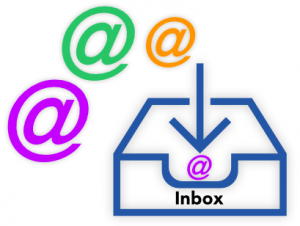
Hi,
How many aliases available for a sub account?
Hello. All Runbox accounts, whether they are Main accounts or Sub-accounts, come with 100 aliases each. I hope that helps.
Hi – I have deleted an alias so that we use the same name for a new sub account – but we get an error message saying the username is already in use – as this was just minutes after deleting it then it can’t be in use already by someone else. Any ideas ?
cheers
simon
Hello. You will need to get us to release the alias so that it is available for a sub-account. All deleted aliases are reserved for the account they are created on so that we can protect the privacy of that address. However, if you contact Support we will be able to sort this out for you.
I have a couple aliases, and liked the idea of using the alias vs the main acct sign up for that spam issue mentioned above .. but in your “send” function, the name defaults to the main acct address so inadvertently while I want to represent “XX” as my respond to emails, I end up hitting the send button b4 remembering to change the name therefore sending out/divulging the “main acct name” .. Did I miss a feature selection or can that be easily changed?
Hello. Yes, we are aware of this. We are changing this behaviour in the new webmail interface that is currently in testing.
The problem arises because the address the message is sent to (your alias) is not stored in the database that is used for listing messages in the current webmail, and this same database is used when composing a reply. This is different to what you see when you read the message as then the interface has retrieved the full message details from storage and is not using the database for the message display.
We’ll be storing this information in the future so that the new interface can default to the correct sending aliases based on the address the original message was sent to.
Aliases are a big plus with Runbox email service and I like the quick white and black list feature. I didn’t notice this feature for a while, because the icon is tiny, but it is a helpful feature when spam slips though. I get very little spam, but when I do, I can stop it with one click as soon as I notice its spam.
I began using Runbox after Lavabit was shutdown because of the Edward Snowden issues with the U.S. government. I am highly pleased with Runbox. The paid accounts are reasonably priced and any time I have had a problem, the tech team has been quick response and remedy. Thanks, Runbox!
Does the note
“When you delete an alias it is permanently reserved for your account, and you can always add it back to the account that it was originally set up on. That way, you can temporarily disable an alias by deleting it, and then reinstate it at a later time.”
mean that deleted (and therefore reserved) aliases still count towards the 100 alias package or will the counter be reseted and i will be able to create new ones in case of reaching the 100?
A deleted alias will not count against the quota of 100 Runbox aliases.
Note however that you can set up an unlimited number of aliases on your own domain.