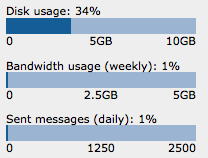Most people feel that choosing a password is a hassle and consequently spend far too little time on it. However, establishing a good password regime can save you lots of time in the long run and lots of grief by preventing attacks by criminals — and it can even be fun!
How to easily create a great password
Just try to think of a password system that will help you create secure passwords that you can also remember easily. One simple example is to pick the first (or second, third, etc) letter in a sentence you invent. Then substitute some of them for symbols or add some numbers and special characters.
For instance, the sentence:
- I really think that creating and remembering a complex password is a hassle!
- …becomes Irttcaracpiah! when selecting the first letter of each word…
- …which after replacing some of the letters with numbers or symbols ends up as the virtually unguessable Ir++c&racp1ah! (don’t use this password as your own!).
To make the password unique for each service you use, preventing a potential intruder from breaking into more than one account, add words or letters that are associated with each service.
Just think of a sentence and get creative — you can even use full sentences up to 64 characters if you want!
Password selection rules
In general, try to do the following when choosing a password:
- Avoid using dictionary words and names.
- Never use sequences of letters or numbers such as “qwerty” or “123456”.
- Avoid familiar items that someone might guess (names, phone numbers, etc).
- Use a combination of letters, numbers, and special characters.
- Use 8 or more characters.
See also:
Protect your password
Once you have chosen a good password you need to protect it from possible attackers.
- Avoid using one password for all your logins!
- Try to choose a password you can memorize so you won’t have to write it down.
- Never share your password with anyone.
- Avoid logging in from public computers. If you do, then always use https://secure.runbox.com which provides encrypted transfer of all your data.
- Check the Account page for any suspicious login attempts to your account.
- Be careful opening email attachments from people you don’t know or trust — it might contain a computer virus, a key logger that will snatch your login information, or other malevolent programs.
Continue Reading →