We are extremely pleased to be able to announce that the Runbox 7 Calendar is now in beta test.
You may be aware that Runbox for a while has provided a calendar (CalDAV) service for calendar clients such as Outlook, Thunderbird Lightning, and macOS Calendar.
If you’ve previously used our CalDAV server you’ll be pleased to be able to finally use it through the web interface, not needing a separate program anymore.
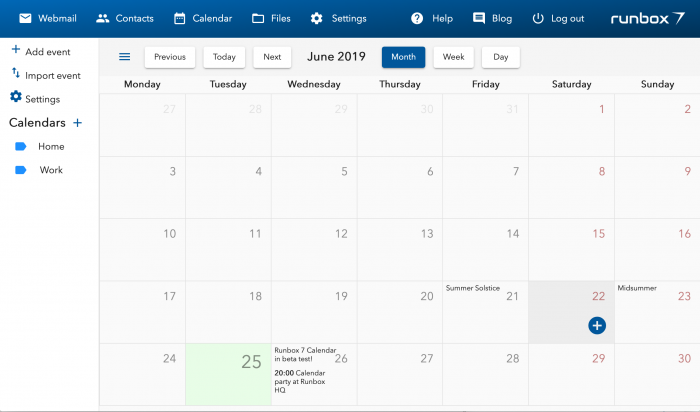
Calendar features
The Runbox 7 Calendar currently offers month, week, and day views, you may add and edit events, and perform other basic actions.
It can also be synchronized with your other programs and devices by setting them up with our CalDAV service.
As this is still a Beta, not everything that your own calendar program can do will be available in the Runbox 7 Calendar quite yet. One notable missing feature is Tasks (TODOs) support – this will be coming later on as a separate feature.
We invite you to try it out by logging into Runbox 7 and clicking Calendar in the main menu.
And let us know what you think over in the Runbox 7 Forum!
