It is our pleasure to announce that the new Runbox 7 Contacts is available in open beta test!
If you’re already using Runbox 7 you may have noticed them already, and if you aren’t — here’s another reason to try it: Runbox 7 Contacts combines the best of the Runbox 7 web interface with the world of email clients.
Modern user interface
The first thing you’ll notice after clicking Contacts in the main menu in Runbox 7 is the beautiful and smooth user interface.
Runbox 7 Contacts is built with the same Angular framework that powers the Runbox 7 Webmail, and you will recognize its design components and interactive functionality.
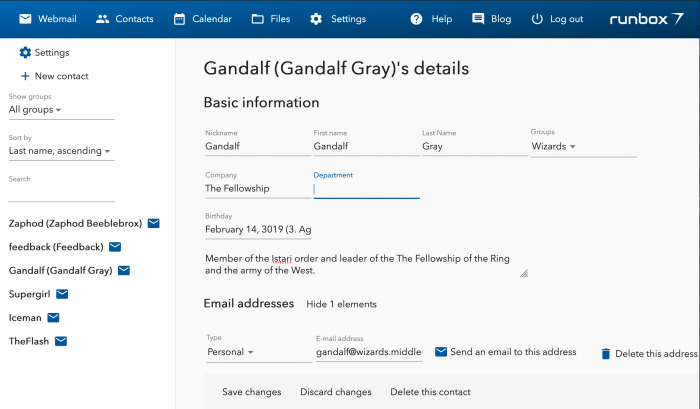
New Contacts storage (CardDAV)
One of the key parts of the new Contacts is how we store your contacts on the servers. So far they’ve been stored in a proprietary database, with no other way to access them than through the Runbox 6 web interface.
This has been an annoyance to those of you who would like to use your contacts across many different apps and devices.
From now on in the new Runbox 7, all contacts will be stored on a CardDAV server – an open standard for sharing contacts and address books between different devices.
The advantages of Runbox 7 Contacts
If you know what CardDAV is, chances are you were eagerly awaiting this and need no further encouragement to use it. If you’ve never heard of it before, here are two key benefits it has over the existing system
First of all, Runbox 7 uses the standard vCard for representing the contacts. You may have heard the name before — if you ever sent a contact to someone over an SMS for example, it was a vCard. Using vCards in Runbox 7 Contacts means that much more flexibility when it comes to the information you can store.
vCards in Runbox 7 and CardDAV can store everything Runbox 6 can, and more — as many emails, phones and addresses as you desire, all categorized. Pictures, links to social media accounts, messengers, public keys for encryption; whatever you can think of, it’s probably there.
Second, you can access your Runbox 7 Contacts everywhere. No need to even use the Runbox 7 app — you can use any email client, any contacts app on your computer or your phone, and you’ll have access to the same contacts everywhere.
Add them on your phone, edit them on your laptop, and then they’ll still be available Runbox 7 when you compose a new email. Runbox 7 Contacts contains all the information that you need to set up any other apps that you use.
Using Runbox 7 Contacts
Until you migrate your contacts they will not be available for synchronization yet. Migrating them will move them over to CardDAV and give you all the glorious new features of Runbox 7 Contacts.
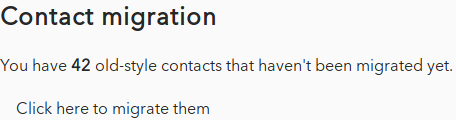
Try out the new Runbox 7 Contacts by logging into Runbox 7 and clicking Contacts in the main menu.
And let us know what you think over in the Runbox 7 Forum!
