We have recently upgraded Runbox 7 with a new message list action menu. Per popular request from our customers we have now implemented a new menu that is always shown above the message list, instead of as a popup menu shown only when messages are selected:
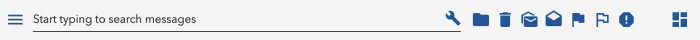
We have also upgraded the HTML editor in Compose and added font selections so that you can change the font face when writing messages.
And if you search for email often (like us) you will be happy to know that searches now support date ranges. Here are a few examples of date searches that you can use either directly in the basic search field or via the advanced search pane:
date:2023All messages in 2023date:202310All messages in October 2023date:20231001All messages on October 1, 2023date:2022..2023All messages from 2022 to (and including) 2023date:20231001..202311All messages from October 1, 2023 to (and including) November 2023
For more help on email searches in Runbox 7, please see message search help.
To see all changes to Runbox 7, please go see the Changelog in the app.
