Using just one email address can make your email communication disorganized because everything ends up in the same folder by default. It can also make you more vulnerable to spam — if your one address is picked up by so-called spambots there isn’t much you can do about it.
Having more than one email address provides great flexibility because you can associate them with the various aspects of your life such as work, school, personal, shopping, etc.
Not only will your email be much easier to organize, but you can use one of the alternative addresses for various online services — some of which might share your address with third parties with or without your consent, thereby attracting spam to your account.
Email Aliases
With Runbox you can easily set up multiple email aliases that point to your account. An email alias is simply an alternative to your main email address, and email sent to it will arrive in your account just as if it had been sent to your main address.
You can associate aliases with different email folders in your account by using filters to sort incoming email based on the recipient (alias) address.
This way you can manage several identities or profiles and gain more control over your email. Find out more about aliases or go straight to Account: Aliases in the main menu in your Runbox account to get started.
Disposable Email Addresses
Runbox even lets you use disposable addresses by adding + and a string of letters and numbers between your username and the @ sign. For instance, if your username is zorro, you can already receive email sent to zorro+whatever@nullrunbox.com.
This means that you can enter for instance zorro+idontwantspam@nullrunbox.com as your email address in a contact form at some online service, and your account will receive email sent to that address just as if it had been sent to your regular address.
Filtering Your Email
You can now filter messages sent to your alias or disposable address to a separate folder, thereby protecting your more important addresses and keeping spam away from your Inbox.
For even more fine-grained filtering, you can include the name of the service you’re leaving your dispaosable email address with, and filter email from each service to separate folders.
To find out more about email filters, see the Filter help page.
Using Catch All for unlimited aliases on your own domain.
If you own your own domain, it is possible to use the “catch all” function in Runbox Mail Manager as a way to have unlimited email aliases on that domain. You can even use filters to forward emails to other accounts within Runbox, or to other email providers.
To activate this feature go to Account > Email Hosting and select the catch all check box next to the domains you want activate catch all for, and then click “Save Settings”.
All emails addressed to anything@nulldomainyouown.com will be delivered to your account.
N.B.: Using the catch all function can attract more spam, but it is possible to control this (see below).
We will soon write another blog post about using catch all alongside filters to provide aliases for various uses, and how to control spam that using the catch all function might attract.
Continue Reading →



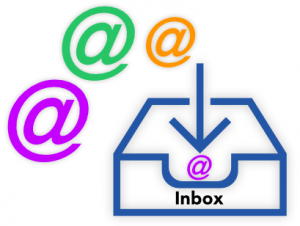
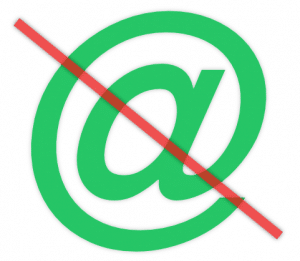 You may not be able to tell if a website is reputable or not, but if you use aliases for different kinds of use and you start getting too much unsolicited email to one or more of them, the easier option might be to decide not to use a particular alias any longer and to replace it with another one.
You may not be able to tell if a website is reputable or not, but if you use aliases for different kinds of use and you start getting too much unsolicited email to one or more of them, the easier option might be to decide not to use a particular alias any longer and to replace it with another one.