2014 has been an exciting year for Runbox and we’ve seen a substantial increase in popularity and growth. This has really boosted our progress — we now have several major upgrades in the pipeline, and we are very happy to be launching a new Webmail design!
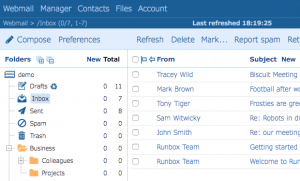 We’ve called the new design Runbox Aero because it’s lighter, airier, and simpler — and it makes using email a breeze!
We’ve called the new design Runbox Aero because it’s lighter, airier, and simpler — and it makes using email a breeze!
Runbox Aero is inspired by modern, state-of-the-art design, and we have listened carefully to feedback from you in order to make it both aesthetically pleasing and user-friendly.
You can try the new design now by going to
Webmail > Preferences and selecting Runbox Aero from the drop-down menu. Make sure you click Save Settings afterwards!
You will quickly notice some of the improvements, but the following changes are worth mentioning:
Modernized look
- The font face has been replaced with a larger, lighter, and more modern font. A bolder font face is available in an alternative design.
- The header has been shrunk to make more room for your email.
- All the icons have been redesigned and optimized for retina (high resolution) displays.
- All buttons have been enlarged and are now dark blue to make them easier to see.
Better menu navigation
- The sub-menus have been enlarged to make them easier to navigate.
- The Compose button has been moved to the far left and made more prominent.
- The Folder Management button has been removed — just click Folders at the top of the folder list or the Folder Management link underneath it to access the Folders screen.
- The Read, Unread, Flag, and Unflag buttons can now be accessed by hovering the cursor over the new Mark button.
Simplified Compose screen
- The Compose screen has been simplified to only show the most important fields. To see the BCC, Attachments, Tags, and Nicknames fields, just click “Show all fields”.
We hope you like the new design, and please let us know if you have any comments or suggestions!
