2014 has been an exciting year for Runbox and we’ve seen a substantial increase in popularity and growth. This has really boosted our progress — we now have several major upgrades in the pipeline, and we are very happy to be launching a new Webmail design!
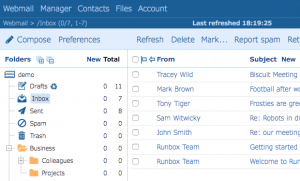 We’ve called the new design Runbox Aero because it’s lighter, airier, and simpler — and it makes using email a breeze!
We’ve called the new design Runbox Aero because it’s lighter, airier, and simpler — and it makes using email a breeze!
Runbox Aero is inspired by modern, state-of-the-art design, and we have listened carefully to feedback from you in order to make it both aesthetically pleasing and user-friendly.
You can try the new design now by going to
Webmail > Preferences and selecting Runbox Aero from the drop-down menu. Make sure you click Save Settings afterwards!
You will quickly notice some of the improvements, but the following changes are worth mentioning:
Modernized look
- The font face has been replaced with a larger, lighter, and more modern font. A bolder font face is available in an alternative design.
- The header has been shrunk to make more room for your email.
- All the icons have been redesigned and optimized for retina (high resolution) displays.
- All buttons have been enlarged and are now dark blue to make them easier to see.
Better menu navigation
- The sub-menus have been enlarged to make them easier to navigate.
- The Compose button has been moved to the far left and made more prominent.
- The Folder Management button has been removed — just click Folders at the top of the folder list or the Folder Management link underneath it to access the Folders screen.
- The Read, Unread, Flag, and Unflag buttons can now be accessed by hovering the cursor over the new Mark button.
Simplified Compose screen
- The Compose screen has been simplified to only show the most important fields. To see the BCC, Attachments, Tags, and Nicknames fields, just click “Show all fields”.
We hope you like the new design, and please let us know if you have any comments or suggestions!

Love the new Aero but it is only in blue 🙁 🙁 🙁 from what I can see. Please include some other colours – I love purples 🙂 🙂 🙂
Merry Christmas and Happy New Year
🙂
Jane and Linden: We had to start somewhere, but with the work we’ve done now it should be pretty simple to add new color themes. We’ll see what we can do when time allows. 🙂
Would you please give us a choice of color in the Aero? I really don’t like the blue.
Hi Runbox team,
Now this is a great revamp and a needed one I’d say. Nice work!
By the way, did you just add the “Extract” button under “Contacts” or was it there all the time? It’s a really useful feature.
Happy holidays!
The new design is great and a huge improvement – it’s really clear, easy on the eye, functional, smart, and unfussy.
Love it!
It’s good. You hate to waste valuable screen space, but the slightly larger, more spacious design is helpful, the other was slightly on the cramped side.
I like it!
Now if the individual customer could tweak the new format for his own personal needs. It seems awful scrunched on my 12″ Linux box.
All y’all have a Merry Christmas and a happy new year.
George
Thanks for all the nice feedback!
Zisis: The Extract button has been there for a couple of years (in Runbox 6).
Happy holidays to one and all!
I hate the “new look”. No matter how I shrink or expand my view the color sucks and throw the graphics off. I want to be reset to the view I had before. Very difficult to read.
Dorene: You can change between the themes in Preferences. If you don’t like Aero, then use the classical one. What browser do you use and what is the screen resolution?
Gateway HX2000 / 1600 x 900 (native)per display control dialog. vs is inet 10. Tried the different displays, aero bold is as close to “readability” as I can get. I did check out the other themes but even the “classical’ one is coming in hinkey.
Awesome, cannot wait for your next moves
I agree with those who suggest other colors. I Would like to see other themes as well. All the other online email sites offer themes and they’re FREE! So, why wouldn’t a PAID site offer even more??
Oh and I would hope for an Android ready mobile app too!
You can use most email apps with your Runbox account on any Android or iOS device.
There are no plans to develop our own app at this time, but interest like yours is important when we make our plans.
@Ron,
I use Runbox on many devices, including Android ones. There are plenty of Mobile apps out there already.
Sure it would be nice to see one specifically for Runbox, but I’d rather see time spent on the mail improvements and current projects.
As for the theme. Love it!
@Runbox,
Commenting on all the color and other requests:
What might be useful if instead of allowing people to pick a color, is to allow the community to make themes. (Starting with style sheets only) People could share them and mod them.
Best and Happy New year!
MailSnail: Yes, we would love to implement themes created by our community, and especially the colors should be quite simple to change. 🙂
Love the new design. Would like to see a calender.