Much has been said and written in the media recently regarding email, and here at Runbox we’d like to take the opportunity to help make it all a bit more understandable.
What is email, anyway?
Email, or electronic mail, is the most common method of exchanging digital messages.
It is easily the most flexible online messaging service available, because it lets users send and receive unlimited text, multimedia, and other files to anyone with an email address anywhere in the world.
Email was invented in the 1960s and is still one of the most popular services currently available via the Internet, with over 90% of US Internet users actively using email.
How does email work?
Email systems consist of computers and devices that are connected via the Internet. These computers and devices can be servers that process and store electronic mail, or clients such as laptops and smartphones that are used to send and receive email.
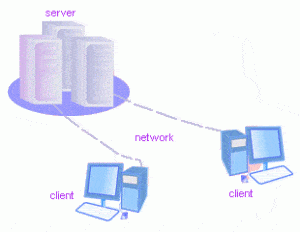 Email clients connected to a server
Email clients connected to a server
When someone sends an email, the message is transferred from his or her device to a server that processes the message.
Based on the recipient email address, the server finds out where to send the message next.
This is usually to another server associated with the recipient’s address, and often via a number of other servers that act as dispatchers.
There are many different types of email software that can send, receive, and store email. If you use a computer or a smartphone, you might be familiar with software such as Outlook, Apple Mail, or Thunderbird.
Where is my email actually stored?
Because the volume of email is so large, email clients typically let servers store all the email that is received and sent and only download messages when they are opened.
This is very convenient because the server can then do resource intensive things like filtering out spam and viruses, and other kinds of sorting and processing.
Another important reason for keeping emails stored on a server is that it lets more than one client access the same messages.
For instance, you can set up your laptop, your tablet, and your smartphone to access all the email that is stored in your account on the server. You can also use a webmail in your web browser, which essentially works as an email client.
This means that your email will be synchronized across all your devices, without you having to do anything manually.
You can read more about how this works in our Help article Using an Email Client with IMAP.
How can I be sure that no one else can access my email?
When you sign up for an email account, you select a username and a password that only you know. This ensures that only you can access the email that is stored in your account on the server.
As you can imagine, it is important that you choose a strong password to make sure that no one else can guess it. It’s also important to be aware of scams that may try to trick you into revealing information that could let someone gain access to your account.
However, to be certain no one can read your email even if they were to gain access to it, you can use encryption.
Email encryption can protect your messages all the way from your device to the recipient’s, by encoding them in such a way that it’s virtually impossible for someone unauthorized to unscramble them.
You can read more about this in our Blog post Email Encryption with Runbox and our Help article Encrypting Your Runbox Email.
We hope this article helped clarify what email is, how it works, and how to use it securely. For a more in-depth article, please see How Email Works.

Great idea, posting this article.
Thumbs Up,
Your article is quite informative indeed..,but must say..with additional guides perhaps, of using Vpn routing on unsecured ie “public wifi” at shopping malls etc.,using only trustworthy devices ..
Furthermore,informative work on ICANN.
US based routing of everything ending .com) various options being exploited to penetrate 🙂
Would, certainly be highly appreciated as well.
Good article, but maybe you forget to mention that a 2 factor authentication greatly improve security at all. Please switch in production this feature. Today is no more an option. It’s a security requirement
I agree that 2 factor authentication should be made a priority implementation by runbox. The time is now, not when it’s too late.
2FA is now in open beta test and you can participate by contacting Runbox Support via https://support.runbox.com.
I want to see a series of blog-posts here which demonstrates using, sending, and receiving of secure emails. I also want Runbox to publish a future roadmap regarding their up-coming features and services.
Many thanks.
Thanks for your comment.
If by sending and receiving secure email you mean encryption, then we have a section of our help website dedicated to this. You might find the links below useful:
https://help.runbox.com/secure-transfer-of-email/
https://help.runbox.com/encrypting-your-runbox-email/