When you access web pages and other services such as email a whole range of things go on in the background to ensure that your request for a web page or accessing your email is achieved no matter where you are in the World, or which Internet Service Provider (ISP) you are using at the time. As part of that process, the companies that provide these services can do some useful things to ensure that your access is as fast and as reliable as possible.
Edge services
One thing service providers can do is make use of edge services that move data and processing closer to the location of the device you are using. This will mean that when you access the service the route that the data takes is shorter geographically, and that a central data centre is not having to handle all the network traffic and processing. This reduces the time it takes from when you perform some action on your device to when you get the response from the service. This is often referred to as latency.
As more and more devices become connected to the Internet, and 5G mobile services are rolled out fast responsiveness will become increasingly important for providing a good experience.
Runbox and edge services
Despite all the benefits of edge services and why they are used, we are pleased to say that Runbox doesn’t use any of them – and for good reason.
We understand that privacy and knowing who looks after you data is important to you as a Runbox customer, and to that end we are happy to say that we can offer you the confidence of knowing where your email is stored no matter where you access it from.
We only store your email on servers that are located in a data centre in Oslo, Norway. In addition to our own security features, it is protected by the highly regarded legislation of Norway which is very focused on the privacy of communications and data more generally.
All networks point to Norway
When you access your email with an email program or via our web interface data to and from your phone is routed between your location and Oslo, and the only place your data can be accessed from is the servers in Oslo.
Between you and our data centre the data can travel across many networks with your current ISP at one end and ours at the Oslo end. However, all our services encrypt your data between your device and our servers and this means the email content isn’t readable as it passes through the ISPs that provide your connection to us.
We believe that rather than distributing your data to data centres around the World, it is important for it to be treated as a valuable commodity and give it location specific protection. This means all access to your data is in accordance with Norwegian law.
Internet routing
Runbox doesn’t control the entire route of your data to our servers, and the further from Oslo you are the less influence our choice of ISPs has on the route your data takes.
The geographical distance between you and our servers can make a difference to how responsive our servers appear to be. This is because of the number of ISPs and routers involved in the network between you and us, as well as the quality and speed of the service those ISPs provide.
Usually this doesn’t cause any significant issues and we have happy customers in 170 countries including Australia and New Zealand, which is about a far as you can get from Oslo. However, sometimes it can cause an issue and we can help customers try to deal with this if they contact us.
Speeding up your email access
While we are pleased to offer the certainty of knowing where you data is stored, we are also keen to make sure that you have a good experience using Runbox.
Using an email program like Thunderbird, Outlook or Apple Mail and therefore having your mail stored on your device can improve access to your messages. Doing this means that instead of having to download details for all of your messages each time you access your account, mail that has already been downloaded to your device is already there and only new messages need to be fetched from the server.
Using an email program is a great idea for many reasons and not just because it helps solve potential network issues, but also because of the ability to manage more than one email account in the same interface, use the local search capabilities of the email program and access previous messages when you don’t have an Internet connection.
And now we can speed up your web access too
Recently we’ve introduced local storage to the Runbox webmail in the form of the Runbox 7 web app. When you log in to the new interface you will be given the choice to download an index of all your messages that will be stored in your web browser. This index will remain there and be updated as new mail arrives until you decide to delete it. We also pre-load the content of the messages that are shown in your message list so that when you open the message the content is already on your device ready to be shown to you. This makes Runbox 7 a very fast webmail client with excellent search capabilities.
Know where your email is, wherever you are
So not only do you have the peace of mind knowing where your email is stored when it arrives in your account, but you also have the option to store it securely on your own personal devices for even greater performance.
This means you don’t need to worry about what edge services are doing with your data, because with Runbox you know where your email is, wherever you are!
Continue Reading →




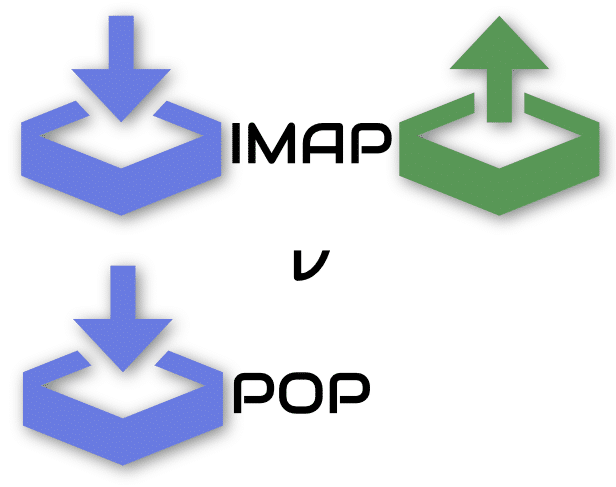
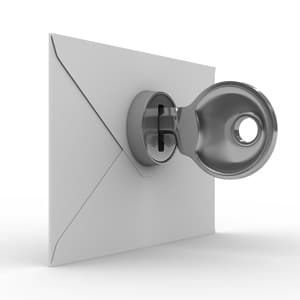




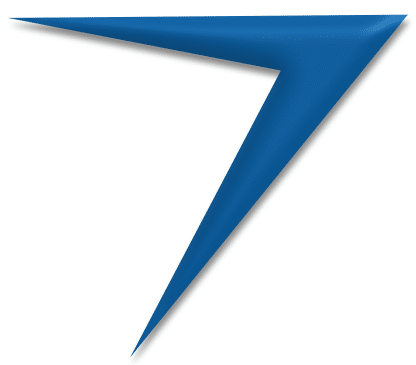
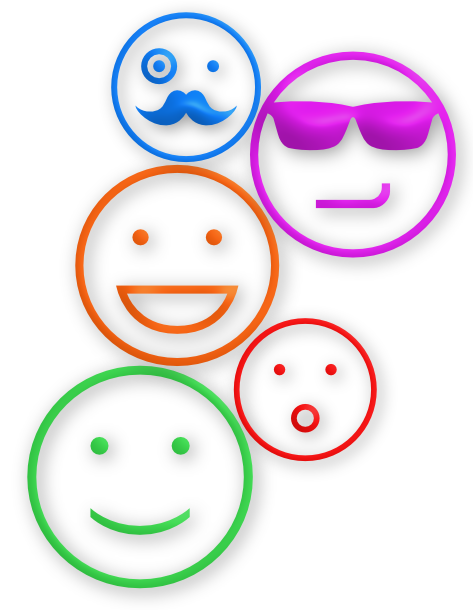 Profiles in Runbox 6
Profiles in Runbox 6
 In the last blog post we outlined how you can use aliases to help organise you email, and also how they can help you deal with unsolicited or marketing email. Aliases offer alternative addresses for your account so that you don’t have to use the same address for everything. However, there is a quicker way to create new addresses on your account that doesn’t need you to log in to your account and set anything up. This is sub-addressing (sometimes called plus addressing or tagged addressing).
In the last blog post we outlined how you can use aliases to help organise you email, and also how they can help you deal with unsolicited or marketing email. Aliases offer alternative addresses for your account so that you don’t have to use the same address for everything. However, there is a quicker way to create new addresses on your account that doesn’t need you to log in to your account and set anything up. This is sub-addressing (sometimes called plus addressing or tagged addressing).
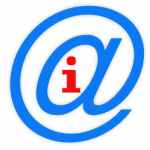 Although sub-addressing is part of the official specification for email systems, not all email providers implement it. That might mean some websites will not accept an email address with a + in it, and some email services may not allow sending to addresses in that format. If you do come across problems, please let the website or email provider know that they could be supporting this useful address format. If you prefer, let us know and we will try to get in touch with them.
Although sub-addressing is part of the official specification for email systems, not all email providers implement it. That might mean some websites will not accept an email address with a + in it, and some email services may not allow sending to addresses in that format. If you do come across problems, please let the website or email provider know that they could be supporting this useful address format. If you prefer, let us know and we will try to get in touch with them.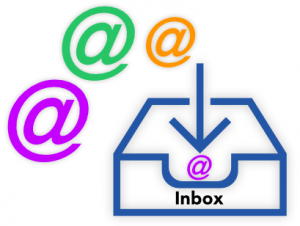
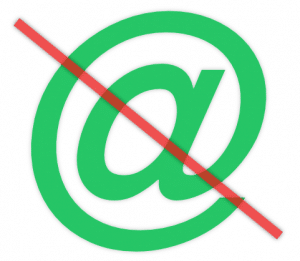 You may not be able to tell if a website is reputable or not, but if you use aliases for different kinds of use and you start getting too much unsolicited email to one or more of them, the easier option might be to decide not to use a particular alias any longer and to replace it with another one.
You may not be able to tell if a website is reputable or not, but if you use aliases for different kinds of use and you start getting too much unsolicited email to one or more of them, the easier option might be to decide not to use a particular alias any longer and to replace it with another one.