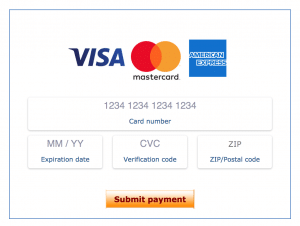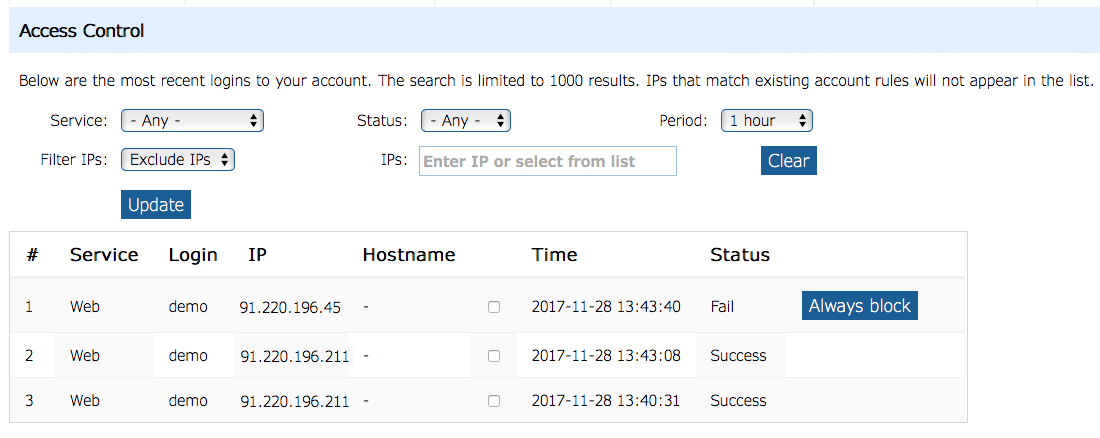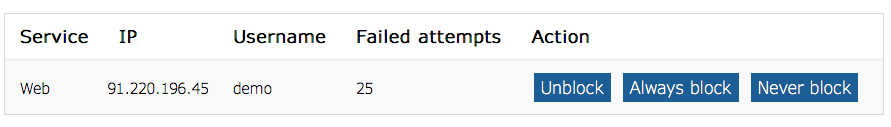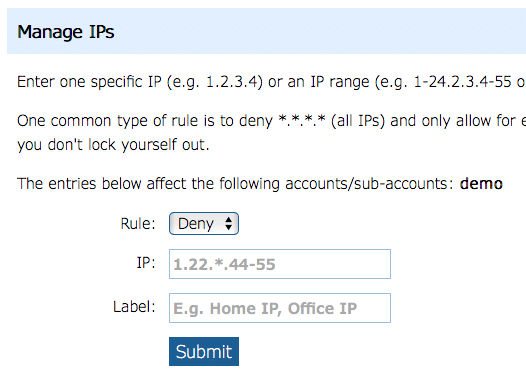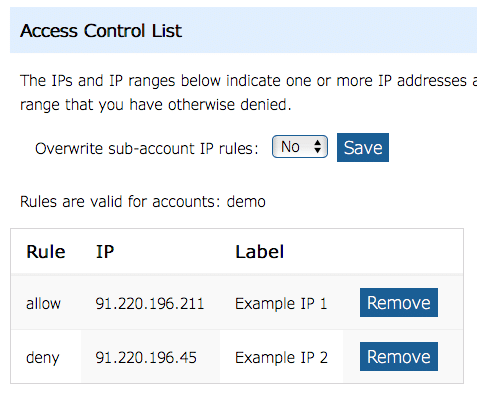It’s been a few months now since we launched the new authentication service that made Runbox Two-Factor Authentication possible.
Watching over your account
Behind the scenes the authentication service has been working to protect your account from unauthorised access. One of the ways it does this is by analysing the pattern of successful and failed logins for your account.
Using a set of rules it determines if a particular IP address should be allowed to access the service or whether it should be blocked from further attempts. It also determines which IP addresses should be treated with less caution as they are your legitimate IP address.
Obviously we can’t say too much about the rules used as this could compromise the effectiveness of this system, and we are always improving the rule set to take in to account new scenarios that we encounter
Giving you more information
The design of the authentication service allows us to share with you the IPs that try to access your account, and whether that access was successful or not. This can help you in troubleshooting problems you may encounter when setting up devices with your Runbox account, but it can also alert you to attempts at unauthorised access.
You can find this information on the “Access Control” tab at Account > Account Security.
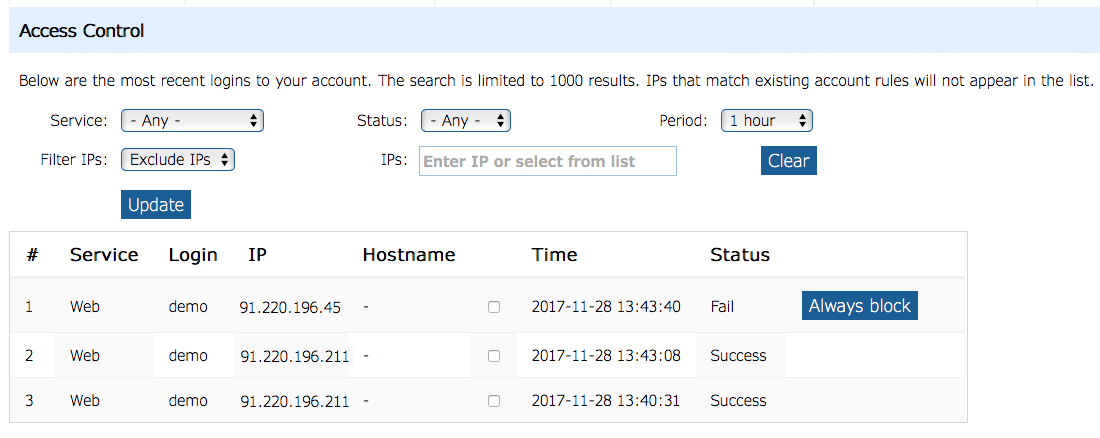
Blocked IP addresses
We have also implemented new features on the “Access Control” page that show you the IPs that are blocked for your account. You can then decide if they should be permanently blocked or removed from the blocked list.
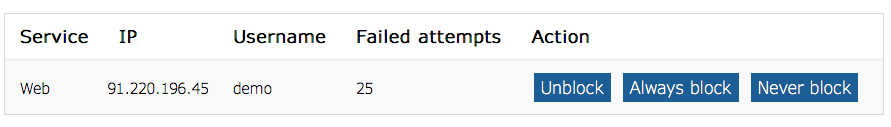
Giving you more control
In addition you can now also block IPs yourself or add allowed IPs that should always have access to your account when the correct username, password (and 2FA where applicable) credentials are supplied. This is done via the “Manage IPs” section.
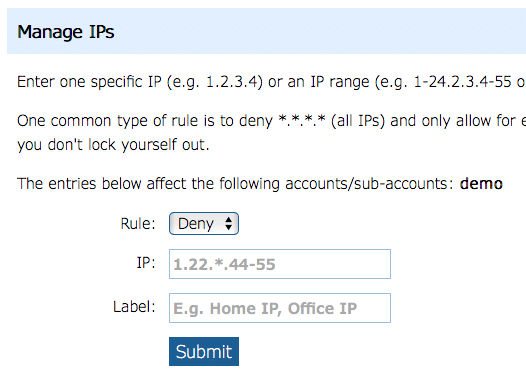
A list of IP addresses you have allowed and denied yourself is visible at the bottom of the page in the Access Control List, and from there you can mange this IP addresses.
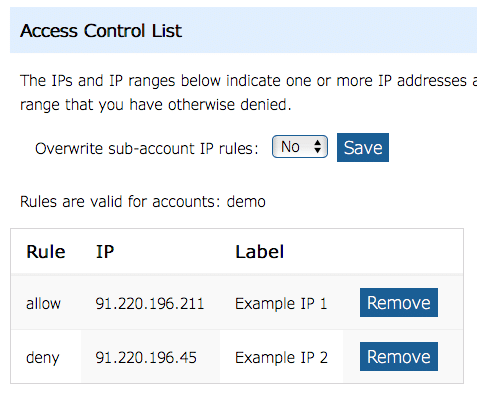
It’s also possible for Main account holders to set up rules for the Sub-account accounts they have control of.
We hope you find these new features useful, and if you need any help with them please see our help page about Access Control.
Continue Reading →
 As part of an ongoing effort to modernize our payment processes, we have changed our primary card payment processor to Stripe. This will allow us to offer a more streamlined and modern payment experience for customers.
As part of an ongoing effort to modernize our payment processes, we have changed our primary card payment processor to Stripe. This will allow us to offer a more streamlined and modern payment experience for customers.