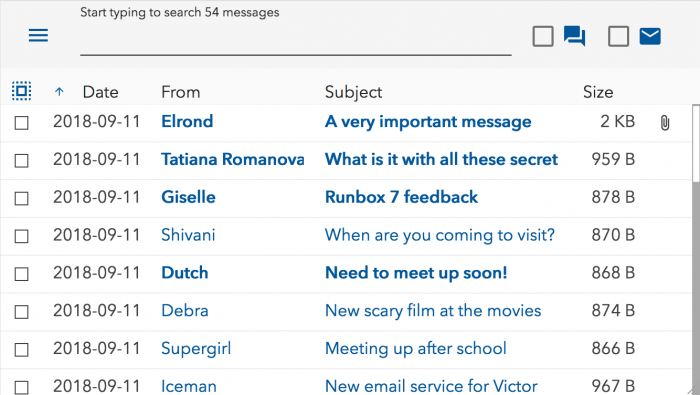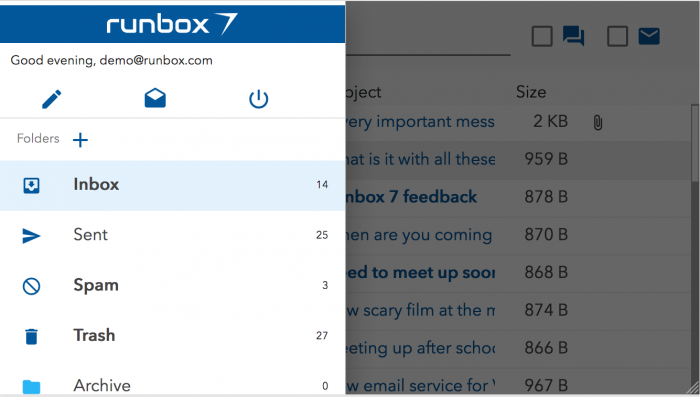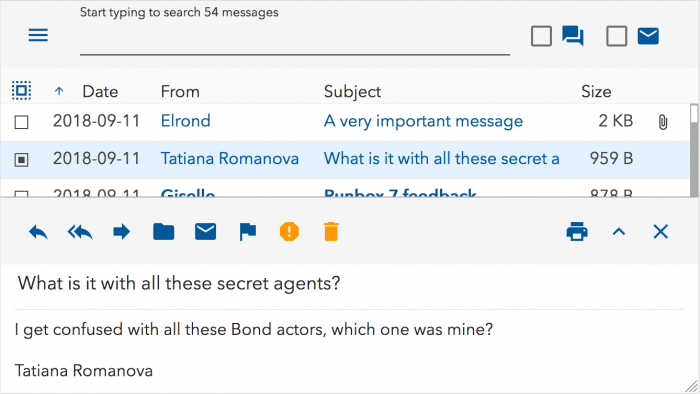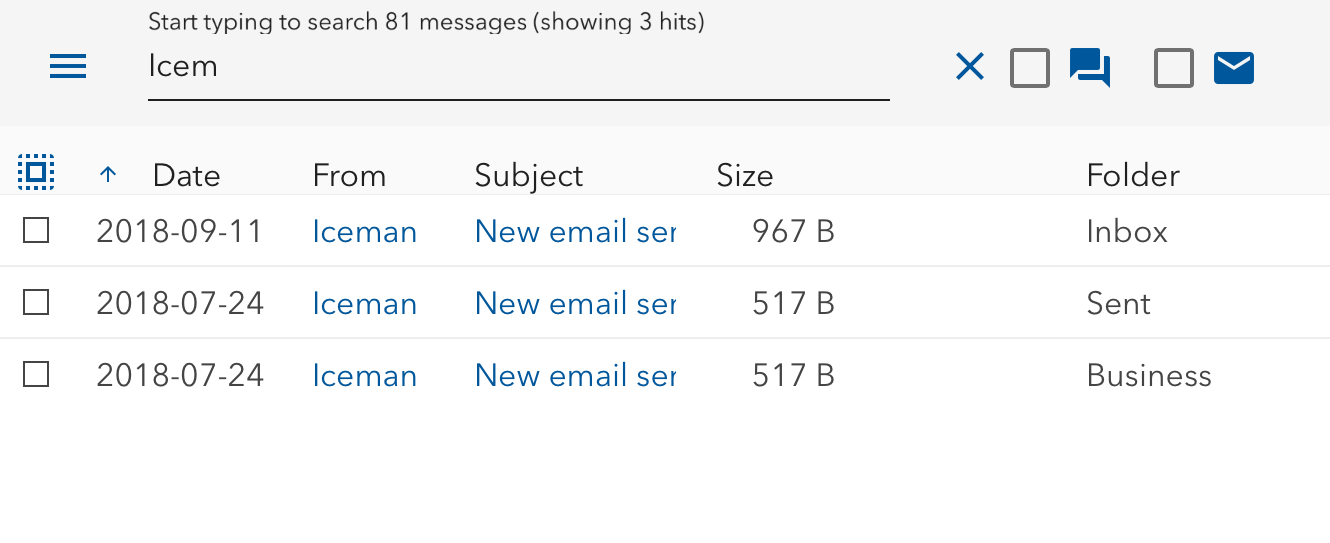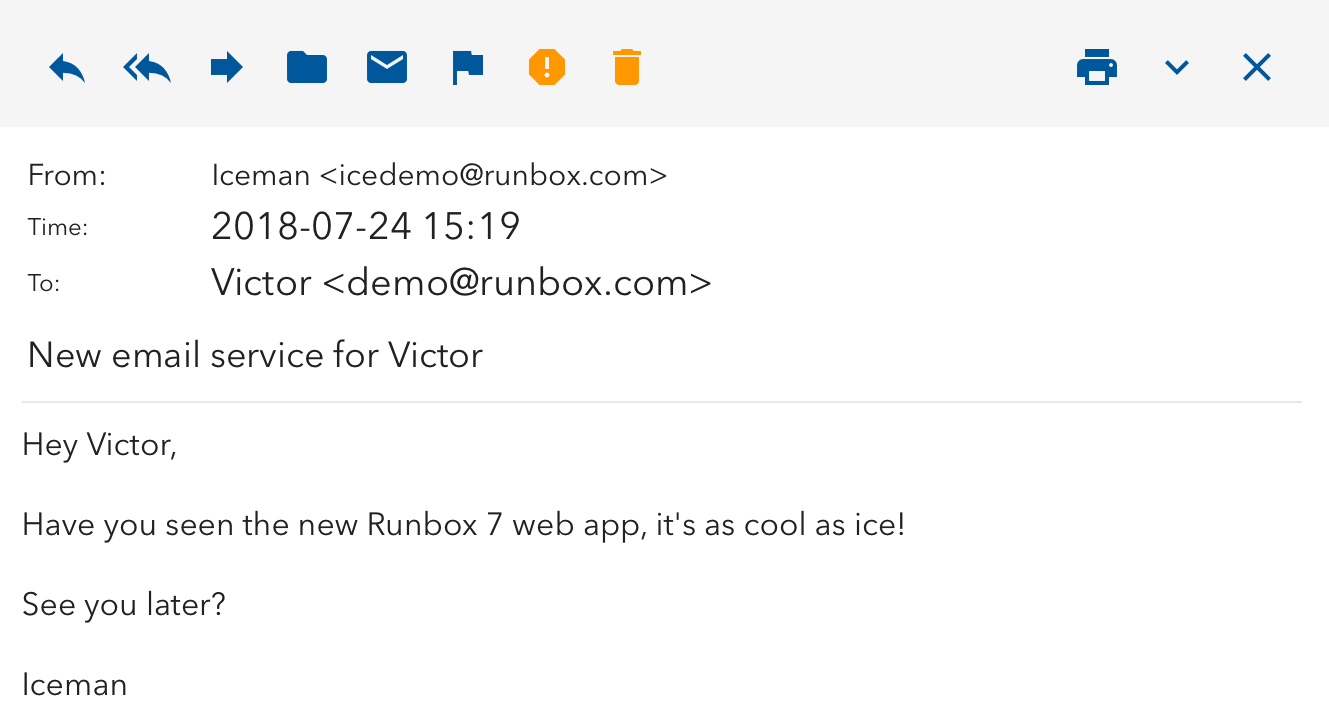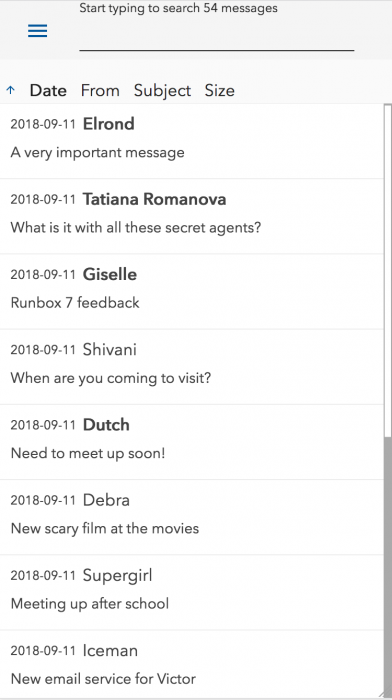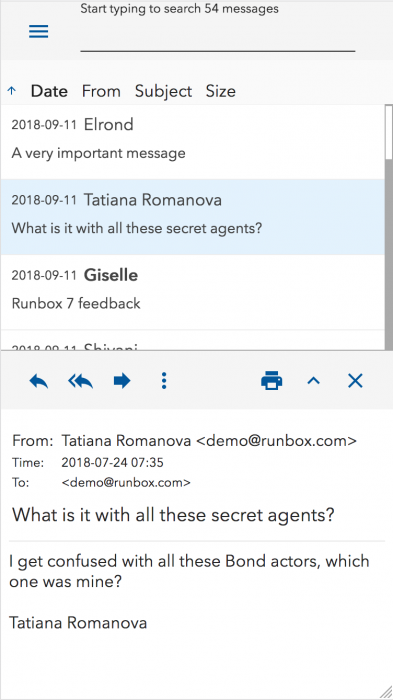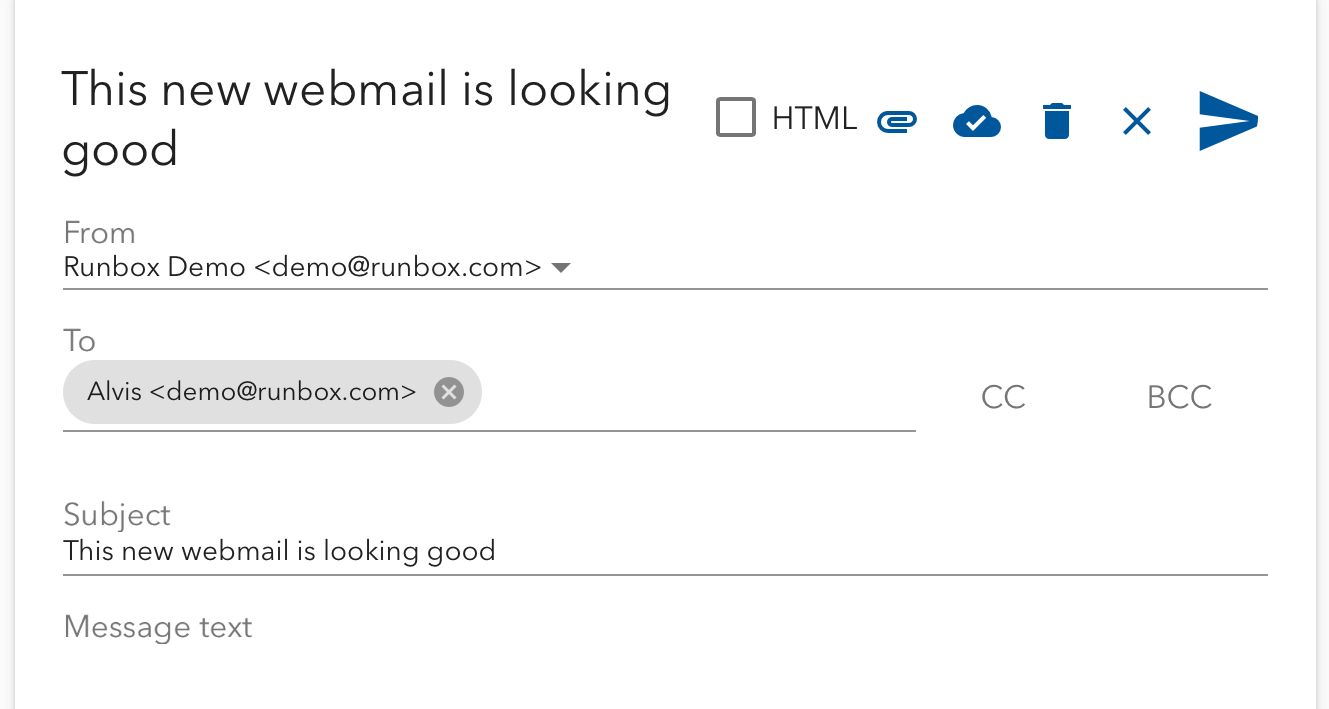When you read this blog post, you will see https://blog.runbox.com in your web browser’s address bar. Our domain name is runbox.com and domains are used in this way to make the Internet easier to use. The Internet uses IP (Internet Protocol) addresses to route information from one place to another. Without domains you would need to know the IP address of the server that this page is delivered from (http://91.220.196.127).
The same is true with email addresses. If you send a message to support@nullrunbox.com, the sending mail service can work out from @runbox.com that our mail server (mx.runbox.com) has IP address 91.220.196.211.
Domains also mean that if we change our network in a way that means our IP addresses change we don’t need to tell you to remember different IP addresses as we can just point our domain at the new addresses.
Changing email provider
When choosing an email provider once of the biggest concerns expressed to us by new customers is the fact they might need to change their existing email address and tell all the people they use that address with. There are some ways that Runbox can help smooth any transition such as this, and some things you might be able to do at your current email provider:
- Forward email from your old email provider to your new Runbox account, but reply from your Runbox address to give people time to add your new address to their address book.
- Use the Runbox POP retrieve feature to download new messages from your old account in to your Runbox account.
- Use the Runbox IMAP Import feature to move all your existing messages from your old email provider to Runbox.
Never change your email address again
However, as you move to Runbox, why not make changing your email address the last time you ever do this?
We would be very happy for you to stay with Runbox for as long as you like and never need to change your @runbox.com email address. However, sometimes there are good reasons why you might need to use a different email provider, or you may want to use another email provider in addition to Runbox (e.g. for business reasons). This might mean you can’t use your @runbox.com address as you don’t own the domain and can’t configure it to work as you need.
The one sure way to avoid that problem and to have maximum control and flexibility over your email services is to register your own domain.

Registering a domain – an address for life
Domains are not expensive to register and the Runbox services can work with any domain you choose to own. We offer personal support to register your domain and to help you get it up and running. You can use a domain for both email and a website, and Runbox has web hosting packages if you decide you also need a website.
Once you have your own domain, you can have an email address for life.
To find out which domains might be available for you to register, you can go to Account >> Domain Hosting in your Runbox account and use the search feature to find out if a domain you are interested in is available.
Domains cost as little as USD 14.95 per year for a .com domain, and once you have your own domain it is yours to use for as long as you like and with any email provider you like whether you are a Runbox customer or not.
Help and support
If you have any questions about registering domains, please contact us at support@nullrunbox.com or via our support website at https://support.runbox.com



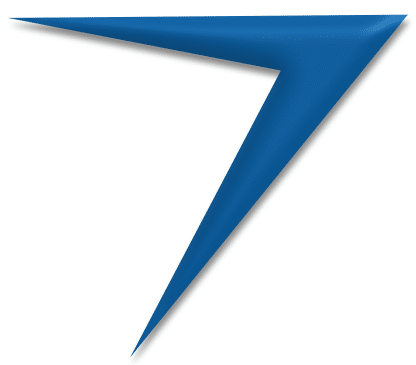

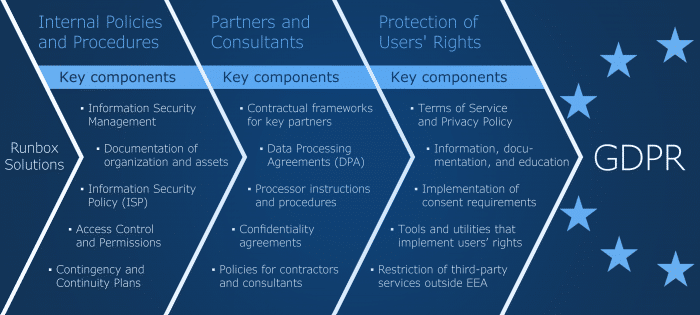





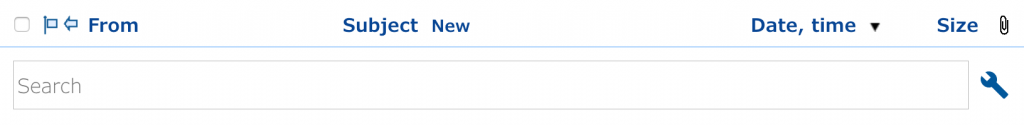
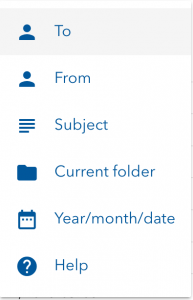

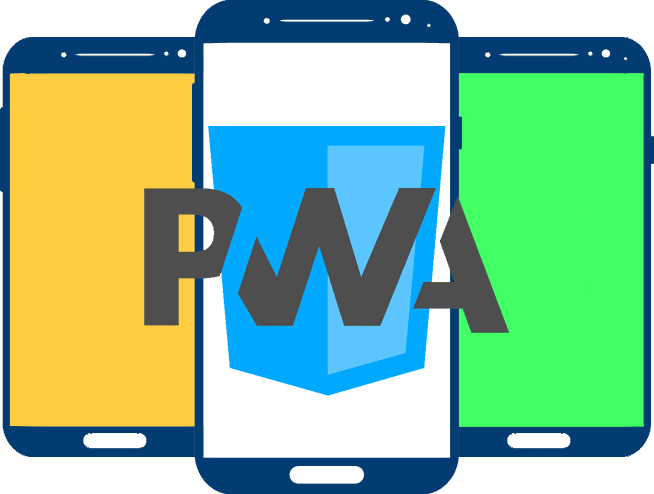
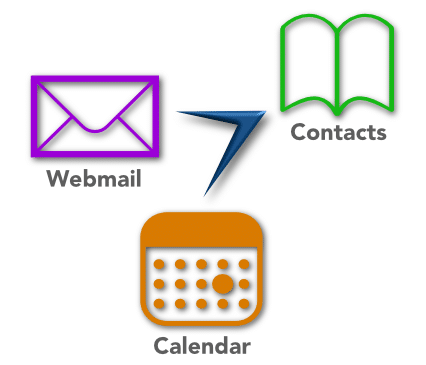 ctivities:
ctivities: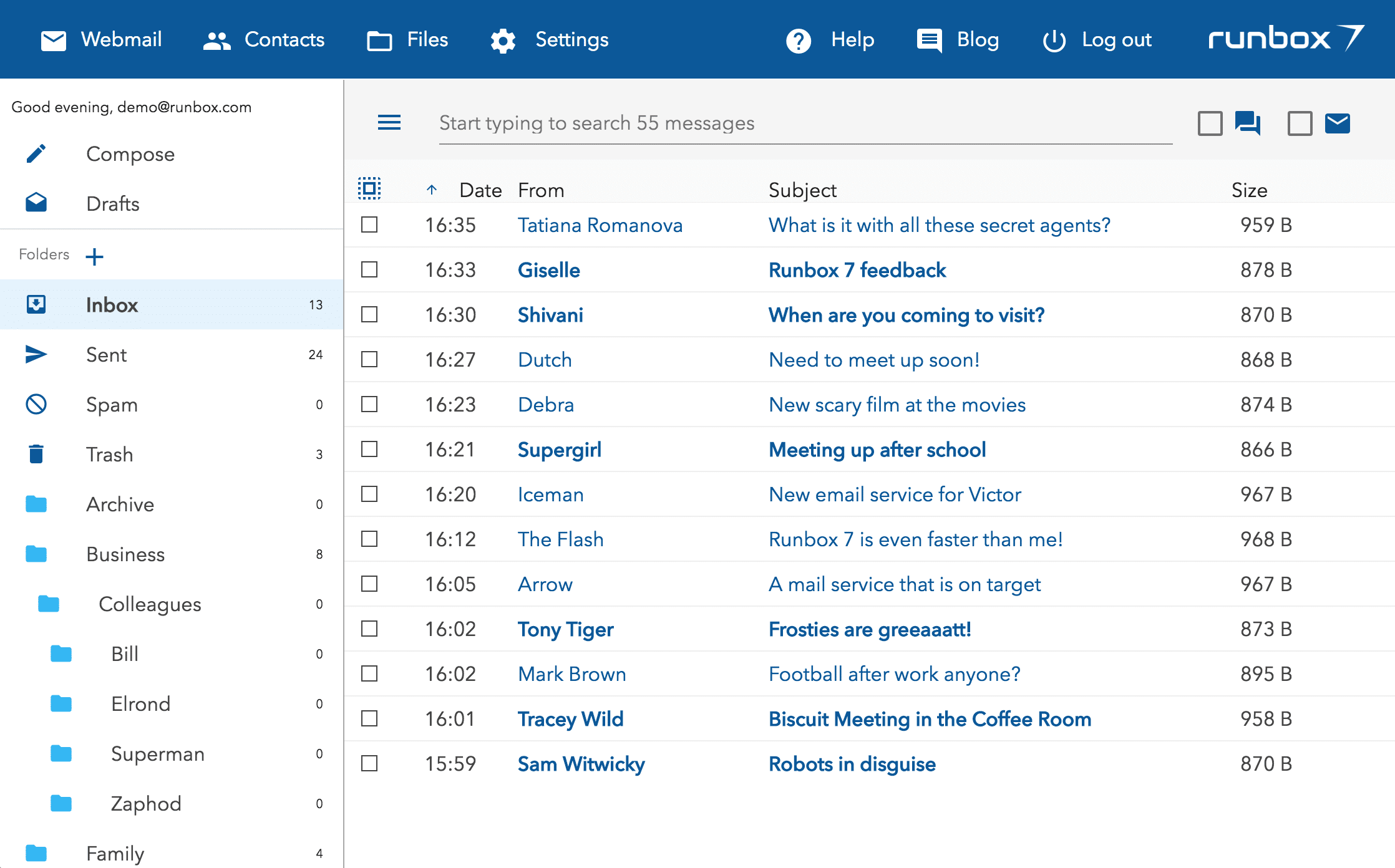
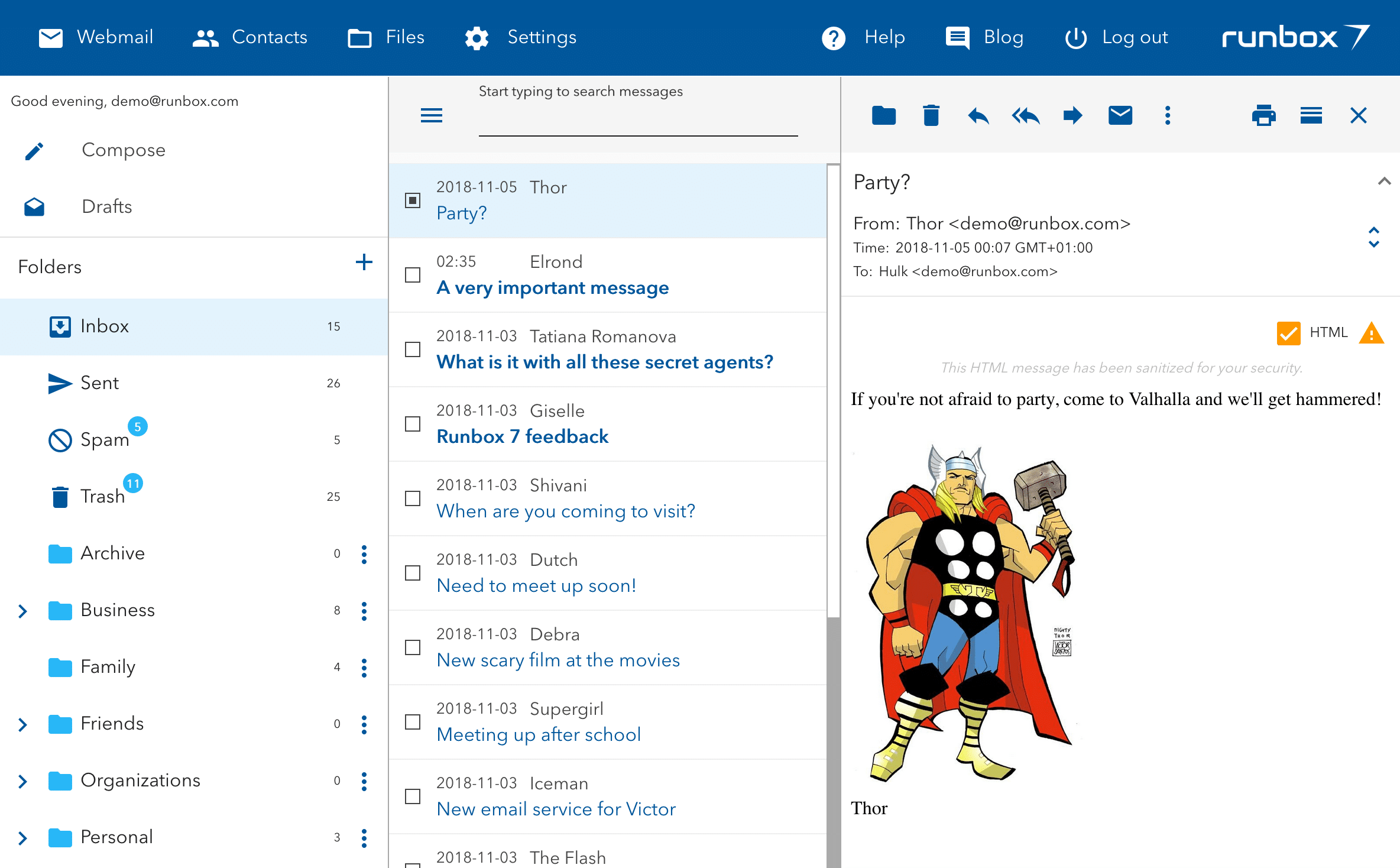
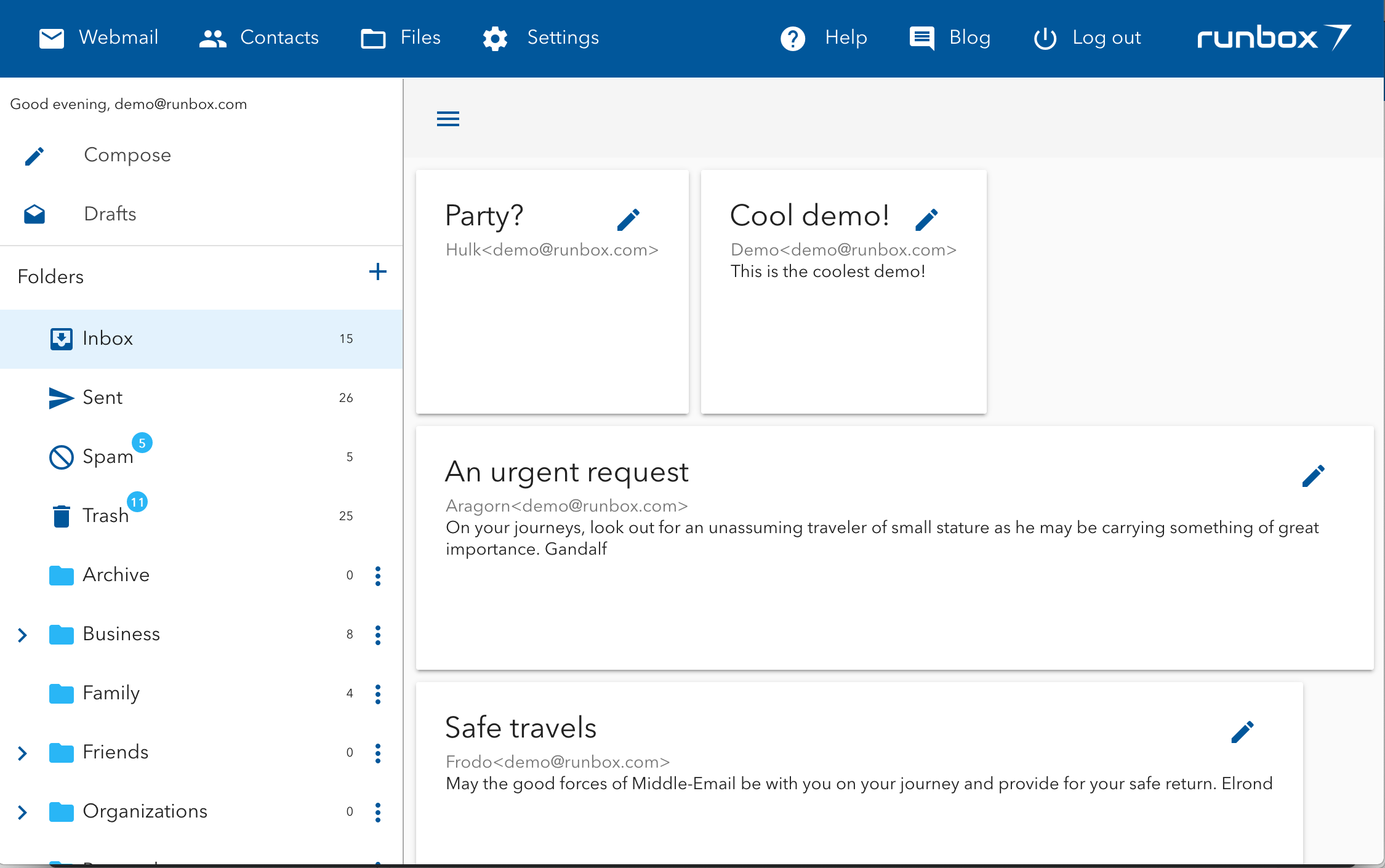
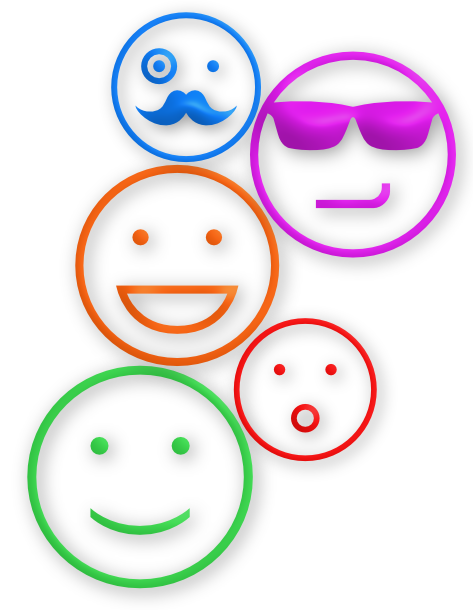 Profiles in Runbox 6
Profiles in Runbox 6