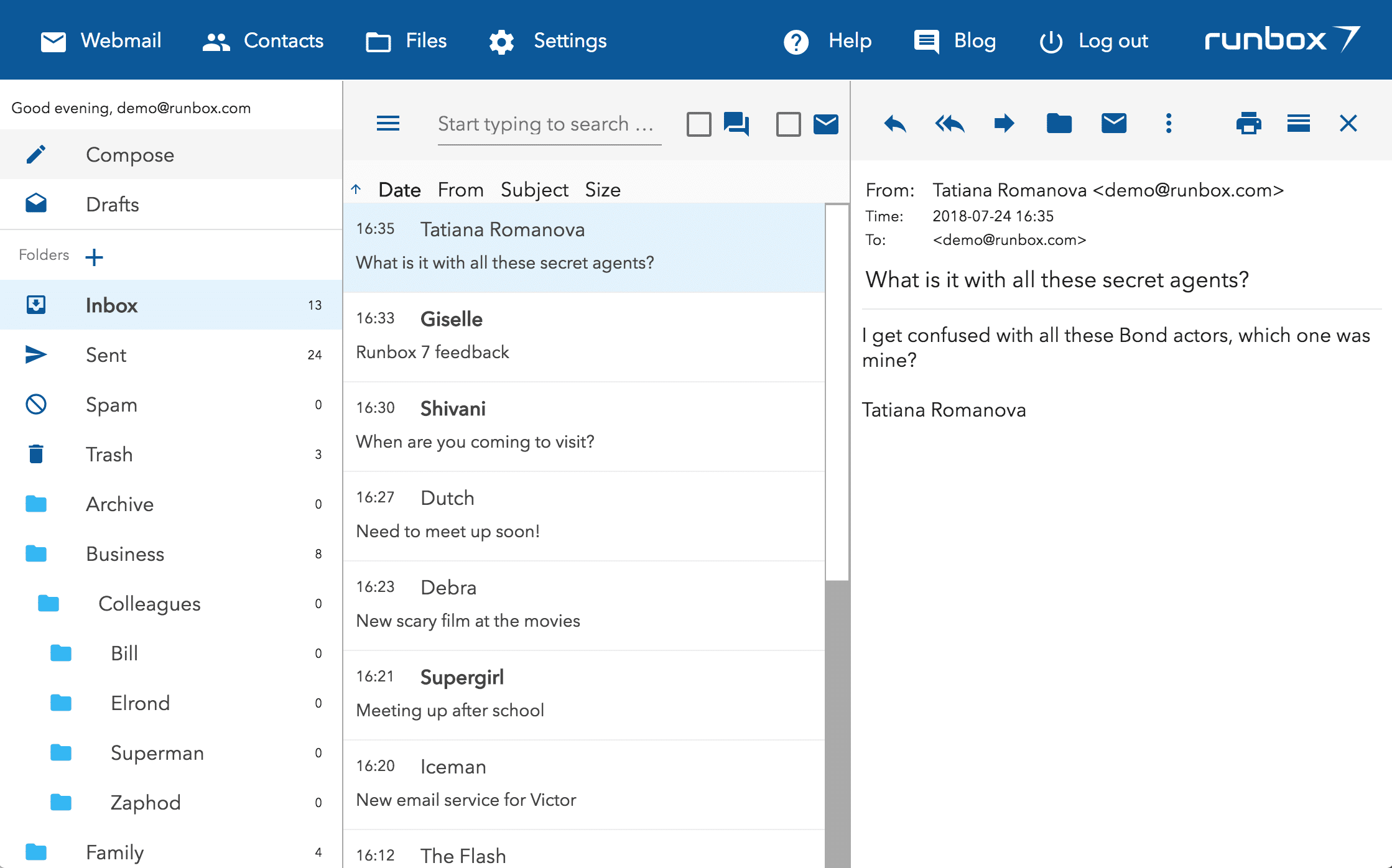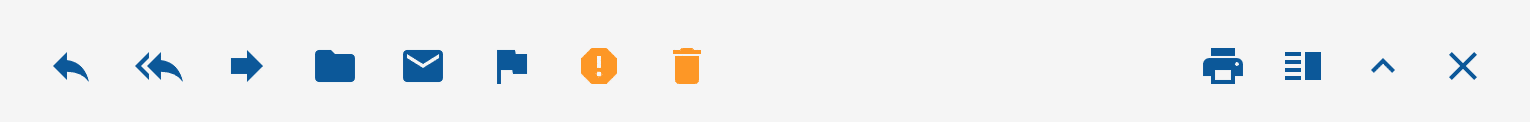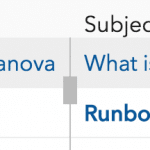We are excited to announce that the Runbox 7 Webmail beta test is now open to the public!
We are excited to announce that the Runbox 7 Webmail beta test is now open to the public!
A large number of improvements and bug fixes have been made since our previous update, including an even faster Webmail, web push notifications on incoming email, and inline message previews.
There is now a Runbox 7 mobile app (Progressive Web App) available too, making Runbox a joy to use on your mobile phone!
We’d like to thank the hundreds of beta testers in our beta test community for all their contributions thus far, and helping us build the fastest webmail app on the planet!
What Runbox 7 Webmail is…
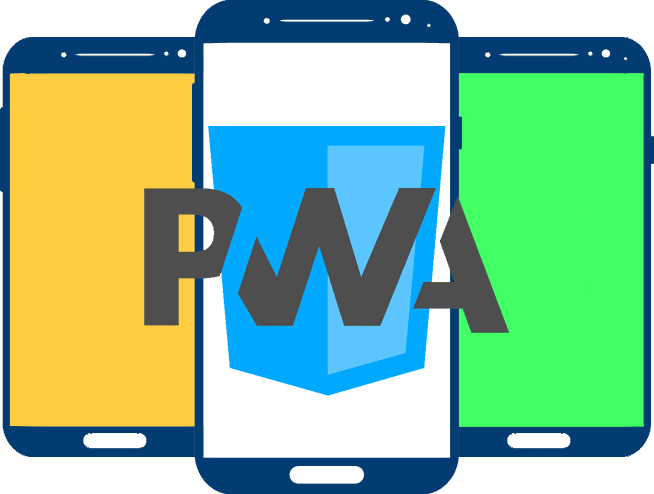 Runbox 7 isn’t merely an upgrade to our existing services, its a bold step into a new world of synchronized Webmail apps that provides unprecedented speed and usability.
Runbox 7 isn’t merely an upgrade to our existing services, its a bold step into a new world of synchronized Webmail apps that provides unprecedented speed and usability.
Our new app is the cornerstone of Runbox 7, and is the first of several development stages that will culminate in a completely new user interface.
Runbox 7 Webmail features superior speed, incremental search, infinite listing, message previews, threaded views, a draft desk, as well as a mobile app version.
…and what it isn’t (just yet)
Note that we are initially focusing on the core Webmail service, and that the Runbox 7 Webmail therefore currently only includes this service.
Other areas such as Manager, Files, etc. will be added as we continue working on Runbox 7, so clicking on these menu items in Runbox 7 will currently take you back to Runbox 6.
Runbox 7 roadmap
We have an ambitious plan for the development of Runbox 7, with the following planned a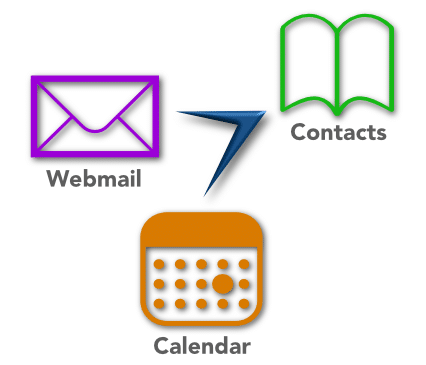 ctivities:
ctivities:
- Open beta test phase
- Open source Runbox 7 App
- Profiles and Contacts integration
- Files, Manager, and Settings
- End-to-end encryption
- Web calendar
- Message/task management
- Synchronous messaging
How to provide feedback
Our Runbox 7 team is working hard to make Runbox 7 the best webmail app on the planet, and your feedback will help decide what we develop next.
Tell us what you think about Runbox 7 Webmail in our dedicated forum at https://community.runbox.com/. Sign up to the forum using your Runbox email address so that there will be no issues gaining access to the forum.
Note that before you post requests or bug reports, it’s a good idea to review other posts to see if your issue has already been mentioned.
With that out of the way, please find the Runbox 7 Webmail app here:
https://runbox.com/app
We hope you’ll enjoy a modern, user-friendly, beautiful, and above all fast webmail experience!
Screenshots
Check out the screenshots below for a few highlights, and click on each one to bring up a hi-res version with more details.
Message list view
When you first log in to Runbox 7 Webmail you will find a beautiful interface with a design that is clean and efficient, yet packed with features. Its speed can’t be conveyed by a screenshot however, so try it out for yourself to get the real experience.
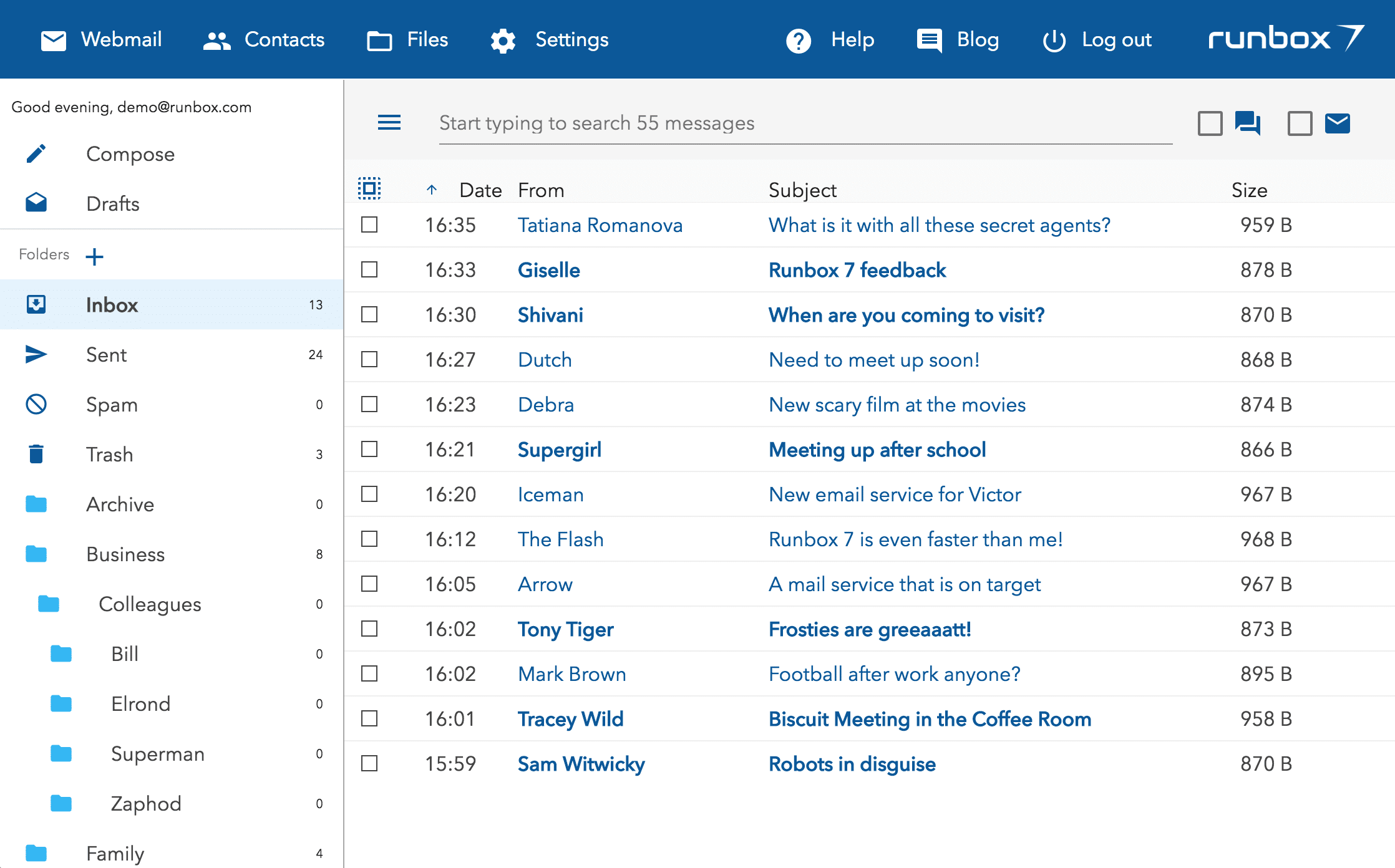
Two- or three-pane message preview
You can preview messages either in a horizontal pane beneath the message list, or to the right of the message list as shown below.
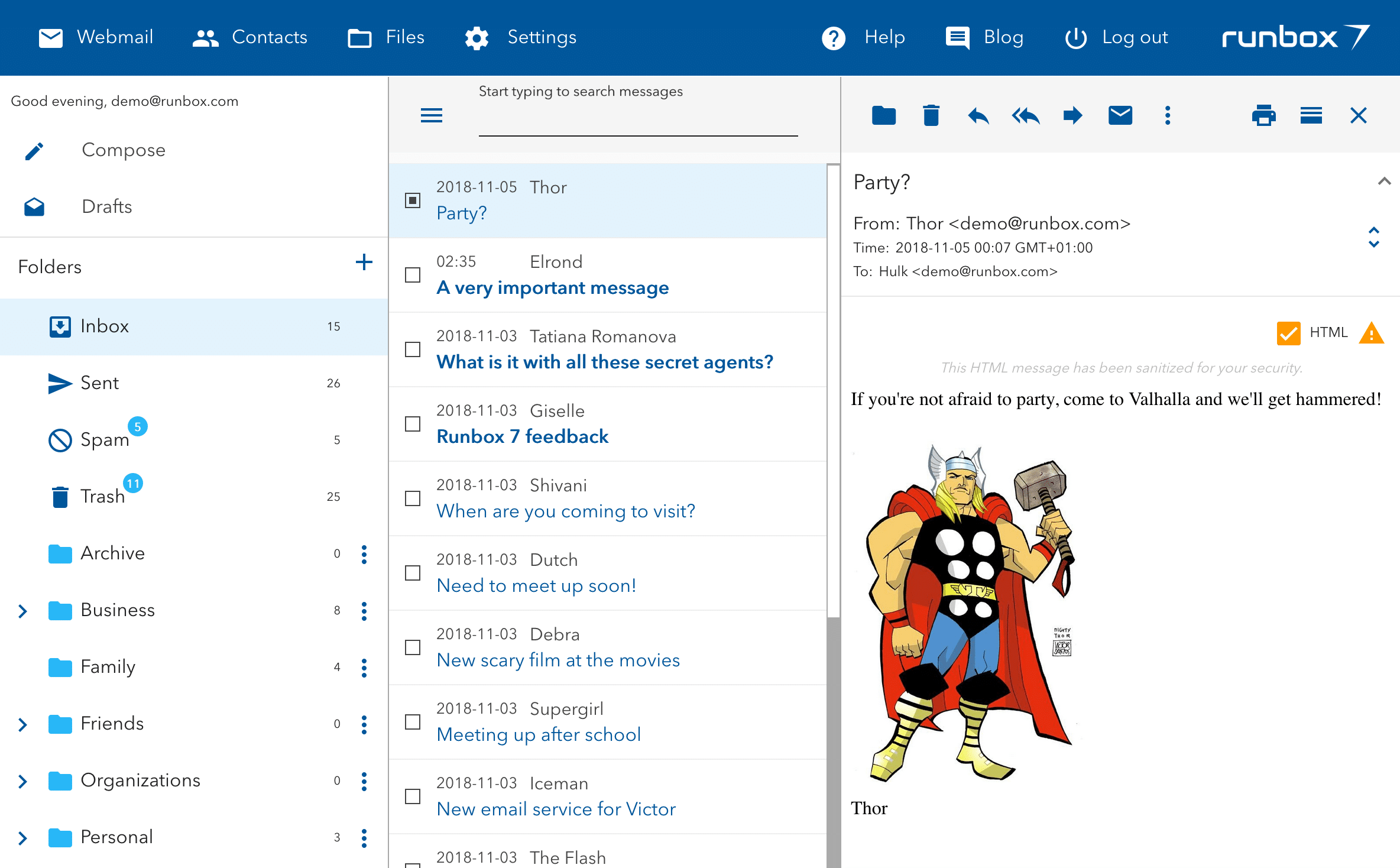
Draft Desk
The Draft Desk shows your current drafts in a convenient desk-like layout.
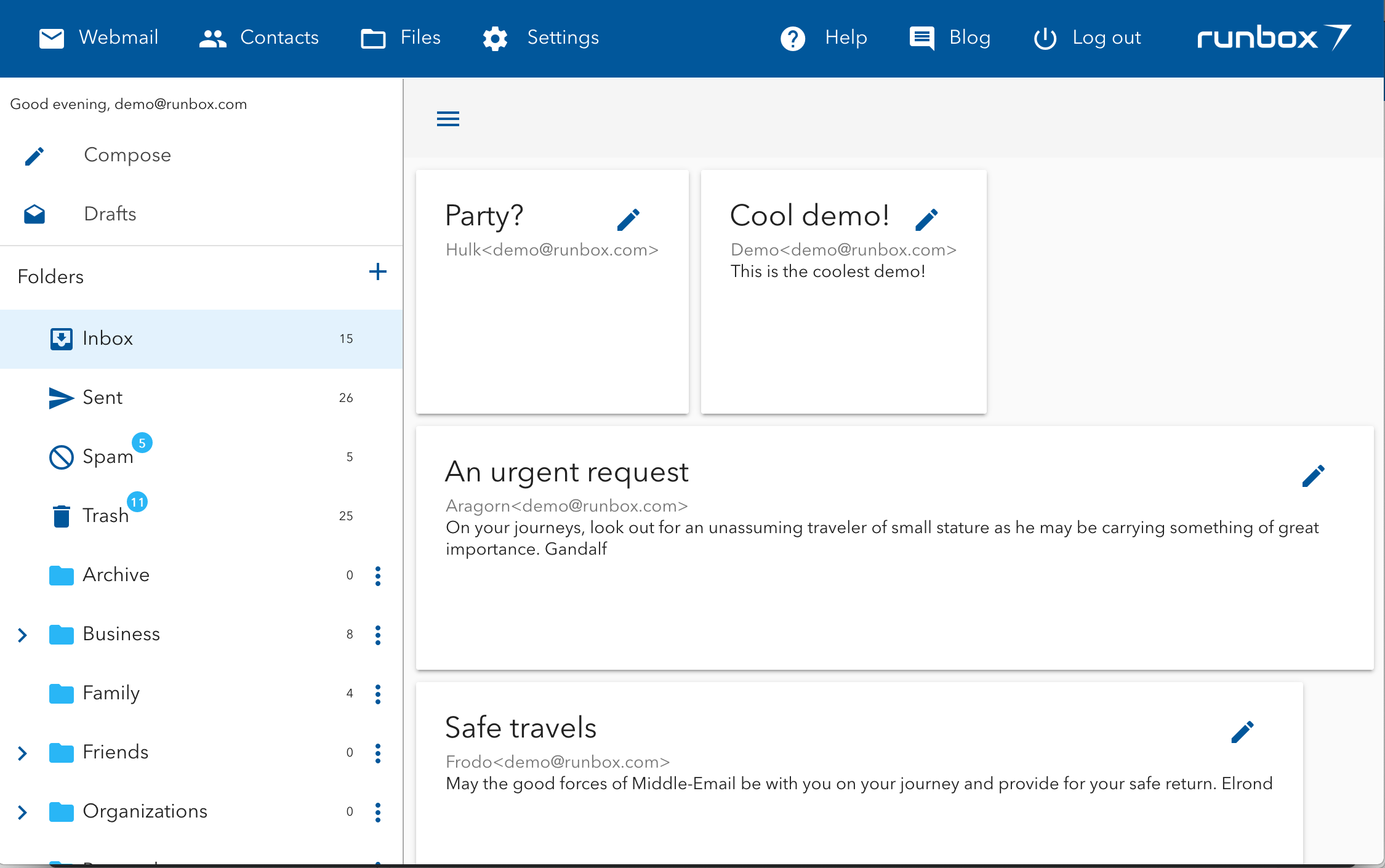
Ready for a test drive?
Just head to https://runbox.com/app and then join our community at community.runbox.com to take part in the Runbox revolution!
Continue Reading →
 By clicking on the wrench icon to the right, the following options will be shown:
By clicking on the wrench icon to the right, the following options will be shown:


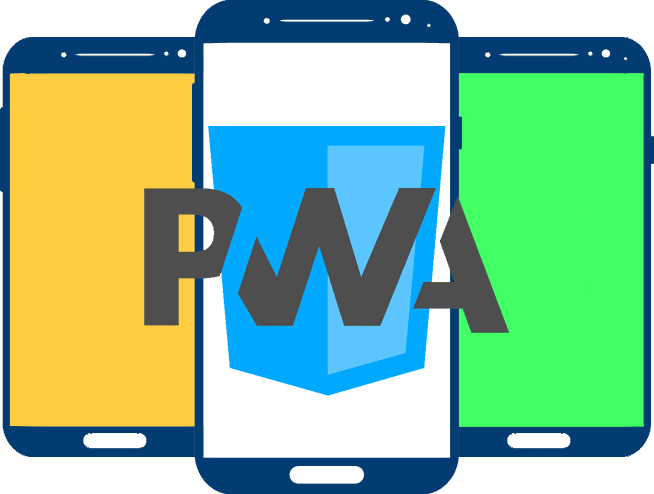
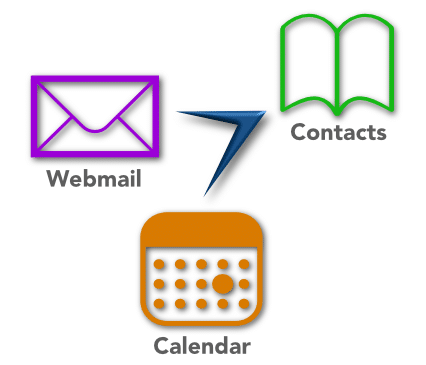 ctivities:
ctivities: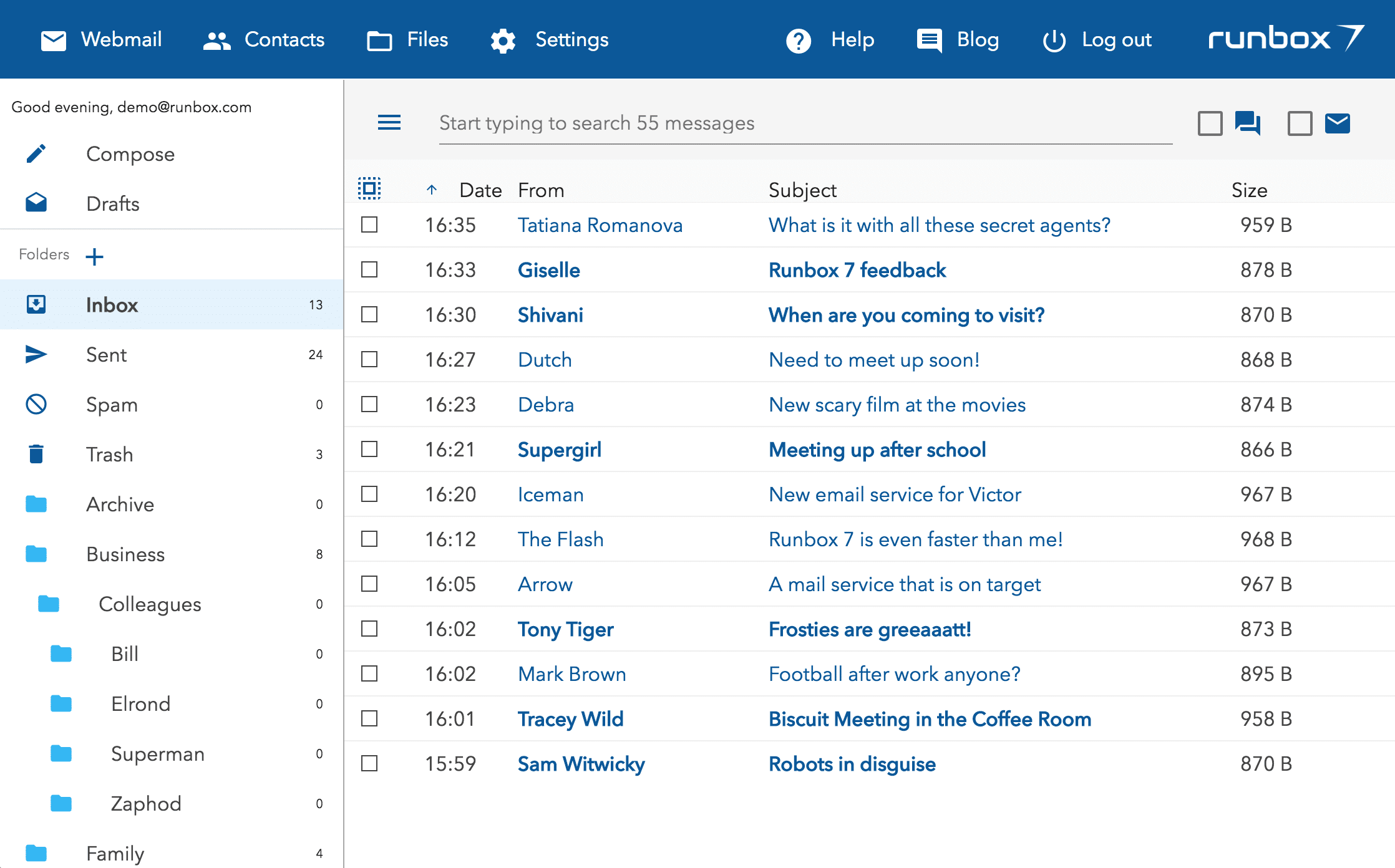
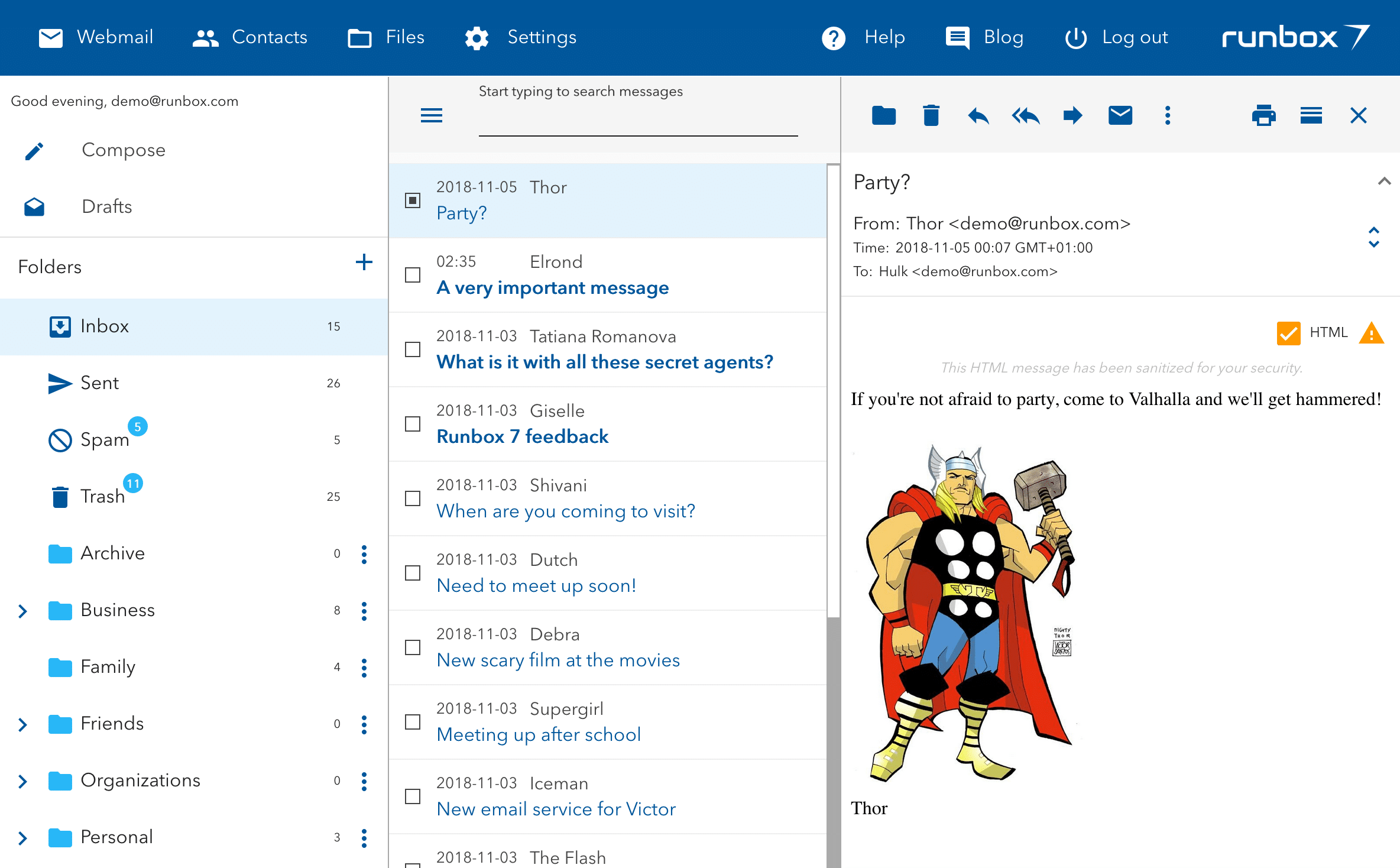
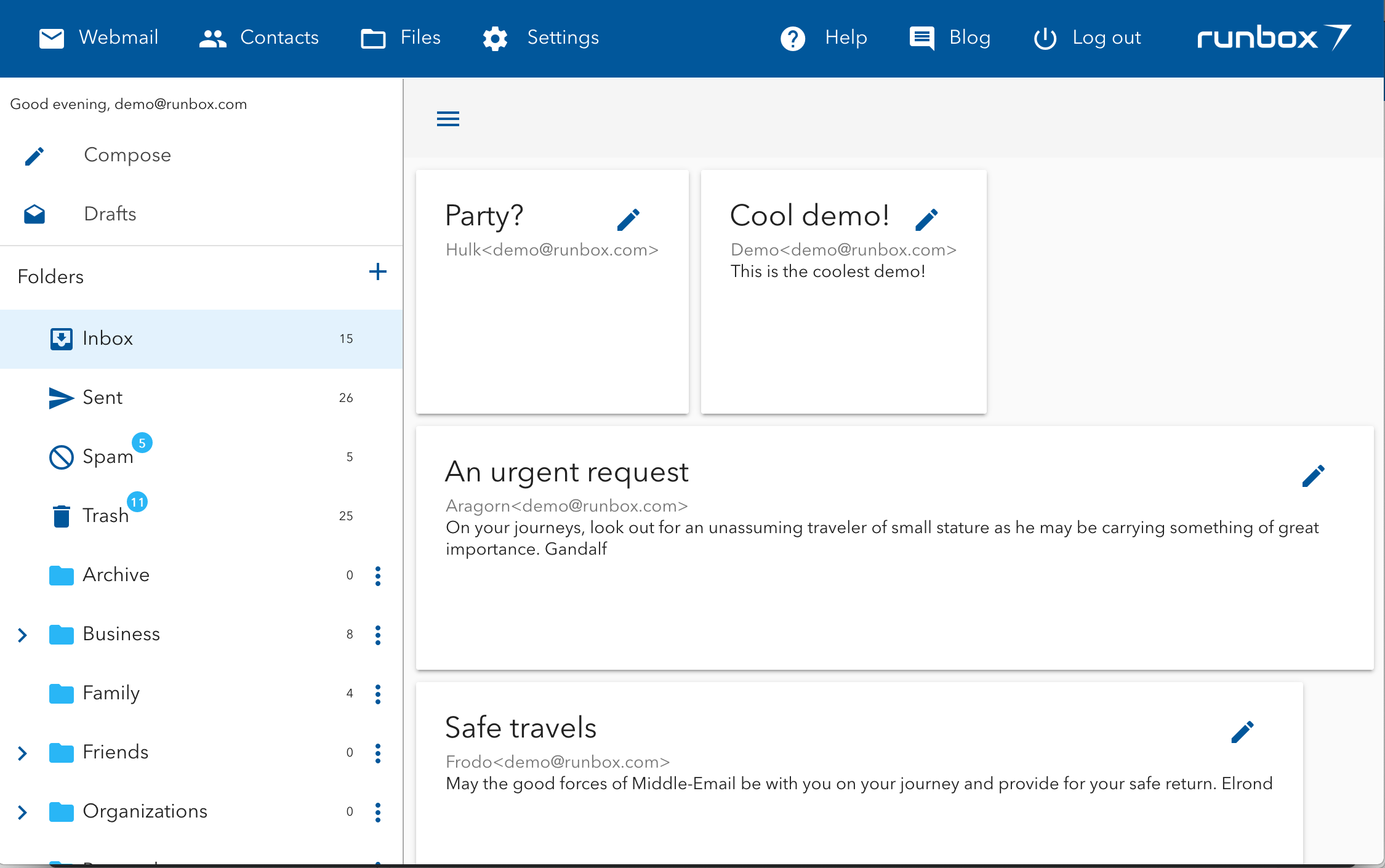
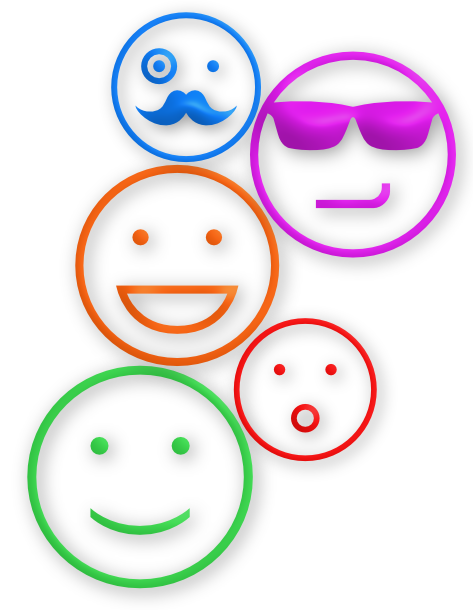 Profiles in Runbox 6
Profiles in Runbox 6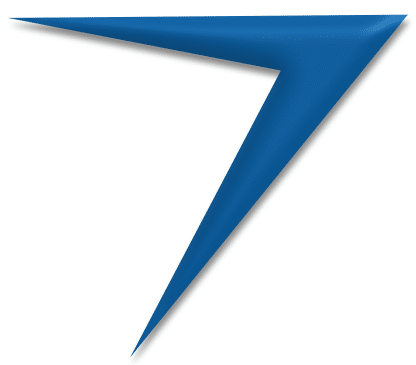 In Runbox 7 we are going to simplify and streamline this process and all aliases will automatically become part of an “Identity”. When you create an alias you will at the same time have the option to update other details attached to that alias to create a different identity, or accept the default values that will automatically be pre-filled for you.
In Runbox 7 we are going to simplify and streamline this process and all aliases will automatically become part of an “Identity”. When you create an alias you will at the same time have the option to update other details attached to that alias to create a different identity, or accept the default values that will automatically be pre-filled for you.
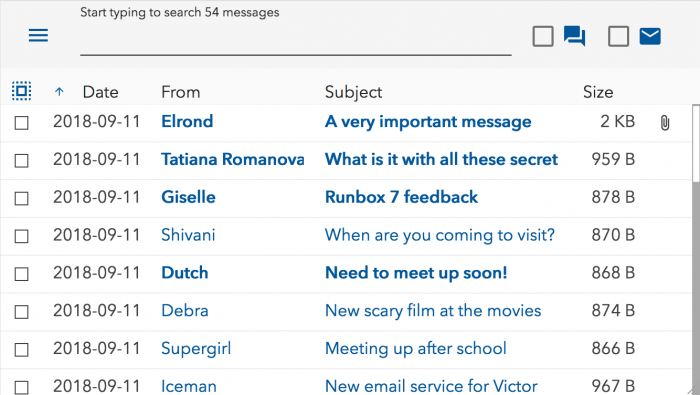
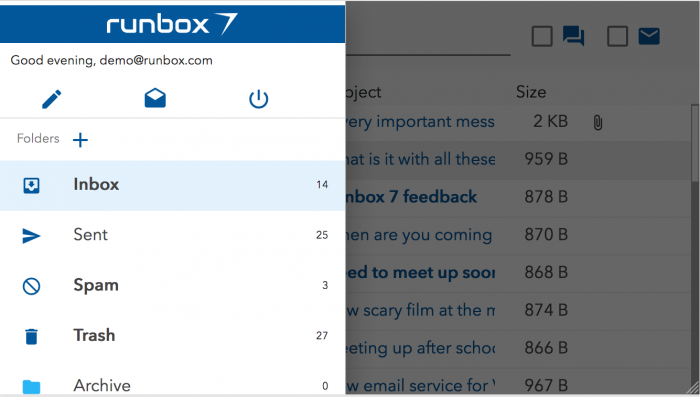
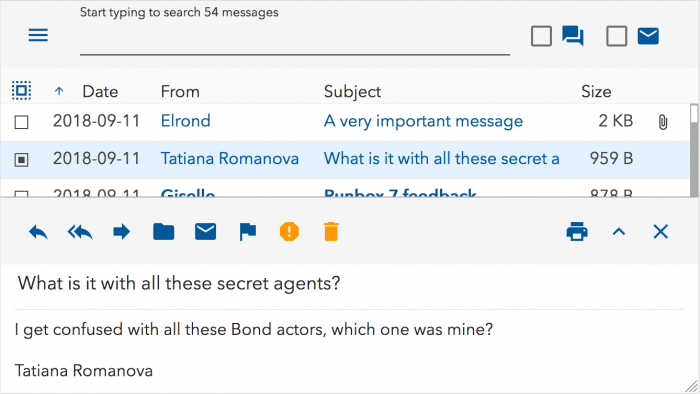
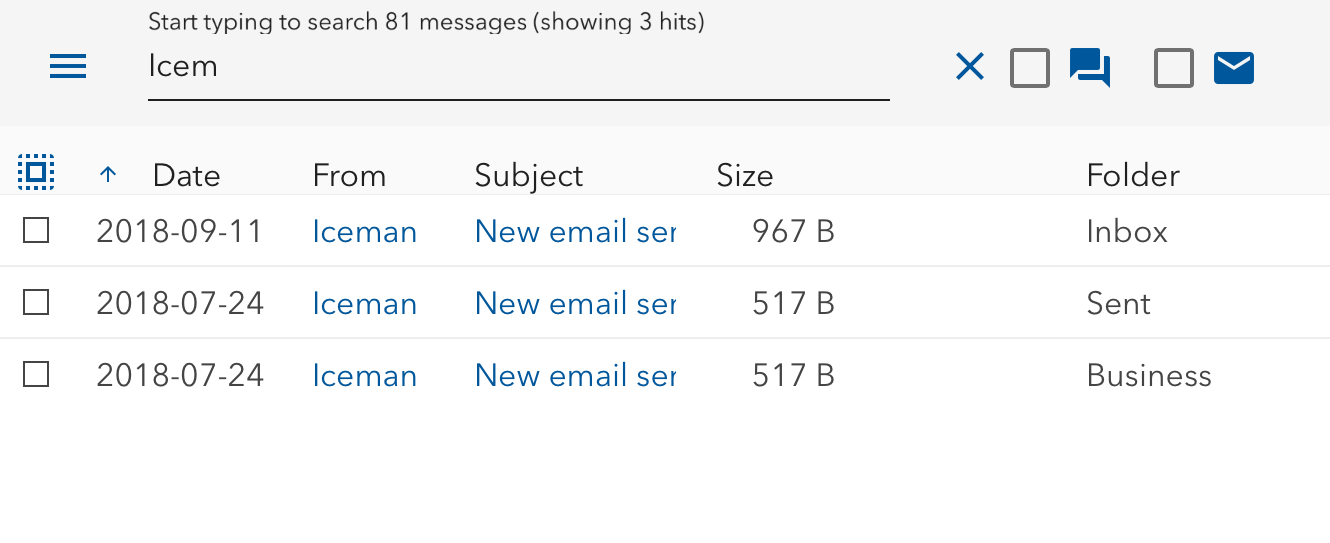
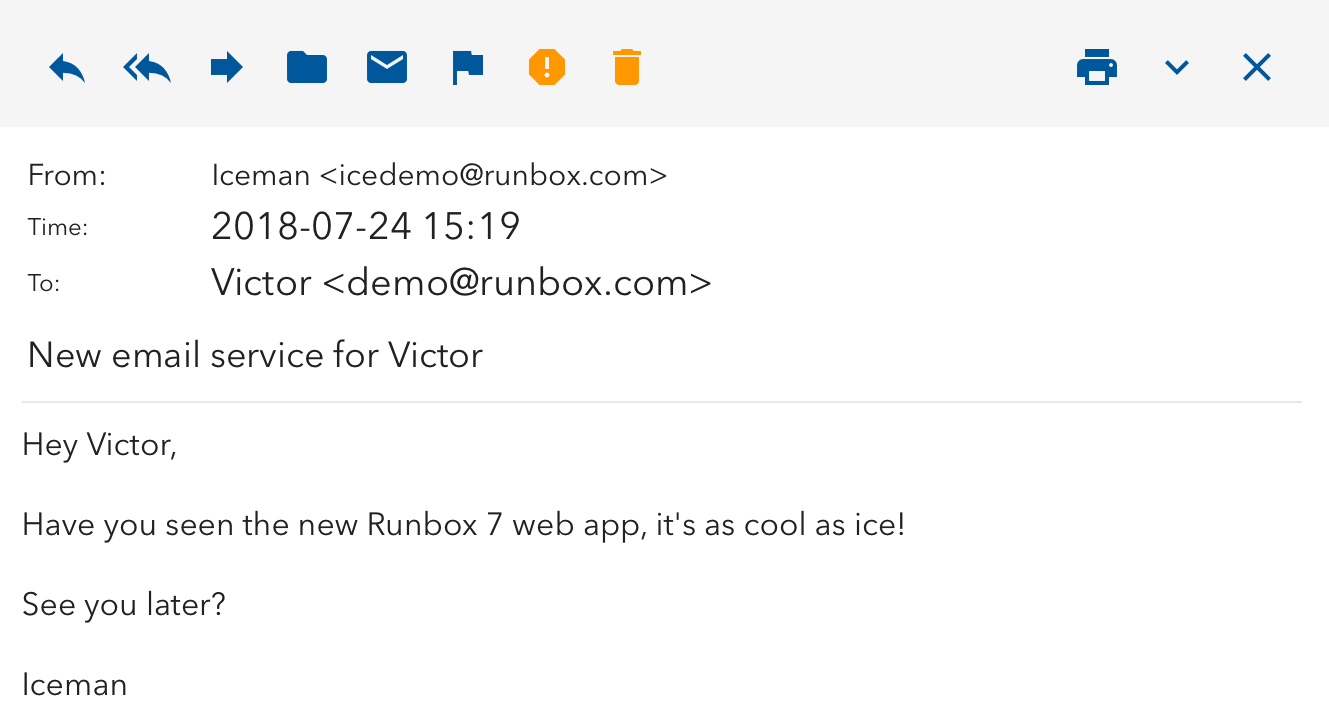
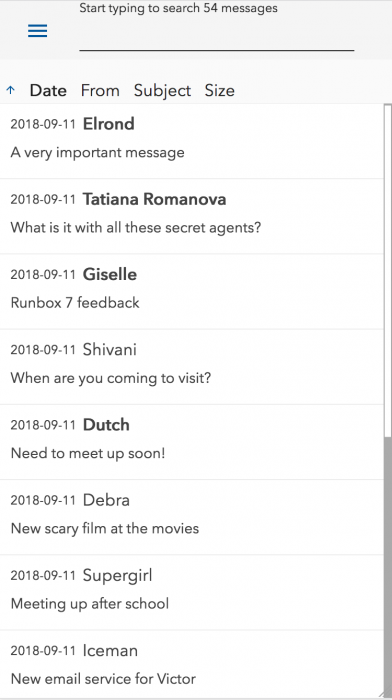
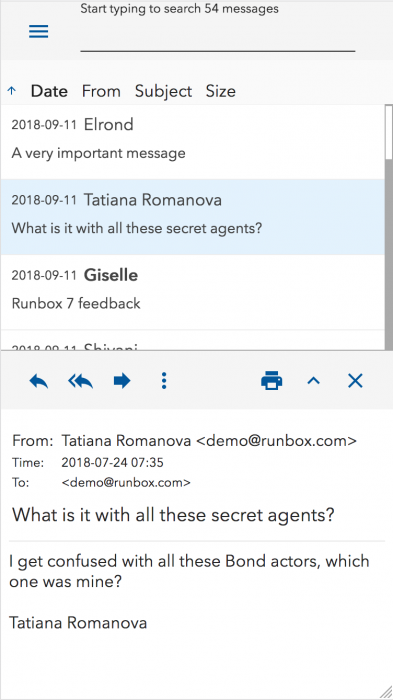
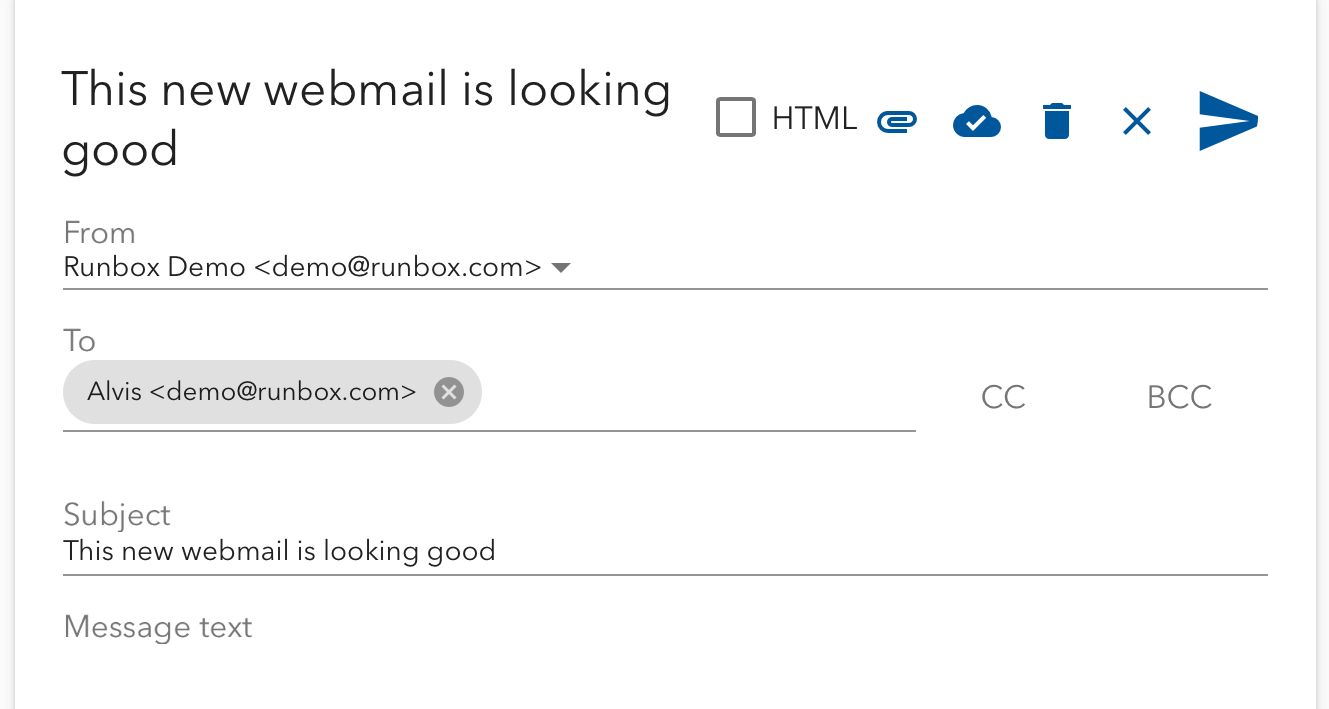

 In the last blog post we outlined how you can use aliases to help organise you email, and also how they can help you deal with unsolicited or marketing email. Aliases offer alternative addresses for your account so that you don’t have to use the same address for everything. However, there is a quicker way to create new addresses on your account that doesn’t need you to log in to your account and set anything up. This is sub-addressing (sometimes called plus addressing or tagged addressing).
In the last blog post we outlined how you can use aliases to help organise you email, and also how they can help you deal with unsolicited or marketing email. Aliases offer alternative addresses for your account so that you don’t have to use the same address for everything. However, there is a quicker way to create new addresses on your account that doesn’t need you to log in to your account and set anything up. This is sub-addressing (sometimes called plus addressing or tagged addressing).
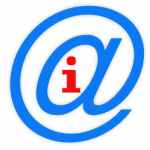 Although sub-addressing is part of the official specification for email systems, not all email providers implement it. That might mean some websites will not accept an email address with a + in it, and some email services may not allow sending to addresses in that format. If you do come across problems, please let the website or email provider know that they could be supporting this useful address format. If you prefer, let us know and we will try to get in touch with them.
Although sub-addressing is part of the official specification for email systems, not all email providers implement it. That might mean some websites will not accept an email address with a + in it, and some email services may not allow sending to addresses in that format. If you do come across problems, please let the website or email provider know that they could be supporting this useful address format. If you prefer, let us know and we will try to get in touch with them.
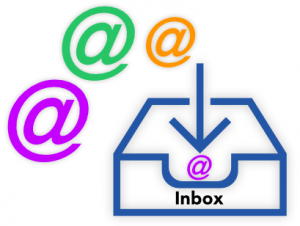
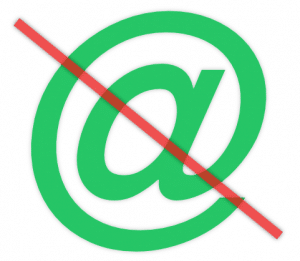 You may not be able to tell if a website is reputable or not, but if you use aliases for different kinds of use and you start getting too much unsolicited email to one or more of them, the easier option might be to decide not to use a particular alias any longer and to replace it with another one.
You may not be able to tell if a website is reputable or not, but if you use aliases for different kinds of use and you start getting too much unsolicited email to one or more of them, the easier option might be to decide not to use a particular alias any longer and to replace it with another one.
 As part of an ongoing effort to modernize our payment processes, we have changed our primary card payment processor to
As part of an ongoing effort to modernize our payment processes, we have changed our primary card payment processor to 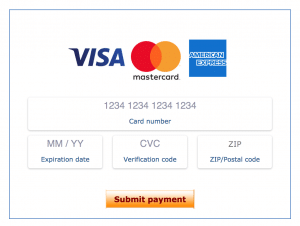
 The Runbox 7 Webmail beta test is progressing quickly and the new webmail app has been updated with many new features since our
The Runbox 7 Webmail beta test is progressing quickly and the new webmail app has been updated with many new features since our