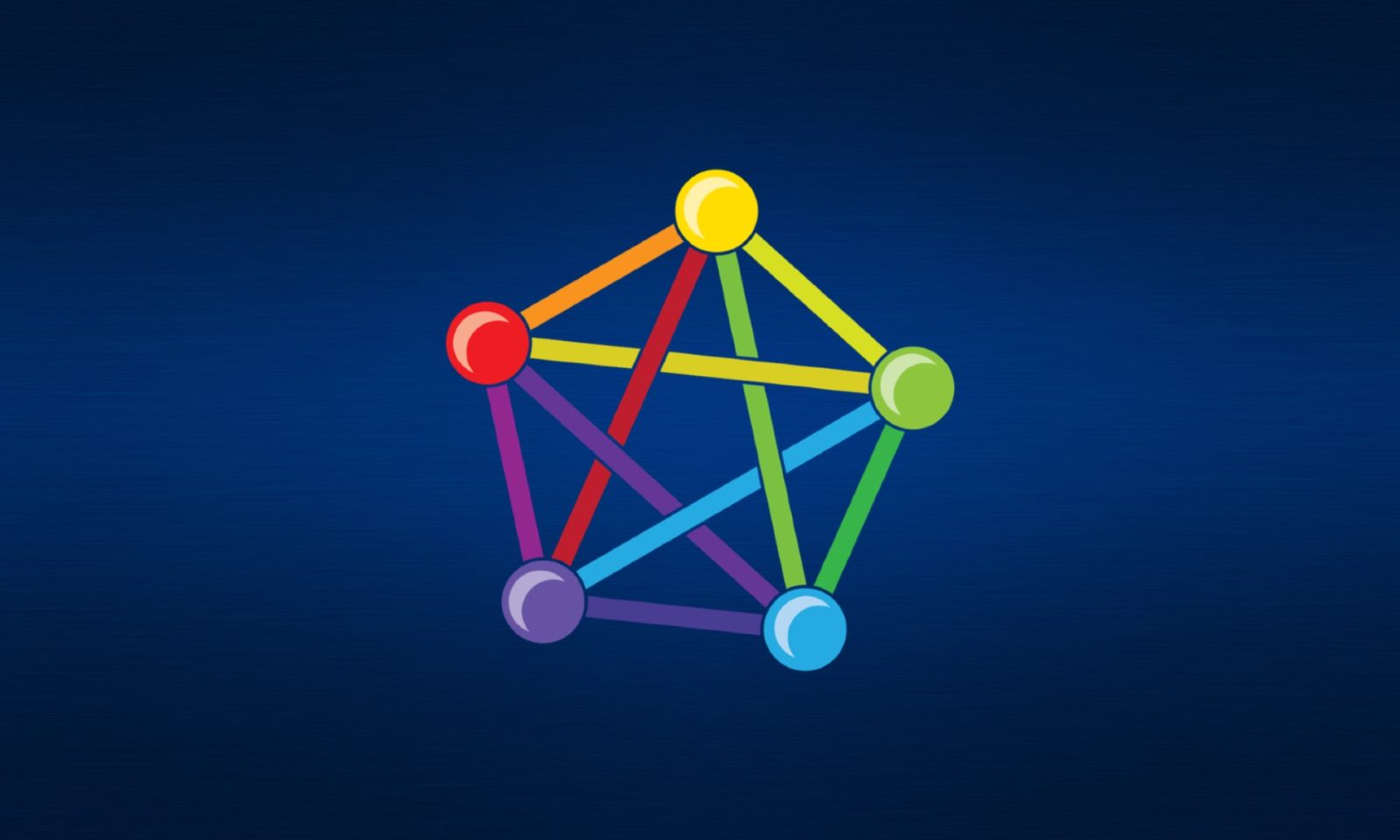Climate change and environmental degradation are among the most critical challenges facing the world today. The year 2024 stood as a stark reminder of the pressing and escalating environmental and climate crises. From record-breaking temperatures to intensified natural disasters, the year’s events underscored the urgency of global action.
By participating in this conversation, we hope to contribute to raising awareness about the accelerating impacts of climate change, biodiversity loss, pollution, and deforestation. This blog post captures the key environmental and climate-related developments of 2024, supported by data, illustrations, and sourced information.
(more…)