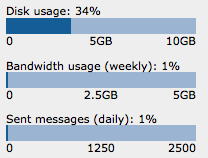During the recent days we have detected and neutralized a number of phishing attempts.
The most recent phishing attack is falsified to appear sent from soc@nullus-cert.gov and has a subject starting with Phishing incident report call number.
The message contains an attachment with a name similar to US-CERT Operations Center Report 6458549.zip.
If you receive such a message, please delete or disregard it.
In general, be careful when opening attachments or links in messages from senders you don’t trust.
Also, please remember that Runbox will never ask for your login details, especially not by email. See this page for more information about phishing:
If you have any questions or concerns, please don’t hesitate to contact us.