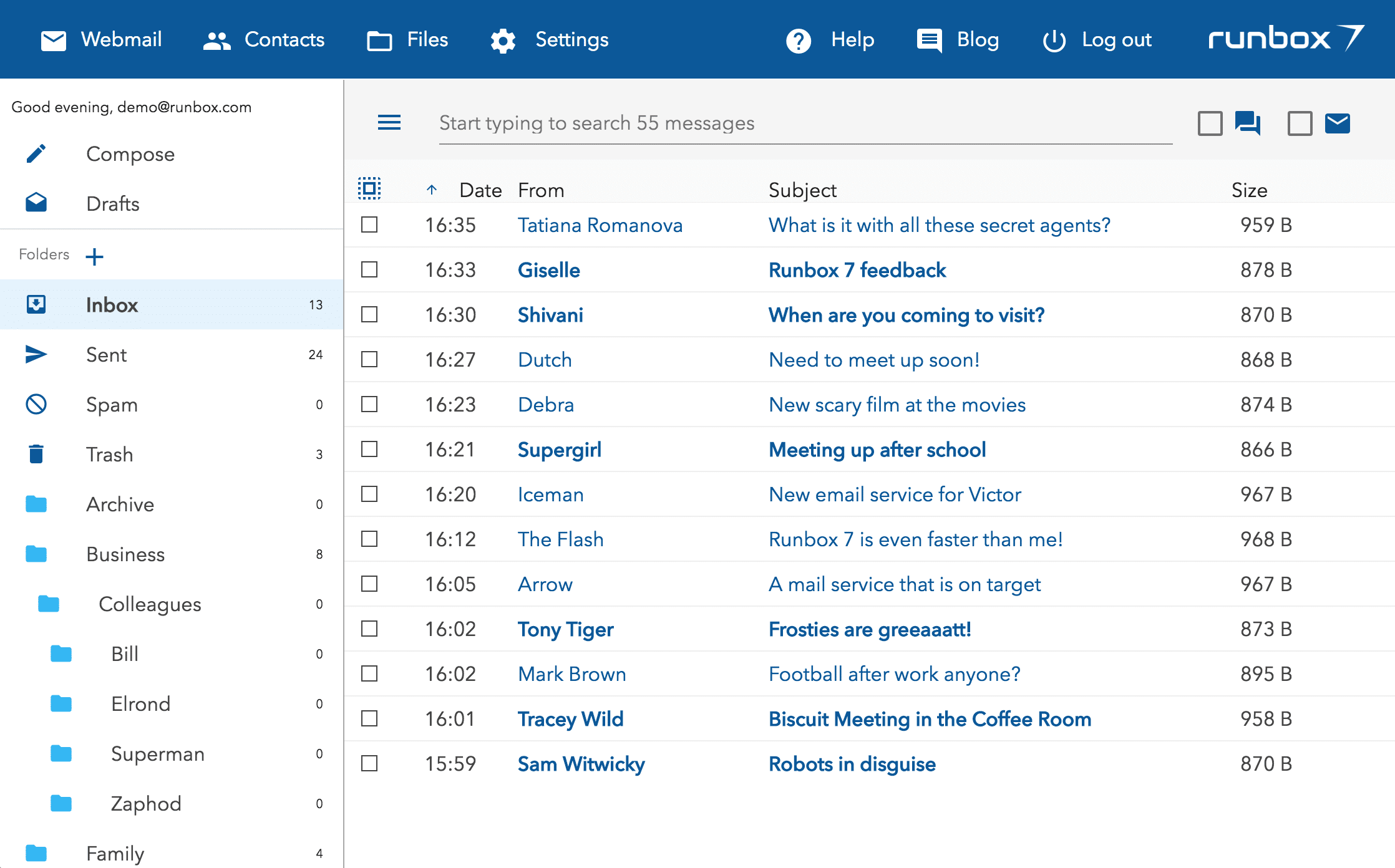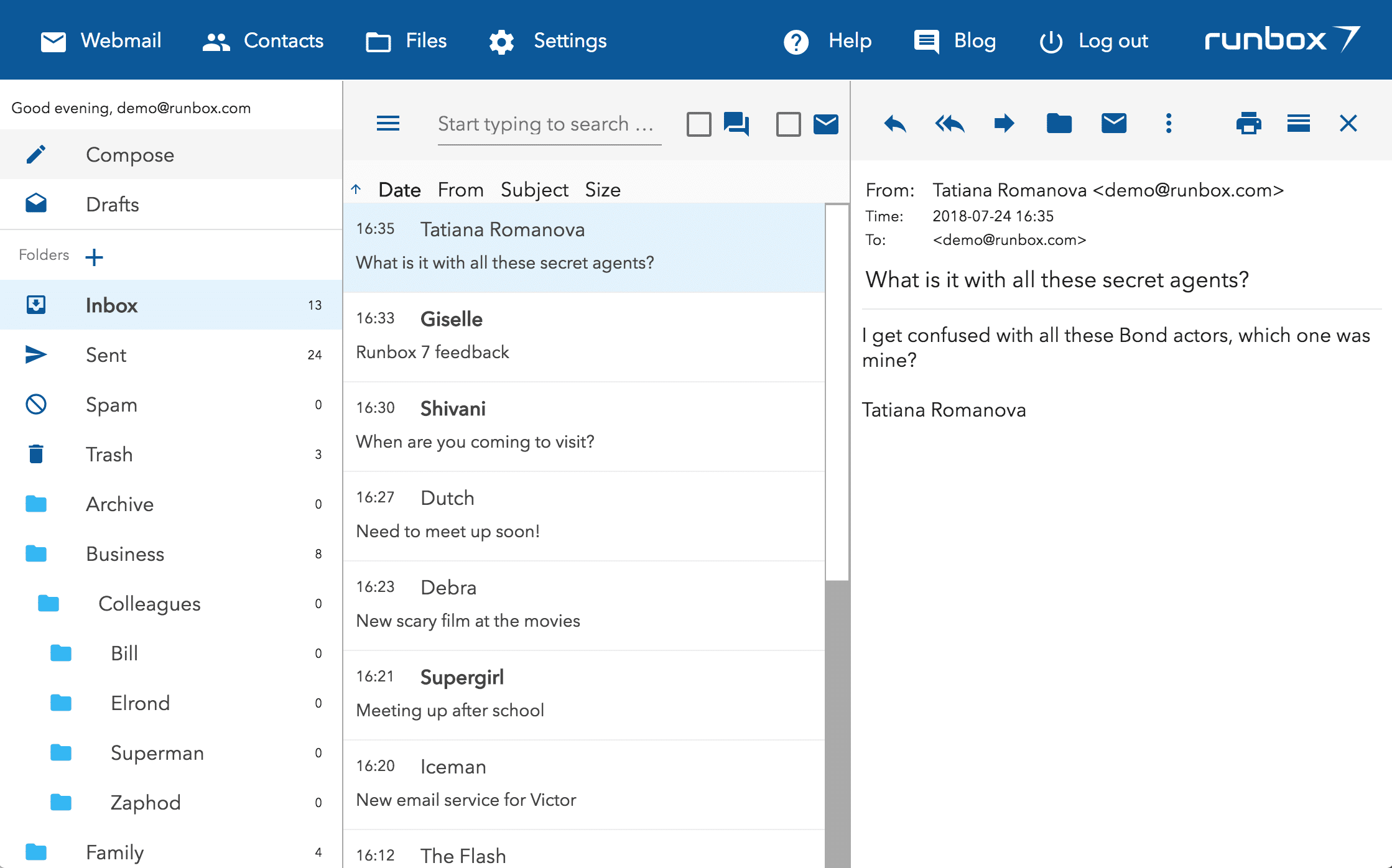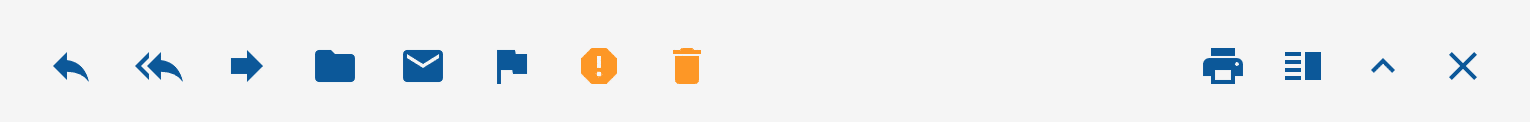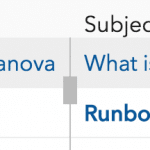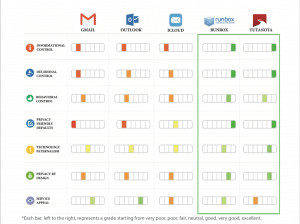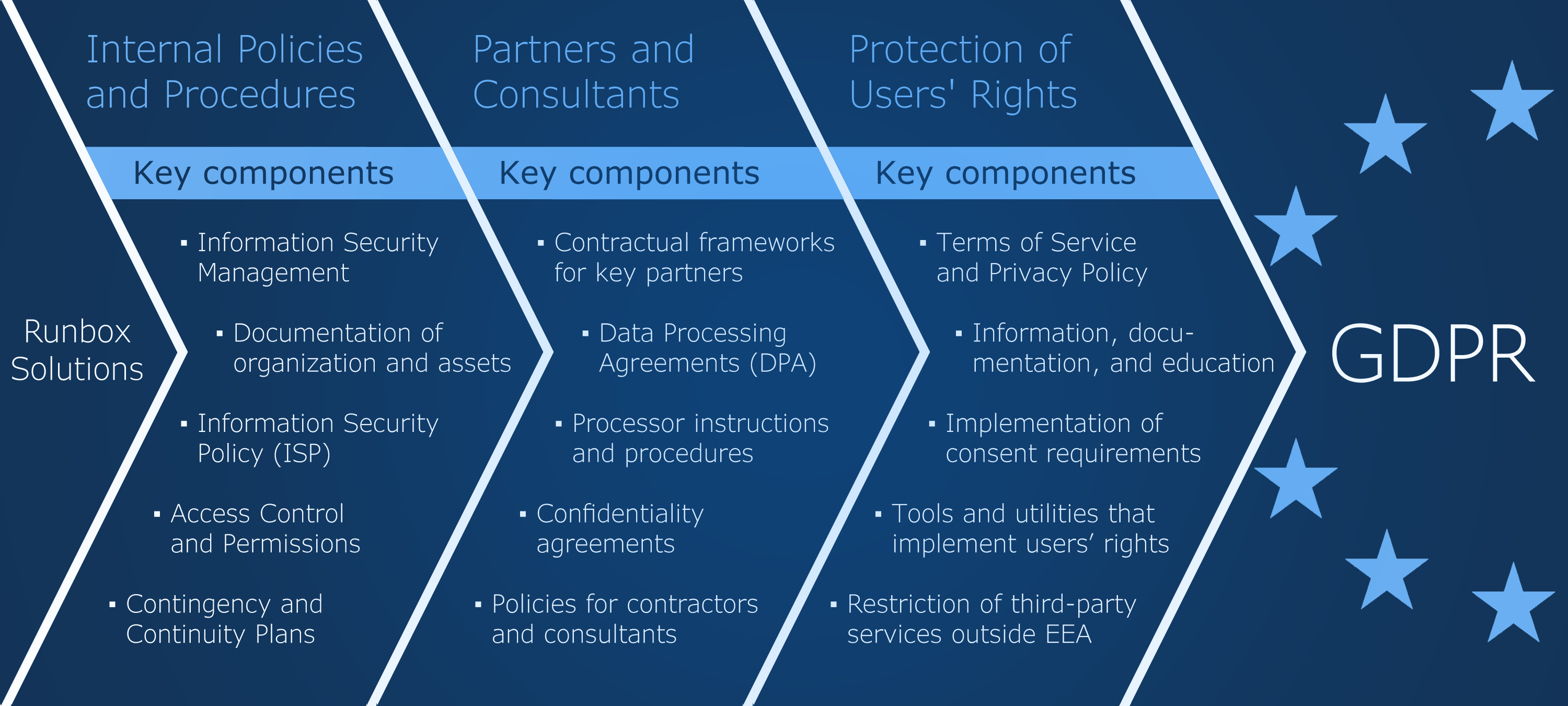In the last blog post we outlined how you can use aliases to help organise you email, and also how they can help you deal with unsolicited or marketing email. Aliases offer alternative addresses for your account so that you don’t have to use the same address for everything. However, there is a quicker way to create new addresses on your account that doesn’t need you to log in to your account and set anything up. This is sub-addressing (sometimes called plus addressing or tagged addressing).
In the last blog post we outlined how you can use aliases to help organise you email, and also how they can help you deal with unsolicited or marketing email. Aliases offer alternative addresses for your account so that you don’t have to use the same address for everything. However, there is a quicker way to create new addresses on your account that doesn’t need you to log in to your account and set anything up. This is sub-addressing (sometimes called plus addressing or tagged addressing).
Sub-addressing has a big plus
The key to sub-addressing is including a + and some text after it (called the tag). This goes after the username and before the @ symbol.
When our mail servers see this for incoming mail it knows that everything before the + is the username and so it can still deliver to the correct account.

Even though the mail system delivers to your usual account, the message is still addressed to username+tag@nullrunbox.com and you can use this in various ways. Sub-addressing had a lot of uses and is easy to use.
- just make up the addresses as you go along without the need to set them up in your Runbox account.
- use a sub-address for anything where you might want to identify the place where you used your email address.
- use a different tag for each online website you sign up for so that if one leaks your address you know which one.
- create a filter to delete email to that particular sub-address if it starts receiving spam.
- filter email to specific folders based on the sub-addressing.
Works with all usernames and aliases
Sub-addressing works with all the Runbox domains, with your own domain if you using one, and with aliases (e.g. alias+tag@nullrunbox.com).
Unlike aliases you can’t delete a email address in this format, because you never set it up in the first place. If you do get unwanted mail to an address in this sub-address format you can deal with it in two ways.
- use a filter in your Runbox account to delete it or filter it to spam.
- if it is set up on an alias delete the alias, but this means that any other sub-addresses using that alias will also stop working.
Something else you should know
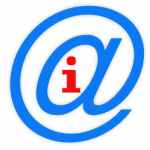 Although sub-addressing is part of the official specification for email systems, not all email providers implement it. That might mean some websites will not accept an email address with a + in it, and some email services may not allow sending to addresses in that format. If you do come across problems, please let the website or email provider know that they could be supporting this useful address format. If you prefer, let us know and we will try to get in touch with them.
Although sub-addressing is part of the official specification for email systems, not all email providers implement it. That might mean some websites will not accept an email address with a + in it, and some email services may not allow sending to addresses in that format. If you do come across problems, please let the website or email provider know that they could be supporting this useful address format. If you prefer, let us know and we will try to get in touch with them.
The good news is that most major email services (and those that like to do things properly) do use sub-addressing and this means you are not likely to come across problems very often.
If you need any help with sub-addressing please take a look at our help page about sub-addressing, or contact Runbox Support.




 As part of an ongoing effort to modernize our payment processes, we have changed our primary card payment processor to
As part of an ongoing effort to modernize our payment processes, we have changed our primary card payment processor to 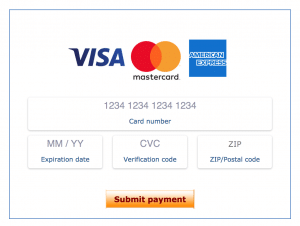
 The Runbox 7 Webmail beta test is progressing quickly and the new webmail app has been updated with many new features since our
The Runbox 7 Webmail beta test is progressing quickly and the new webmail app has been updated with many new features since our