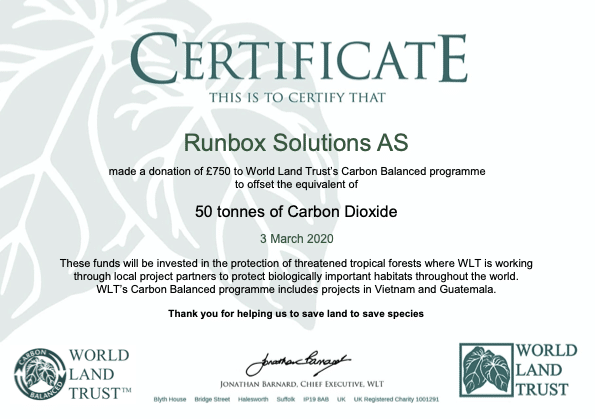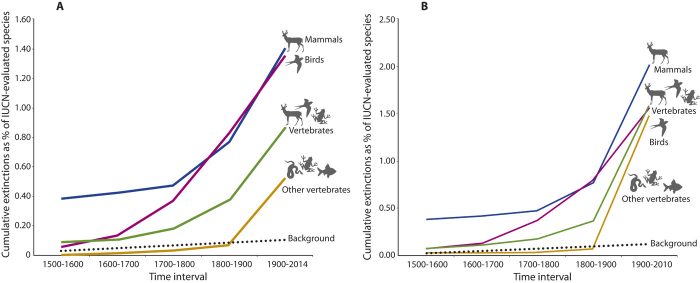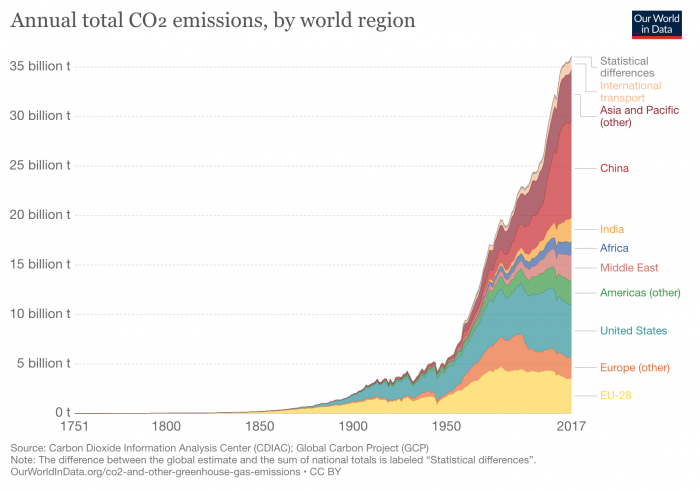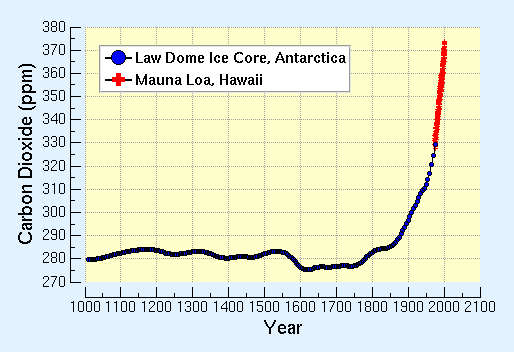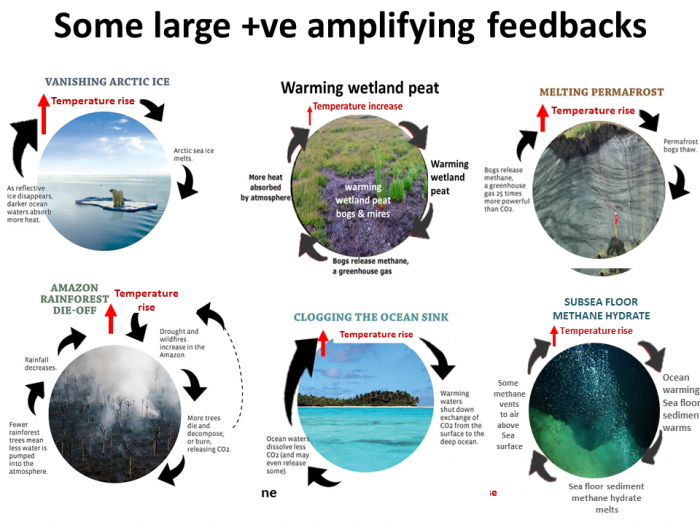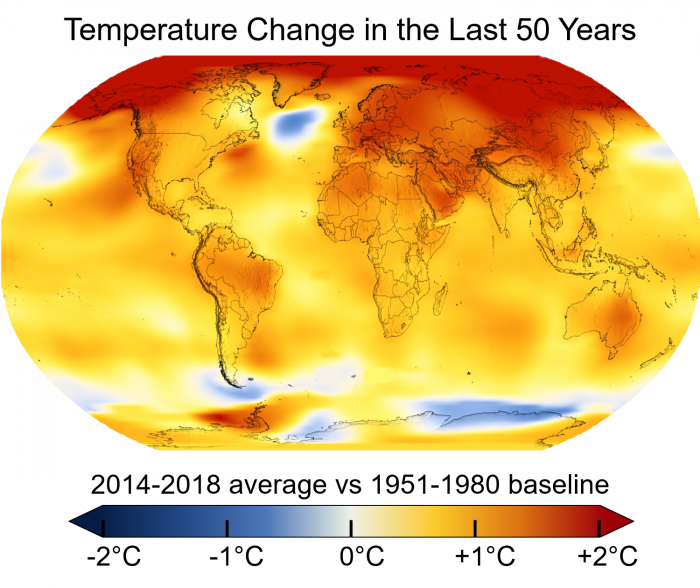Tech companies all over the world are rushing to support health authorities in combating the spread of the SARS-CoV2 virus, which is causing the more well-known COVID-19 disease. Whether those companies do so by invitation, by commitment, or by sheer self-interest, country after country is embracing mobile phone tracking and other technological means of tracking their citizens.
It might be worthwhile to take a deep breath and understand what’s currently technologically possible, and what might be at stake.
Tracking the infection
Everyone wants to avoid infection, and every government wishes to decrease the consequences of the pandemic within their country. And modern technology makes it possible to impose on citizens surveillance systems that represents a significant step towards realizing a Big Brother scenario.
In fighting the spread of the virus, it is crucial to know who is infected, track where the infected are located, and inform others that have been, or may come, in contact with the infected. It is precisely in this context that mobile phone tracking is playing a role, and this is currently being explored and implemented in some countries, raising ethical and privacy related questions.
Smartphone tracking apps
Once tracking of individuals’ phones is established for this particular and possibly justifiable reason, it could be tempting for a government or company to use it for other purposes as well. For instance, tracking data could be combined with other personal data such as health data, travel patterns, or even credit card records. Or the location of the infected individuals could be presented on a map along with the persons’ recent whereabouts, perhaps supplemented with warnings to avoid that area. Privacy is under pressure.
A smartphone can also be used as “electric fence” to alert authorities when someone who is quarantined at home is leaving their premises, or to fulfill an obligation from the authorities to send geolocated selfies to confirm the quarantine. Some authorities even provide individuals with wristbands that log their location and share it with the relevant authorities. The examples are many, and they are real, underlining the ongoing pressure on privacy.
Big tech gets involved
Very recently two of the world’s biggest tech companies, Apple and Google, announced they are joining forces to build an opt-in contact-tracing tool using Bluetooth technology, and will draw on beacon technology as well. The tool will work between iPhones and Android phones, and open up for future applications one cannot currently imagine.
In the first version, the solution is announced as an opt-in API (application programming interface) that will let iOS and Android applications become interoperable, and — now comes crux no 1 — the API will be open for public health authorities to build applications that support Bluetooth-based contact tracing. The tool is planned for a second step — here is crux no 2 — an upcoming update of both iOS and Android will make the API superfluous. Of course, you can opt-out, but then you can’t download the operating system software update at all.
It is a double-edged sword: It is great that big tech companies are mobilizing resources to help in a public health crisis, but do we really want these companies to potentially know even more about our personal lives (in the name of the common good)? Privacy is under pressure.
Norway’s privacy oriented approach
Norway has also launched a mobile phone application to help limit the spread of the infection, but this development is done under the strict regime of privacy regulations and in accordance with the GDPR. The decision to implement the app was taken by the Government in a regulation containing specifications and strict requirements adhering to the GDPR is taken care of, including limited use until December 1, 2020.
It should be added that some of the exceptions in GDPR for authorities is put into effect because of the extraordinary situation. However, the Norwegian parliament (Stortinget) may terminate the law supporting the regulation at any time if 1/3 of the parliament members decides so.
Even if, at least in theory, it might be feasible to use a similar app from other countries, it is crucial that the software is developed from scratch in Norway. This will ensure that Norwegian authorities maintains control over all functions and data, and that the privacy regulations in the GDPR are respected.
It is also comforting that the app is developed in cooperation with The Norwegian Data Protection Authority (Datatilsynet). Other countries allow similar apps to store health information, access images or video from cameras, or even establish direct contact with the police. Such functionality is naturally out of the question in Norway’s case.
The app is designed and will be used for purposes of tracking the pandemic only, and installation and usage is voluntary. When installed and activated the app collects location data using GPS and Bluetooth, which is encrypted and stored in a registry.
In case of a diagnosed infected individual, health personnel will check if the person has installed the app. Individuals that have been in closer contact than two meters for more than 15 minutes with the “infected phone” will be notified by text message. The location data is kept for up to 30 days, and when the virus is no longer a threat the app will stop collecting data. The app users may at any time delete the app and all personal data that is collected.
What does it take to succeed?
In order for the tracking to have any impact on the spread of infections, around 60% of the population* must use the application. At the time of writing (late April), 1,218,000 inhabitants had downloaded the application, that is about 30 % of the population for which downloading is allowed (age limit 16 years).
However, the number of downloads is not a good metric and there are a few obstacles for making it operable. For instance, the “app” must be installed on the phone, permission to use GPS and Bluetooth must be given, the 4 pages long privacy declaration* has to be accepted, and the battery must provide sufficient power at any time.
The battery issue turns out to be a problem because of GPS-positioning* and the simultaneous use of Bluetooth, which seems necessary to obtain precise location data.
Furthermore, not everyone is accustomed to using the smartphone functionality that is needed, depending of the user interface. For instance elderly people and people with vision impairments* may find it difficult to use the app. And, will the criteria two meters for more than 15 minutes represent a filter that is too coarse to provide useful results and subsequent notification to the user?
For these reasons, the skeptical may wonder if using the app implies that privacy is traded for uncertain and unreliable results from infection tracking.
What the application will provide even if 60% adoption is not realized is data for later research. For instance, data from mobile phone operators who can trace mobile phones movements between base stations could be correlated to instances of infections.
In the name of fighting the pandemic, the main telecommunication companies* are now, with strict privacy considerations, cooperating with The Norwegian Institute of Public Health to analyze movement patterns of the population compared with reported infections. Data is collected in groups of at least 20 people (phones), and identification of individual persons (phones) is not possible*.
Bottom Line
At Runbox we are very concerned about privacy and any type of user tracking that may infringe on this right. While various nations are developing and implementing technological solutions to combat the spread of the decease, we are grateful that we reside in a country with strong privacy traditions. In fact, the first version of personal data protection legislation was implemented in Norway as early as 1978.
It is crucial that The Norwegian Institute of Public Health and The Norwegian Data Protection Authority ensure that the app developers at Simula Research Laboratory (a Norwegian non-profit research organization) attend to both privacy and information security issues in a responsible manner according to the well established tradition in Norway.
When privacy is under threat, as in this case, it is absolutely justified that objections arise. It is often too easy to accept privacy intrusions in the name of a perceived common good.
But one related point could be made as a final remark: Perhaps it would be more appropriate to be concerned about personal data that is collected and shared through one’s use of social media, where personal data is traded and used for purposes that are literally out of control.
* Article unfortunately only available in Norwegian.
Continue Reading →