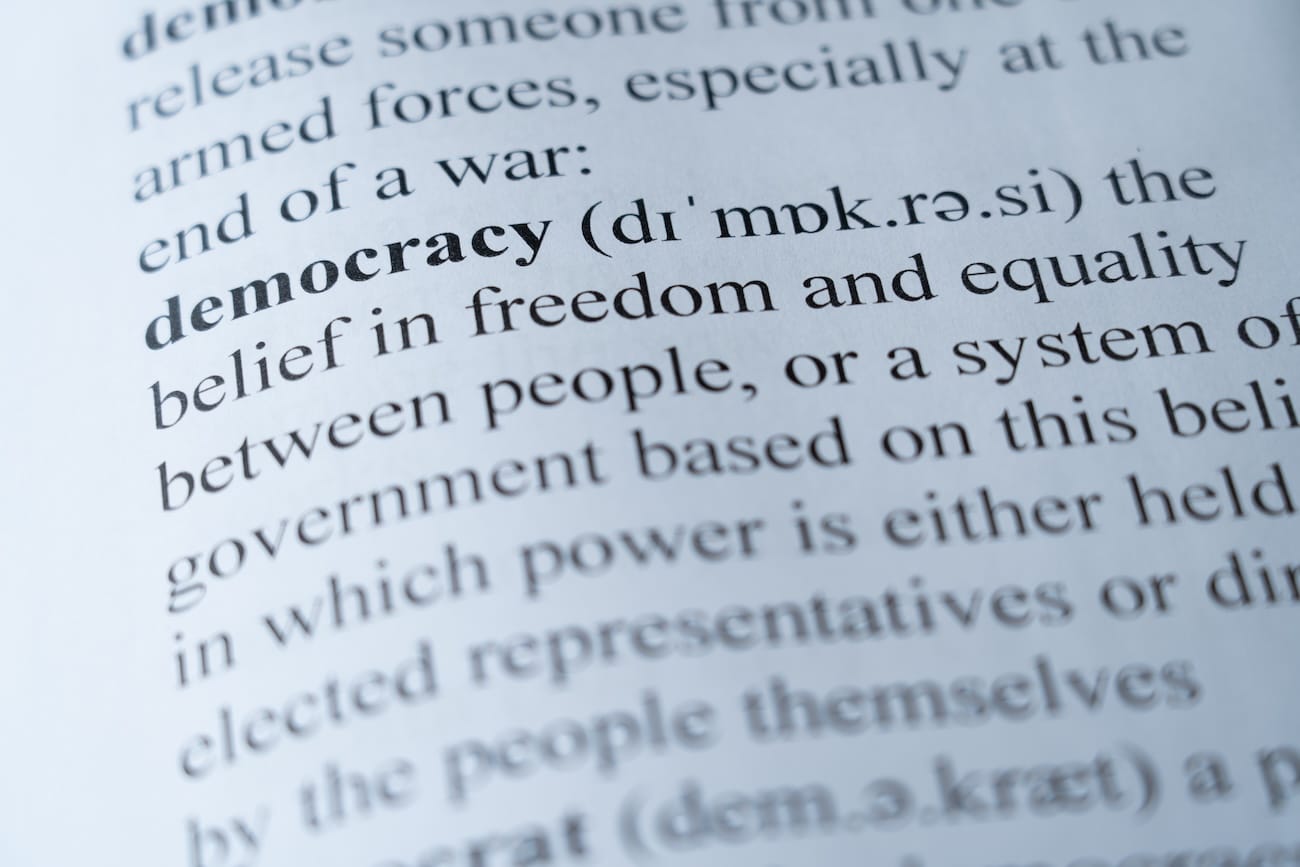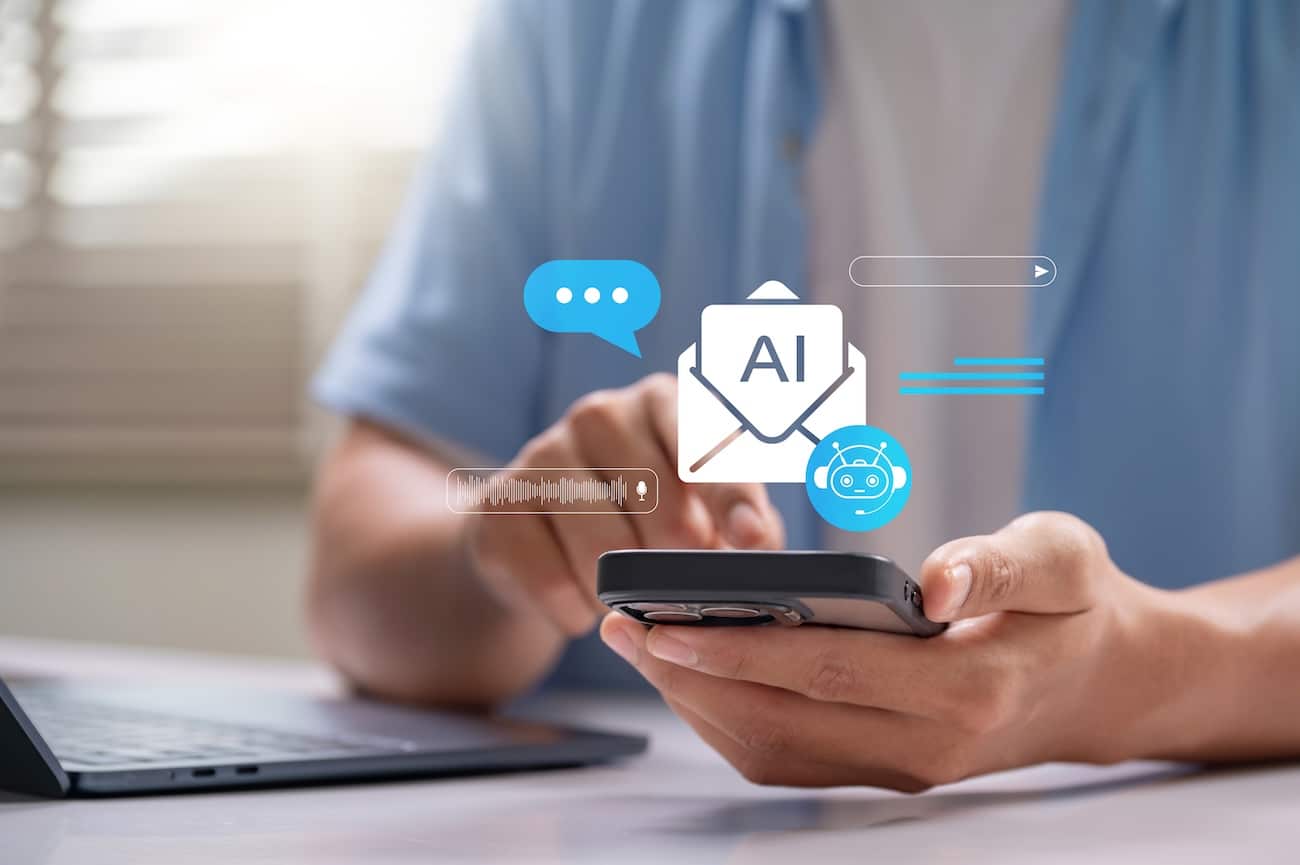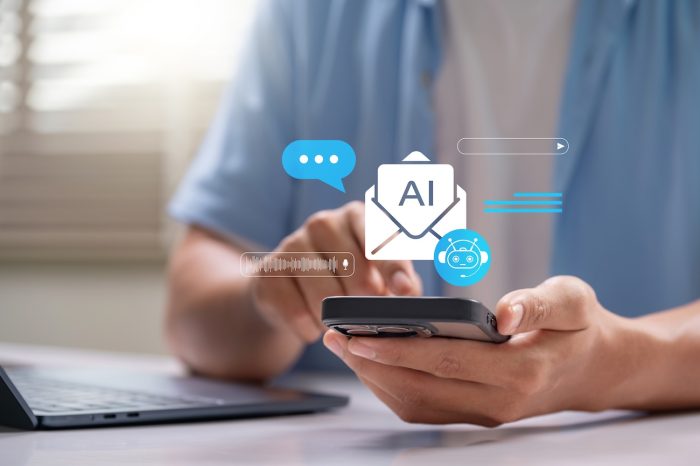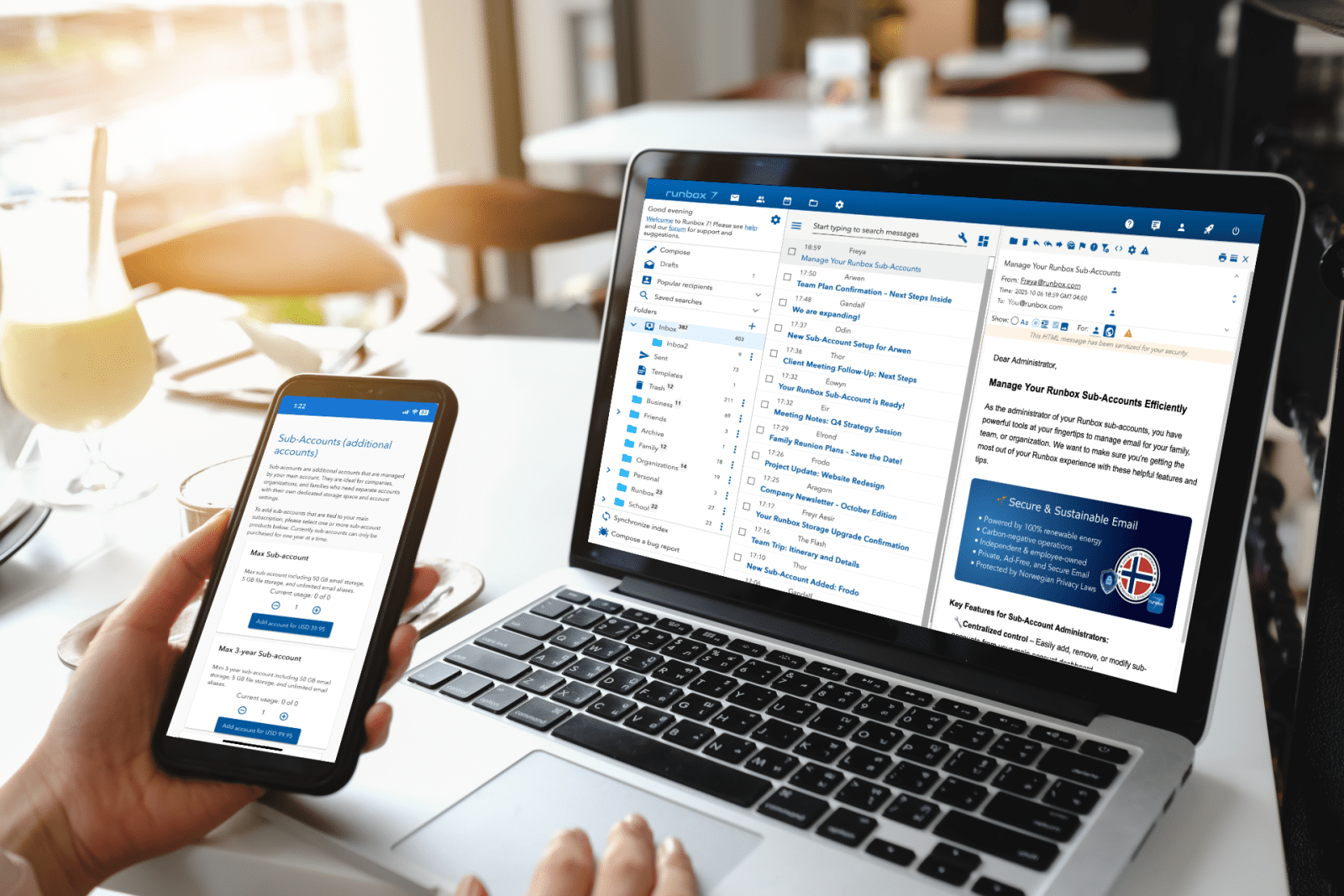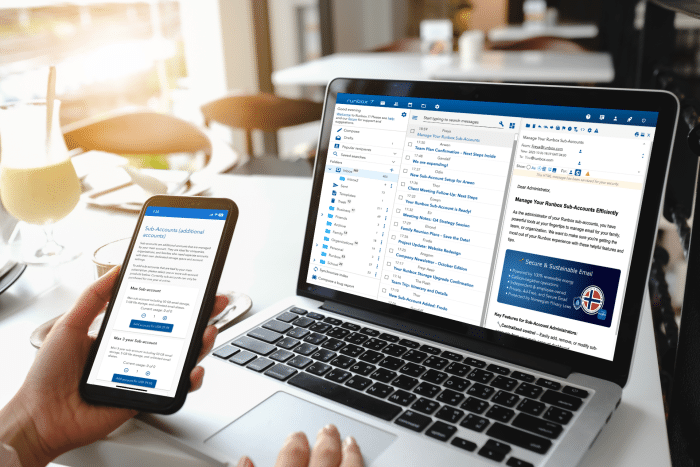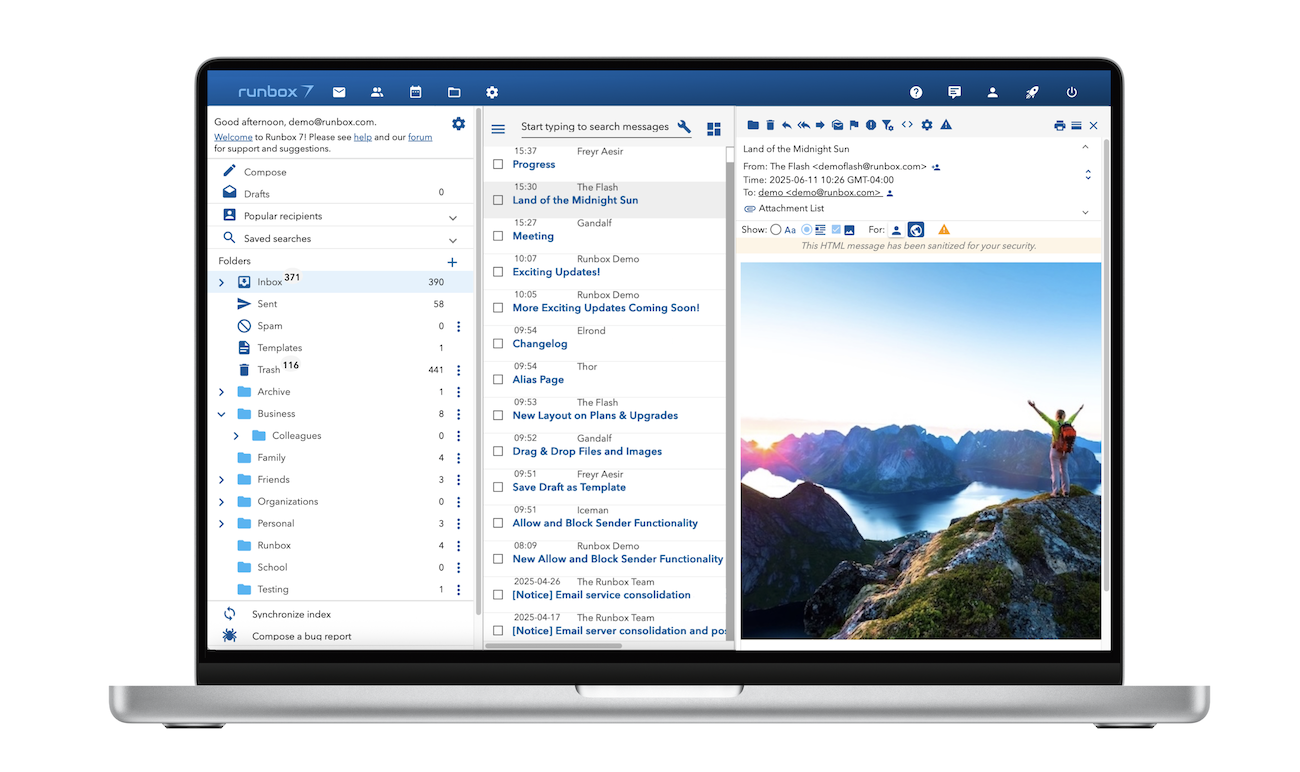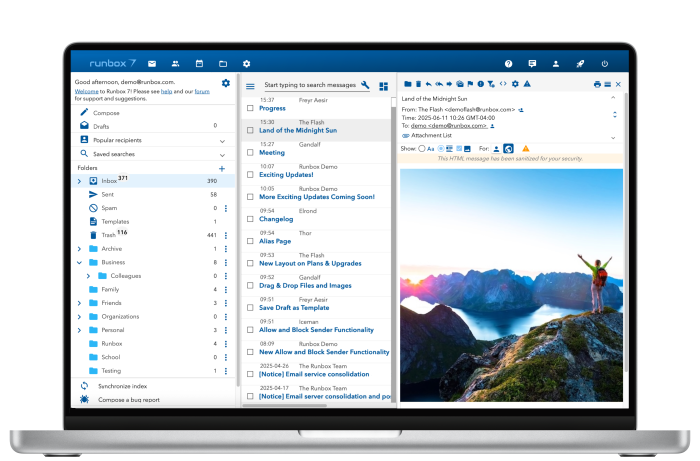As a privacy-focused email service based in Norway, we believe that protecting the right to privacy isn’t just about safeguarding data. It’s also about defending the very essence of democracy. Privacy and free expression are what let us speak freely, challenge authority, and engage in society without fear – democracy can’t thrive without them. And without our active participation, the structures that uphold our freedoms lose their strength, and the principles we value start to disappear.
Without privacy, how safe is your right to speak your mind? How fair is the system if your personal information can be used against you? How free are you to take part in your community if you’re always looking over your shoulder? Privacy isn’t just another right – it’s the cornerstone that protects all our other rights.
Because democracy is more than just the rule of law, free and fair elections or independent courts. It is also about the right to privacy. When privacy is weakened, everything else we value in a democracy starts to wobble. That’s why we at Runbox don’t just see privacy as a feature – we see it as a commitment to the principles that keep societies open, fair, and free.
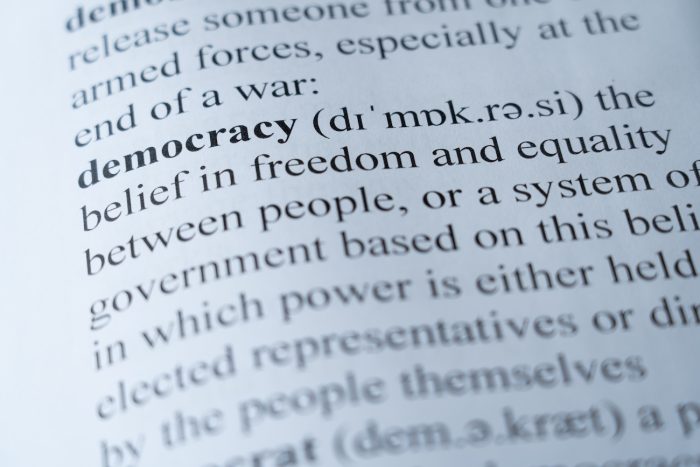
Why This Moment Matters
The world is changing, and democracy is facing challenges we haven’t seen in a long time. We see leaders attempt to concentrate power, silence critics, and undermine the institutions that protect our freedoms. They do this by spreading fear, lies, and creating division. This weakens the trust we have in our institutions and the foundation of democracy itself.
Rising authoritarianism, threats to national sovereignty, and the erosion of democratic institutions are challenges that demand a response. When one country’s sovereignty is undermined – whether through coercion, surveillance, or military aggression – it sets a dangerous precedent for us all. Sovereignty and privacy are two sides of the same coin: sovereignty is a nation’s right to govern oneself; privacy is about the rights of individuals – both rely on the freedom to make their own choices, free from manipulation and control.
Yet, history shows us that democracy is resilient. It has survived wars, economic crises, and social upheavals – because people have chosen to defend it. The challenge today is no different. The decisions we make today – how we engage with each other, how we hold power to account and question authority, and how we speak up for the rights of all people – will shape the future of democracy.
The Pillars of Democracy and the Role of Privacy
Free Speech: The Oxygen of Democracy
Free speech isn’t just about having the right to say what you think, it’s also about having the space to do it without fear. But what is free speech if we worry that our words will be monitored, censored, or turned against us? Privacy is what creates the safe space where we can exercise our right to free speech. It lets us engage in open dialogue, explore new ideas, and speak truth to power, knowing we won’t face retaliation for speaking our minds.
Civic Participation: Democracy in Action
Democracy is not a spectator sport, it requires the active participation of all of us, whether we stay informed, vote, or organize in our community. Through Civic participation, we can hold leaders accountable, expose wrongdoings and advocate for our rights. But we cannot participate without the fear of surveillance, manipulation or suppression if our personal information isn’t protected. The right to privacy is the foundation that lets us engage freely in a democracy.
The Rule of Law: Fairness and Accountability
The rule of law is what ensures that all everyone – individuals, corporations, and governments – are held to the same standards. Laws exist to protect our rights, they guarantee fairness, and they prevent the abuse of power. Without strong privacy laws, our personal data can easily be exploited by governments and corporations – to distort justice, suppress dissent and opposition, and undermine fairness. Privacy laws serve as a critical safeguard for our privacy.
Standing Together
For us at Runbox, it’s about more than keeping emails private and secure – we believe that privacy is a fundamental democratic right that allows us all to speak our minds and act freely, without fear of surveillance or interference. Privacy empowers people to hold power to account, and participate in civic life without fear of retaliation. It’s what keeps the rule of law transparent and equitable – serving everyone, not just those in power.
In Norway, we are fortunate to live in a society where democratic values are deeply ingrained. However, democracy is not a given – it is a shared responsibility. Its future depends on our willingness and commitment to protect it. By standing together – governments, individuals, and businesses – we can help ensure that these important values remain strong and continue to thrive.