 The Runbox 7 Webmail beta test is progressing quickly and the new webmail app has been updated with many new features since our previous blog post. If you are an existing beta tester and haven’t checked in for a while, we encourage you to do so now!
The Runbox 7 Webmail beta test is progressing quickly and the new webmail app has been updated with many new features since our previous blog post. If you are an existing beta tester and haven’t checked in for a while, we encourage you to do so now!
If you haven’t joined the beta test it’s still possible to participate — just send an email to support@nullrunbox.com with the subject “Runbox 7 Webmail beta test”.
Aside from many improvements to the speed and smoothness of the core functionality, the following features have been added or improved:
- Drag and drop of messages
- HTML message handling
- Resizable folder pane
- Resizable message preview pane
- Both horizontal and vertical (3-pane) message preview pane
- Mobile phone screen improvements
- Automatic and manual adjustment of message list width
- Support for sending inline images
- Multi-message selection
- Buttons for read/unread, flag/unflag, and report spam/not spam
- Print version of messages
- Show folder column in search results
- Show read and flagged status in message list
- Pre-load and cache messages in message list view for faster access
- New font face and message layout
We are working hard to improve the Runbox 7 Webmail further, and appreciate your help in making it the fastest webmail app on the planet!
Check out the screenshots below to see some of the new features.
New look and new font face
The webmail has been updated with more colors and a new font face for improved legibility.
2- or 3-pane message preview
You can now preview messages either in a horizontal pane beneath the message list, or to the right of the message list as shown below.
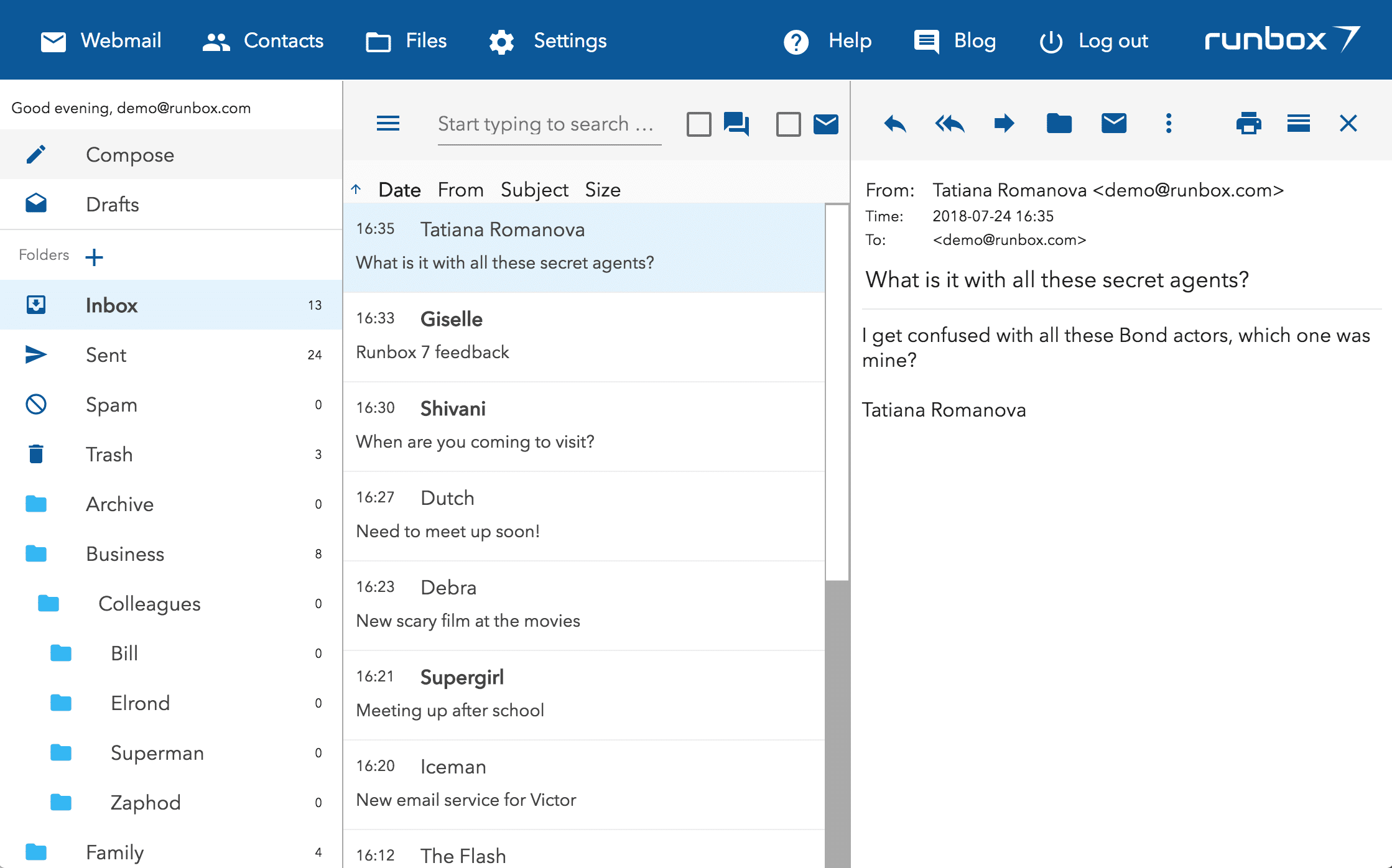
Toggle horizontal/vertical message preview pane

 Easily switch between horizontal (2-pane) and vertical (3-pane) message preview with these buttons in the message toolbar.
Easily switch between horizontal (2-pane) and vertical (3-pane) message preview with these buttons in the message toolbar.
Message toolbar
There is now a fully featured message toolbar including Reply, Reply all, Forward, Move to folder, Mark read, Mark flagged, Report as spam, and Move to Trash.
On the right hand side you will find message view buttons such as Print, Vertical/Horizontal preview, Full height, and Close.
Adjust message list columns
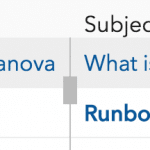 You can now easily adjust both the folder pane width and the message list column widths by using the sliders as shown.
You can now easily adjust both the folder pane width and the message list column widths by using the sliders as shown.
Otherwise the webmail will automatically adjust the column widths to show as much content as possible.

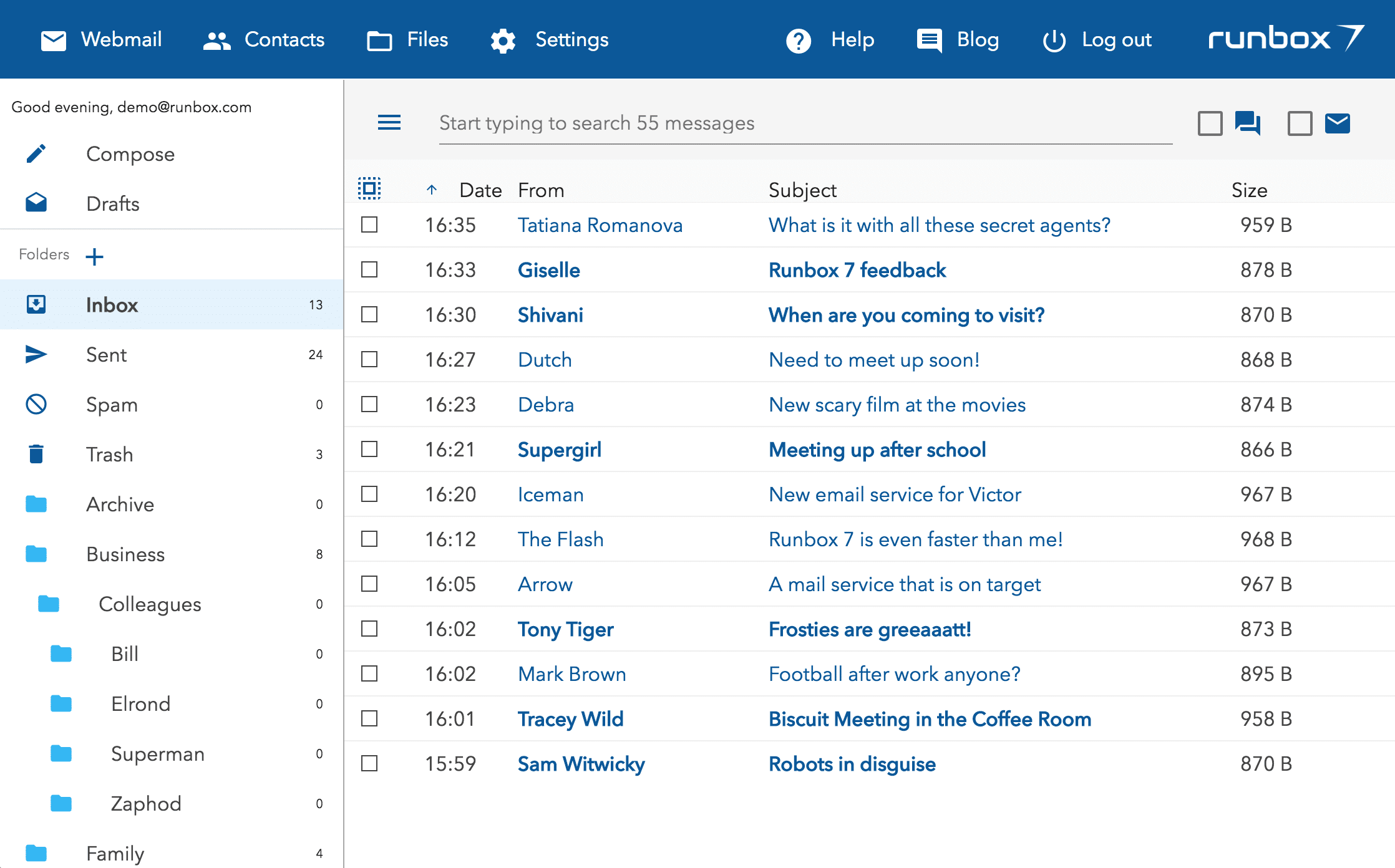
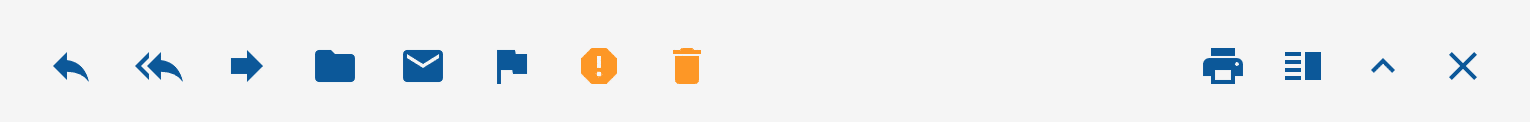
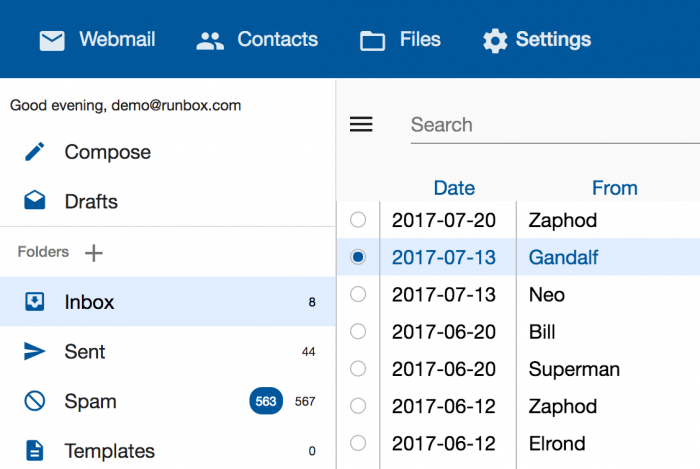
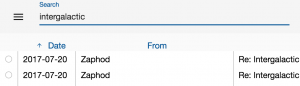
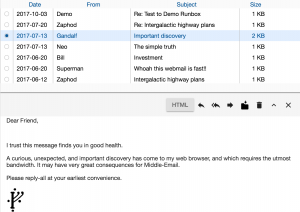
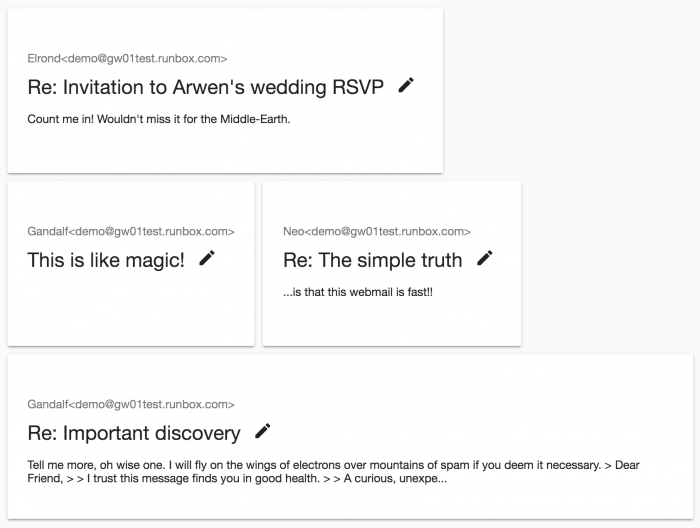
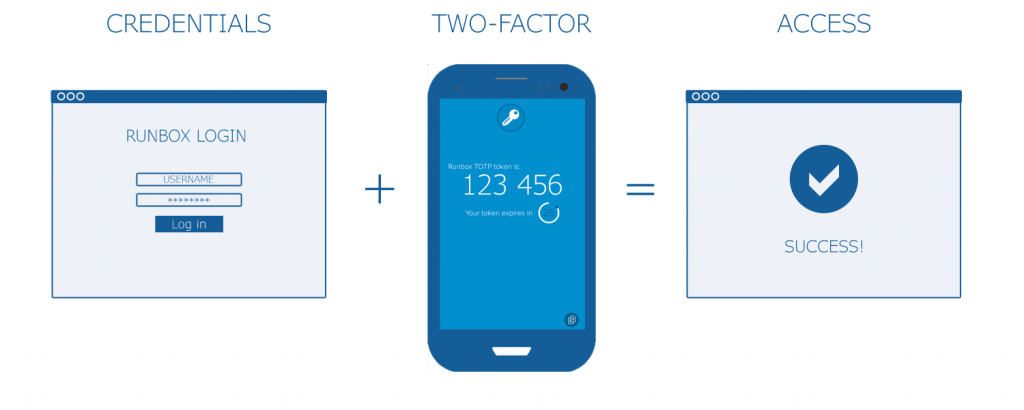

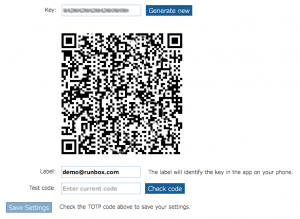
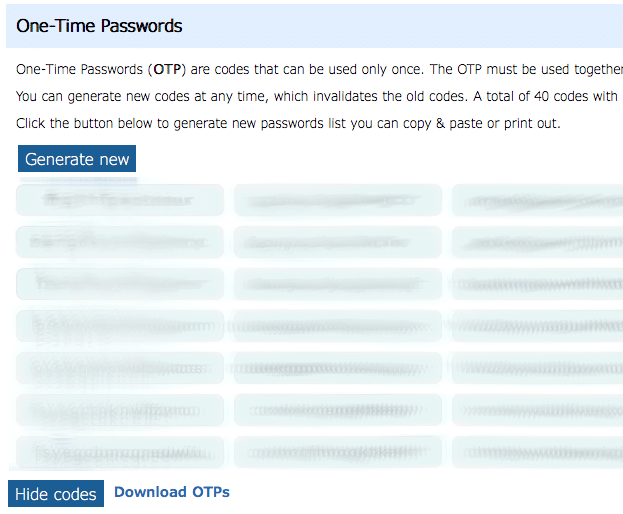
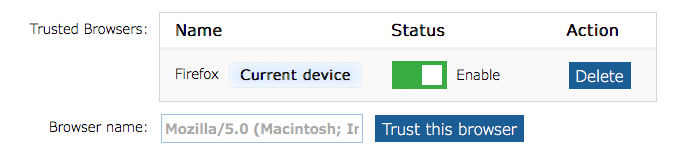
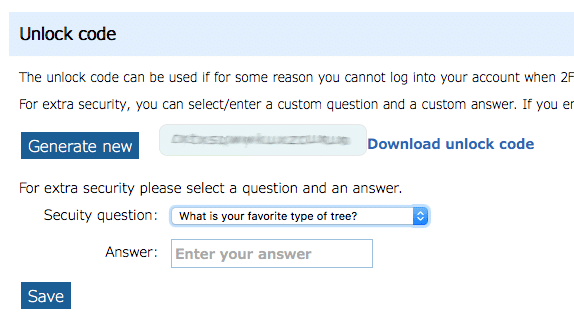
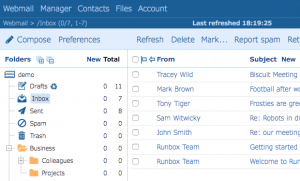
 When a web browser connects to a website protected with SSL or TLS (indicated by a padlock icon in the browser) it receives the public key from the server, which is then used to encrypt the subsequent communication. The data can only be decrypted using the private key, which resides on the server.
When a web browser connects to a website protected with SSL or TLS (indicated by a padlock icon in the browser) it receives the public key from the server, which is then used to encrypt the subsequent communication. The data can only be decrypted using the private key, which resides on the server.