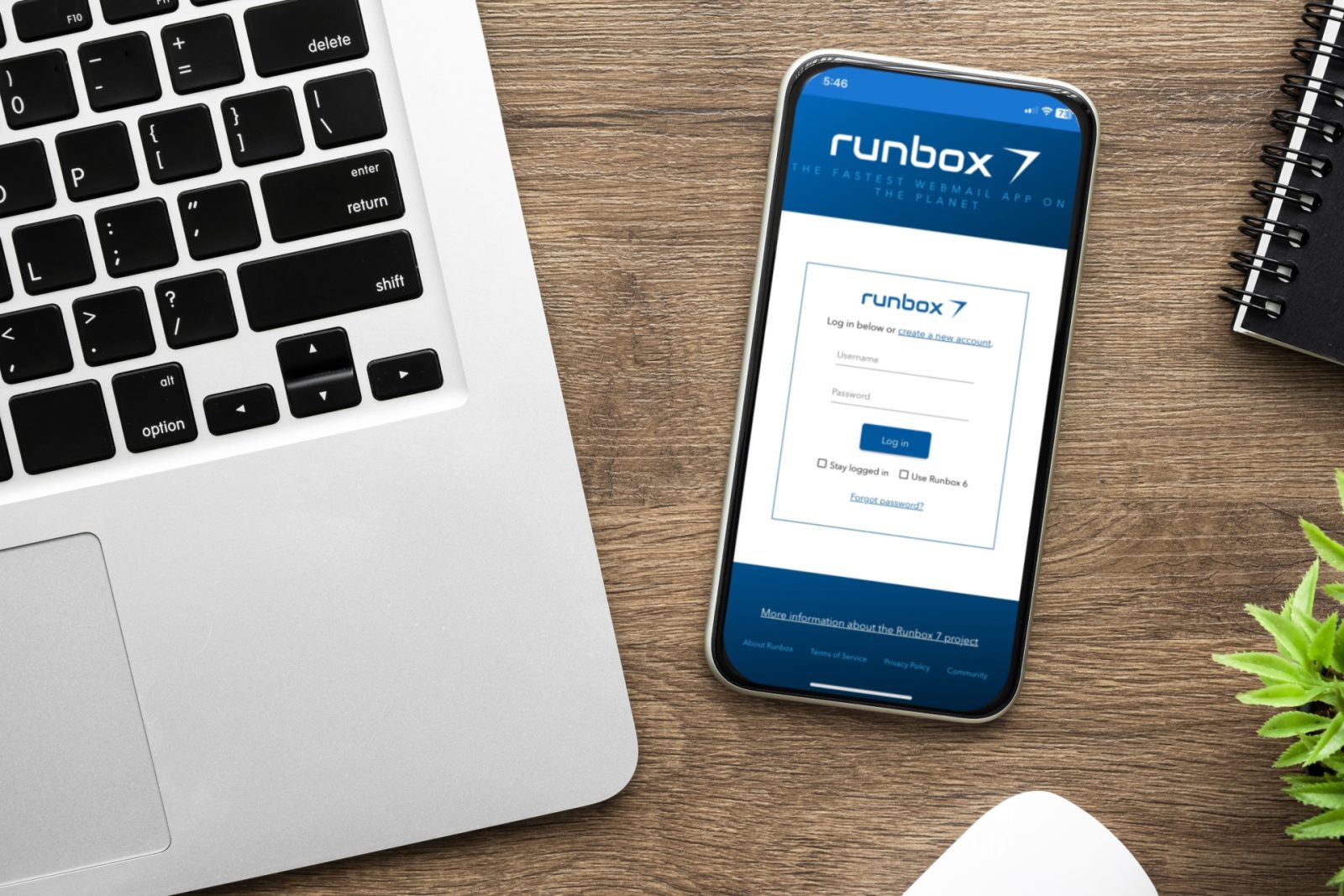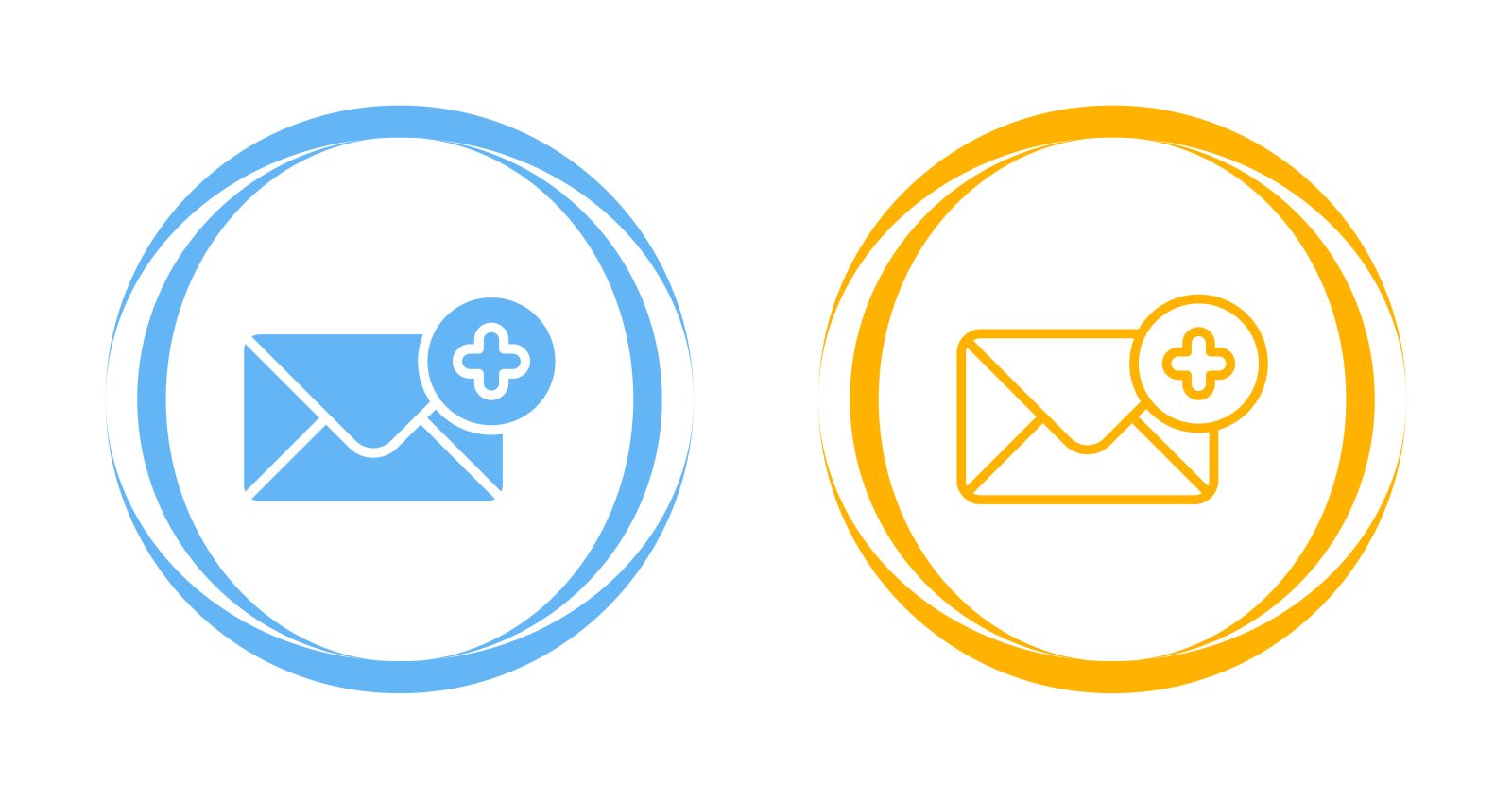Many people know the story of the Mars Climate Orbiter that crashed due to a difference in units used by two pieces of software. It’s important when communicating that everyone (or every piece of software) is able to communicate accurately so that mistakes don’t happen.
The Internet is by its nature technical. As such some of the terms that are used can be confused or misused. Sometimes small details can be the difference between something working or not working, or in the case of terminology a problem being understood or misunderstood.
One of the words we often use at Runbox that can cause confusion is “hosting”. There are different kinds of hosting and some sound similar or can easily be misunderstood.