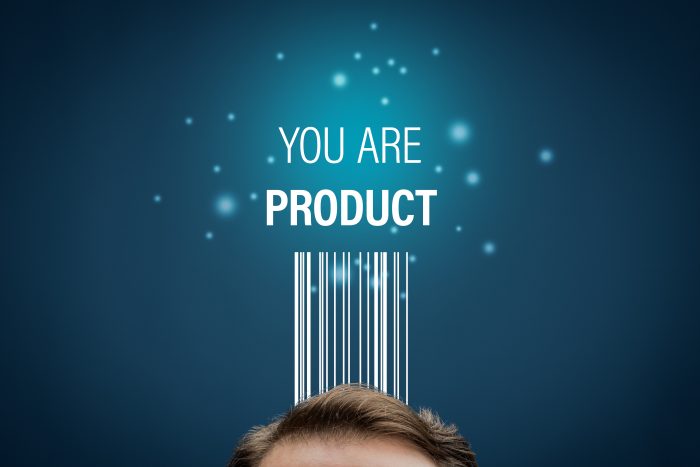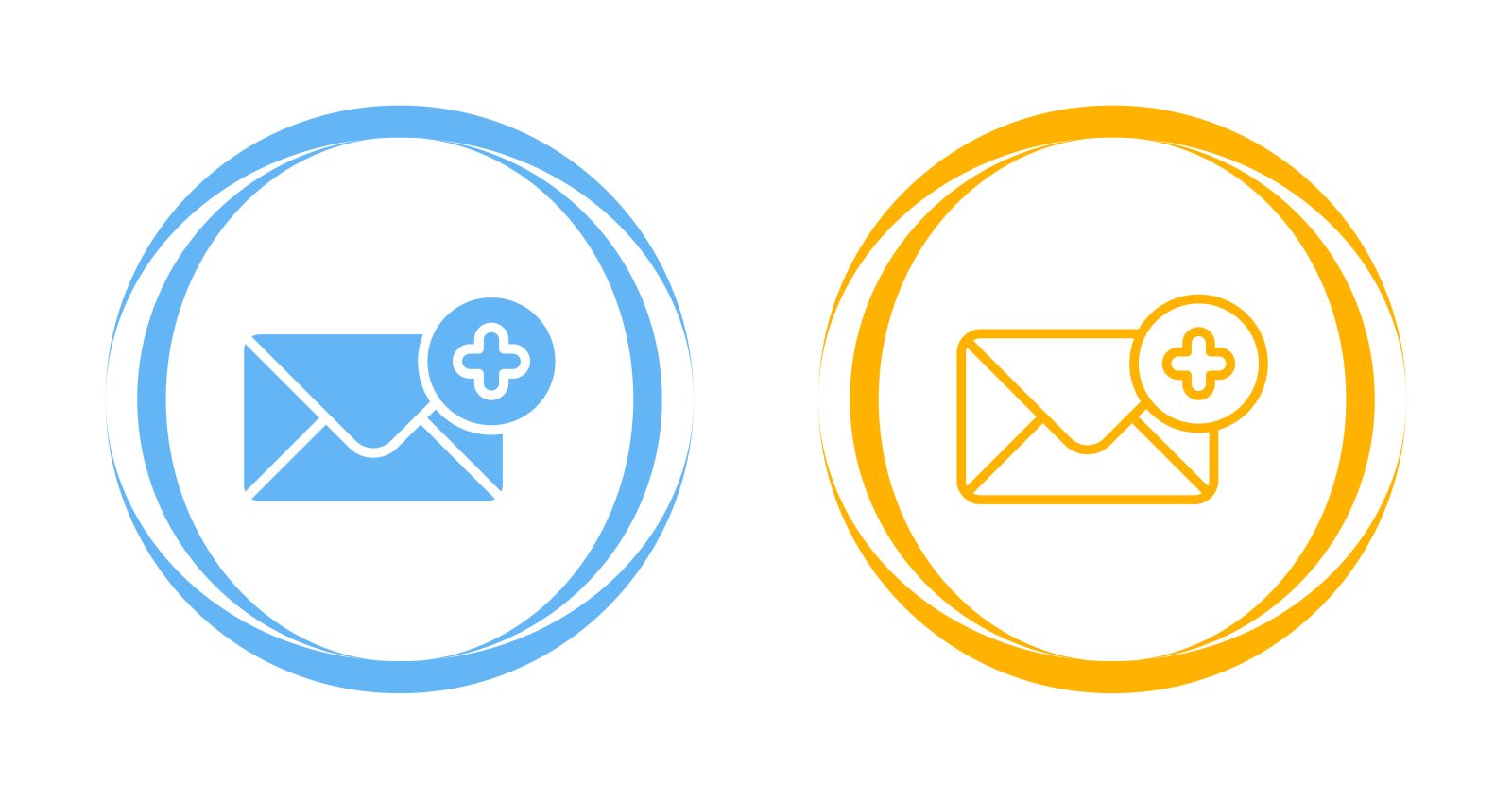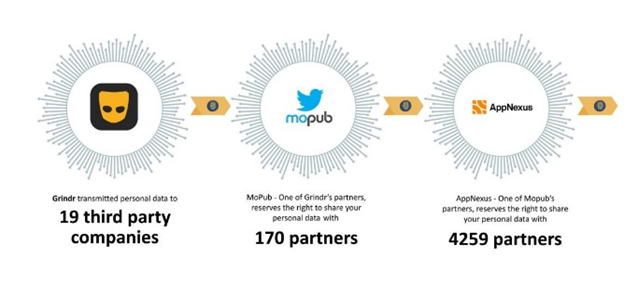Spam these days is no joke. Keeping our inboxes tidy can feel like a full-time job, and just when you think you’ve got it under control, an unexpected twist occurs: legitimate emails end up in your Junk folder. Yes, we’re talking about the moment when you realize important messages are hiding away in spam purgatory, thanks to email clients like Apple Mail, Outlook and Thunderbird.
Last week we wrote about a dual spam filter approach using email clients and how to set this up. We also talk about how spam has increased dramatically lately, and the reasons why. Here we look at how legitimate emails can end up in the Junk folder
The Frustration of Missing Emails
We’ve all been there. You’re expecting an important email, maybe a project update or a message from a friend, and it never arrives. You check your inbox—nothing. You start to wonder if they even sent it. Then, on a whim, you dive into your Junk folder, and there they are. Emails you thought were lost, marked as spam by your email client.
But it gets even more frustrating. Sometimes you have already filtered these emails specifically. You added them on your allowlist (what we used to call whitelist) in your Runbox Webmail, meaning you’ve already done the work to ensure they reach your inbox. So, why does your email client override your careful training and send them to Junk anyway?
(more…)